Linda

Gerda's original Dutch tutorial can be found
here
You need a good knowledge of PSP for this
tutorial
You will find all the materials you need
below. No filters :))
Supplies:
Psp image lindager;
image linda47;
Gold pattern;
Font - Bickham Script
Download supplies here
Step 1
Open the linda47 image.
Open the
psp image 'lindager'
(The selections are in the Alpha
channel)
Go to your image lindager and
select all
Copy the linda 47 image and paste it into
the selection
Layer opacity on 30%
Merge all layers.
Step 2
New layer
Selections --> Load 'lindager1'-
selection
from the Alpha channel
Copy the linda47 image - it should still
be in the memory and paste it into the selection
Keep selected.
Add a new raster layer and fill
with gold
Selections --> Modify --> Contract by
1 pixel and press delete
Selections -->Modify --> Contract by
10, fill with gold
Selections -->Modify--> Contract by 1
and press delete
Deselect
Step 3
Activate your background layer ( the
bottom layer)
Selections --> Load - on this
layer ( NOTE - not a new layer)- the
lindager2 selection in the Alpha channel
Selections-->Invert
Inner Bevel Round
31,
44/4/-2/34
Angle 315, 45/30
color white
Effects--> Texture Effects --> Blinds:
3/52
color #ece1d8 all settings checked
Deselect
Step 4
New layer
Selections -->Load 'lindager3'
from the Alpha channel and
fill with this color
#efe4da.
If it's difficult to fill the
selection,
set the brush on size 100,
round and
fill the selection several times
Inner Bevel - Round
31,
44/4/-2/34
Angle 315 ,45/30
color
white
Drop Shadow 4/4/42/0 color black
Deselect
Step 5
New layer
Set your foreground on the gold pattern
Selections --> Load
'lindager4' from the Alpha channel
and fill with the gold pattern.
Drop Shadow 1/1/38/12 color black.
Merge
All layers.
DON'T ADD A NEW LAYER
Load-->' lindager5' from the Alpha channel.
Effects--> Texture Effects-->
Blinds:
3/52 color #ece1d8
All settings checked.
Deselect.
Step 6
Add a 1 pixel border and fill with gold
Background color on gold
New layer
Open the Bickhamscript Fancy 2 font
I made the first letter size 45
- the " W"
Drop Shadow 1/1/24/0 color black
New layer
Font size on 30 - type the rest
Drop Shadow 1/1/24/0 color black
Merge all layers,
and you're finished
:))))
This tutorial can be used freely.
All Gerda asks of you is to link to it only
and not copy it,
since it takes a lot of time to write a
tutorial like this.
She
doesn't have time to respond to emails,
however, you are welcome to
ask
questions in her PSP
group
" Ger's Psp Café
"
Click here
if you're
interested.
Back to Index
Design by
Gerda©
translated 4th July 2005
by ©magstags
Visit Gerda's Dutch
website here

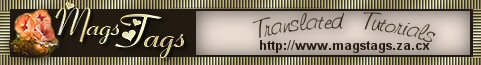
This website was created in March 2005 and is owned
by
©Magstags
Home |
Filter links |
Email | Terms Of Use
|