|
Flower Susan

Gerda's original Dutch tutorial can be found
here
This
tutorial is done in PSP9
You will find the supplies below.
You must have prior knowledge of PSP
Gold
pattern
download
Supplies consist of:
a tube- susan t1069 . Please keep the
name intact;
A Psp-image- flowerger ;
A mask 2020,
and a
nice font
Bickham
Scrip Fancy
2
Download supplies here
Step 1
Open
the flowerger psp image
Change your foreground color to #e9e1ee,
and your
background to #e7b8c2
Gradient--> style linear, angle 45
, repeat 5
Fill the canvas with the gradient
Adjust-->
Blur --> Gaussian Blur- radius 16
Step 2
Change your foreground to the gold pattern
New
raster layer.
Load flowerger1 - selection from the Alpha channel
and fill with the gold pattern.
If you find it difficult to fill the selection - set the
brush on round, size 250 and fill the selection a few times.
Deselect.
Drop Shadow 1/1/43/8.91 color #400000
Duplicate
this layer
Go to
Image --> Mirror
and Image -->Flip
Merge
all layers
Stap 3
Important
- keep the image selected until the end of step 3!
Load
the flowerger2- selection from the alpha channel
Add a
new raster layer and fill with the gold pattern
Selections
modify -->contract by 1 pixel and press delete.
Fill this selection again with the gradient , same settings
as in step 1
Merge
all layer while still selected
Keep selected!! :))
Selections-->Invert
Inner Bevel - soft border( bevel 5), with these settings
5 /14/5/-30/14 ,
angle
315 , 37/68 color white
Repeat this inner bevel x1
Change your foreground color to the gold pattern again!!!!
Add a
new raster layer, while the canvas is still selected and
fill the center with the gold pattern.
Selections -->selections
modify --> contract by by 1, and press delete.
NOW YOU
CAN DESELECT. :-)
Stap 4
Open
the tube susan t1069 and paste as new layer onto the canvas.
Reduce the size to 90% - make sure "resize all layers" is not
checked
Image --> Mirror
Load mask from disk - find the mask 20-20
"Invert"not checked!
Delete Mask and reply "yes" to the question
Merge group.
Position
the tube nicely against the border on the bottom
Add a
drop shadow 19/-31/100/48 color #7e3e4f
Merge All layers
Step 5
New
raster layer
Open the
Bickham
Scrip Fancy 2-
font
and add
your name in gold
Drop shadow 19/-31/100/48 color #7e3e4f
Merge all layers and you're done.
This tutorial can be used freely, but should not
be copied.
You can link to it.
It takes a lot of time to write a tutorial.
Since I don't have much time,
I cannot reply to any emails.
However you are welcome
to ask questions on my
PSP groep
" Ger's Psp Café" .
If you're
interested,
click
here
Back to the Index
Design by Gerda©
translated 3rd
July 2005
by ©magstags
Visit Gerda's Dutch
website here

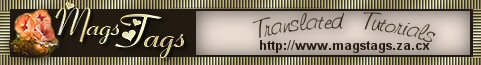
This website was created in March 2005 and is owned
by
©Magstags
Home |
Filter links |
Email | Terms Of Use
|