***
If you have saved everything in all the
folder,
you can press Esc to stop the music.
Get something nice to nibble on and
activate your answering machine :-))))
Are you ready ? Lets go and follow me
!!!
****
Step 1
Open your elegance-gerda psp
image.
(It is not empty. The selections
are in the alpha channel)
Foreground on #f9ede4 -->background on
#a7876b
Gradient -style linear --> Angle 45
-->Repeat on 3 -->
Invert not checked
Fill your canvas with the
gradient
Adjust --> Blur --> Gaussian Blur on 10
Effects -->filters --> VM Distortion-->Vision Impossible -->as seen
below

Effects -->Texture Effects -->
Weave: with these settings:

Effects--> Plugins --> Fm Tile Tools
-->Blend Emboss
Step 2
New raster layer
Change your foreground to the gold
pattern
Selections-->Load from Alpha
Channel-->
select elegance-ger1
Fill with the gold pattern
Deselect ( Ctrl +D)
Effects -->Texture Effects
--> Mozaic Glass,
with these settings:

Drop Shadow 1/1/50/1, color black
Step 3
New raster layer
Foreground on gold pattern
Selections--> Load from Alpha Channel
--> select elegance-ger 2
Fill with the gold
Selections --> Modify -->
Contract by 1
Change your foreground to your gradient,
with the Repeat setting on 0
Fill the selection with the gradient
Deselect
Drop Shadow 10/10/50/5 , color black
Step 4
Open your susan T 567 tube. Copy and
paste as a new layer onto the canvas
Image --->Resize to 90% - "Resize all
layers NOT CHECKED!!!
Drag the tube to the left
Drop Shadow 10/10/50/5 , color black
Layers --> Duplicate this layer
Image -->Mirror
Layers --> Arrange --> Move Down
Use your Mover Tool to drag this
image into the oval shape
You will notice that the lady's
legs are sticking out at the bottom,
but that is the intention :)))) hihi
Change the opacity of this layer to
44
Use your eraser tool to remove
the part
of the image that is sticking
out
at the bottom of the oval shape
as seen in this screenshot
below:
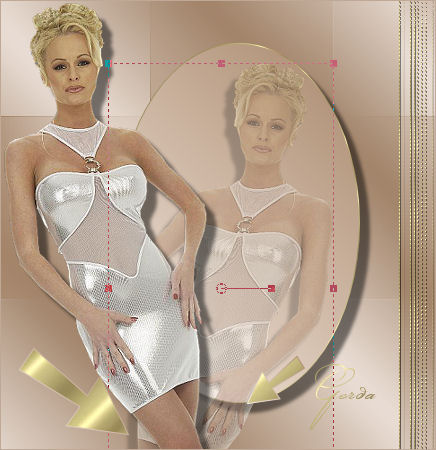
Merge all layers when you're finished
with the Eraser Tool
This way we clean up the
mess in our layers palette :)))
Step 5
New raster layer
Selections--> Load from Alpha
Channel--> select elegance-ger 3
Fill the selection with this color
#f9ede4
Effects-->Plugins --> Flamingpear's Super
Blade Pro
and find the clear glass setting and
apply.
Deselect
Drop Shadow 2/2/42/0, color black
Merge all layers
Step 6
New raster layer
Fill with the gold pattern
Select All
Selections --> Modify
Contract by 1 and press the
delete button on your keyboard.
Deselect
Add a 20 pixel border, select
the border with your Magic Wand
and fill with this color #f9ede4
Effects-->Plugins --> Flamingpear's
Super Blade Pro -->Clear Glass. Apply.
Deselect
New raster layer
Fill with the gold pattern
Select All
Selections Modify
Contract by 1 and press the
delete key on your keyboard
Deselect
Step 7
Open your cornergerdaG7
and paste it as new layer in the
top left corner of the canvas
Simple Filters -->top left mirror
Adjust --> Sharpen
Open your font Bickhamscript and add your
name in the gold pattern
Drop Shadow 1/1/50/1, color black
Merge all layers and your
elegance creation is finished
This tutorial can be used freely, but should not
be copied.
You can text - link to it.