




After the "font" attributes and values,
We will tackle now about the table
How we will do the table?
Just type the "table" tag first.
Then, the tag "th" (it means the "table heading")
after that, you should close it.
Then, the "tr" tag (it's stands for "table row")
And last, the "td" tag (it mean "table data")
You may put "colspan" and "rowspan" so that it will be merged.
And border="any positive integer" cellspacing="any positive integer"
cellpadding="any positive integer" I'll give you an example.
For example,
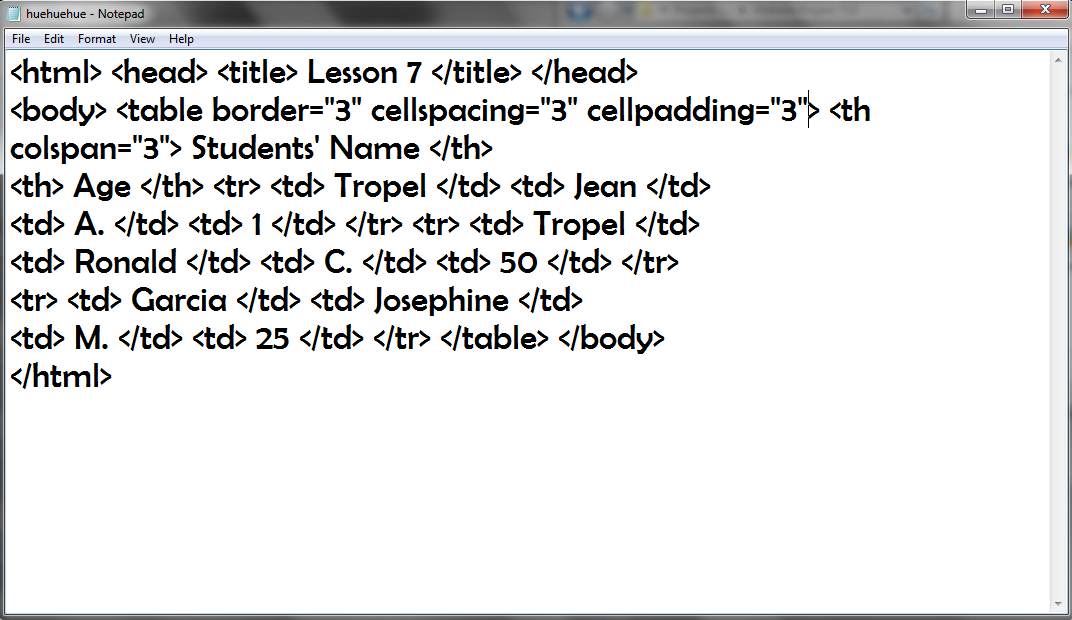
In website:

It's Exciting! Right? Click the next Lesson!