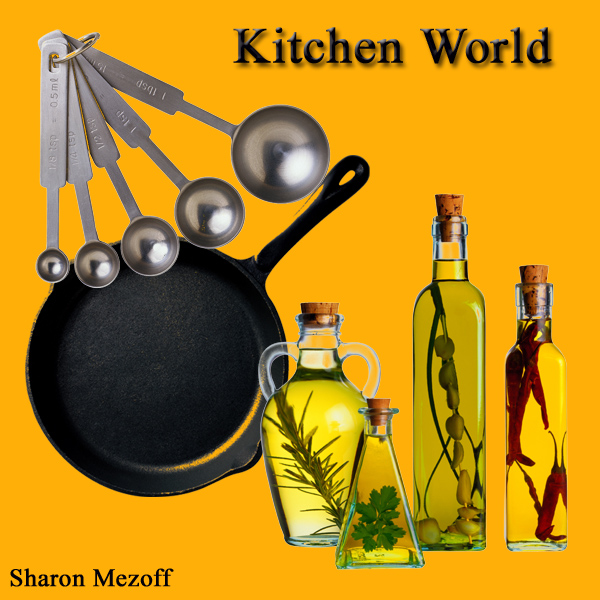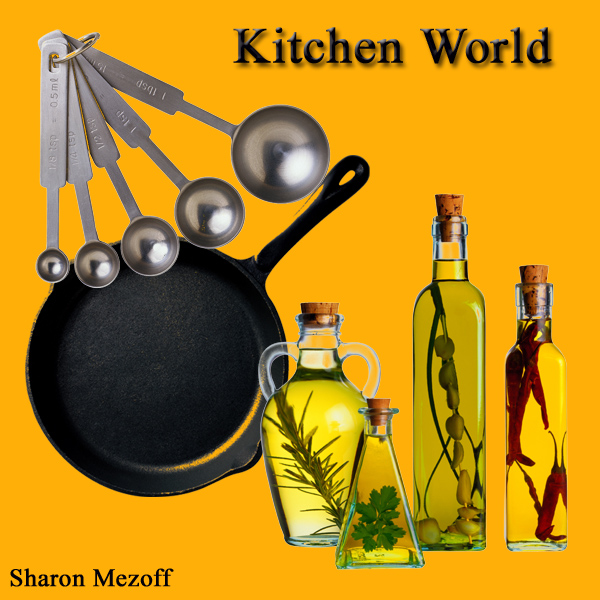ACTIVITY 2
(KITCHEN WORLD)
Pictures you need:



Sample Output:
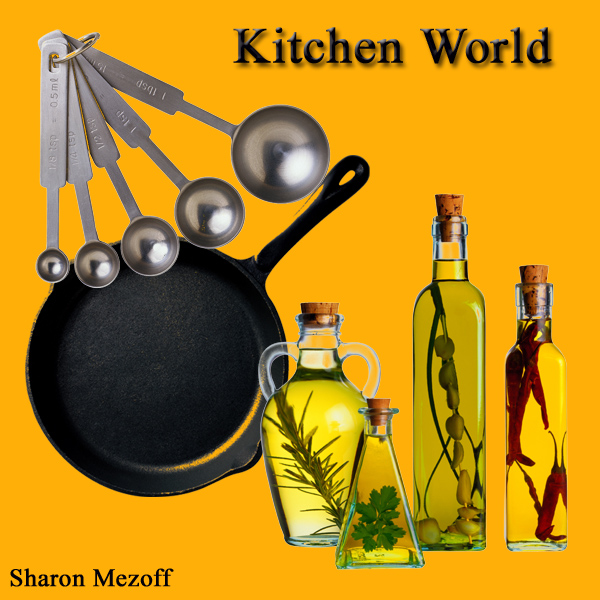
Procedure:
- Open the Adobe Photoshop and the pictures you will need.
- Color the background as orange, you can use the paint bucket tool.
- Select the objects you need by rectangular marquee tool.
- Drag the selected objects to your working space.
- Use the magic wand tool to select the white parts of the object and press delete.
You are now finish