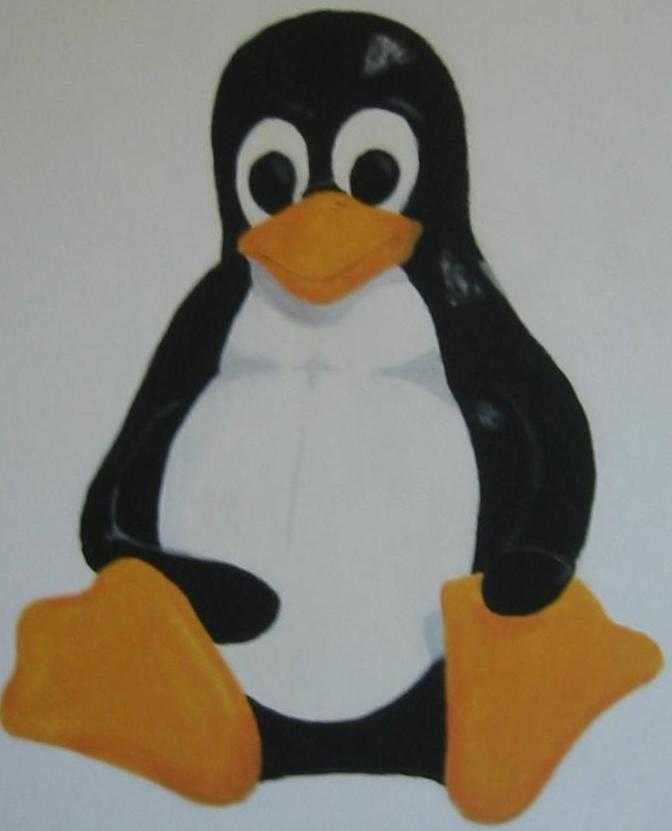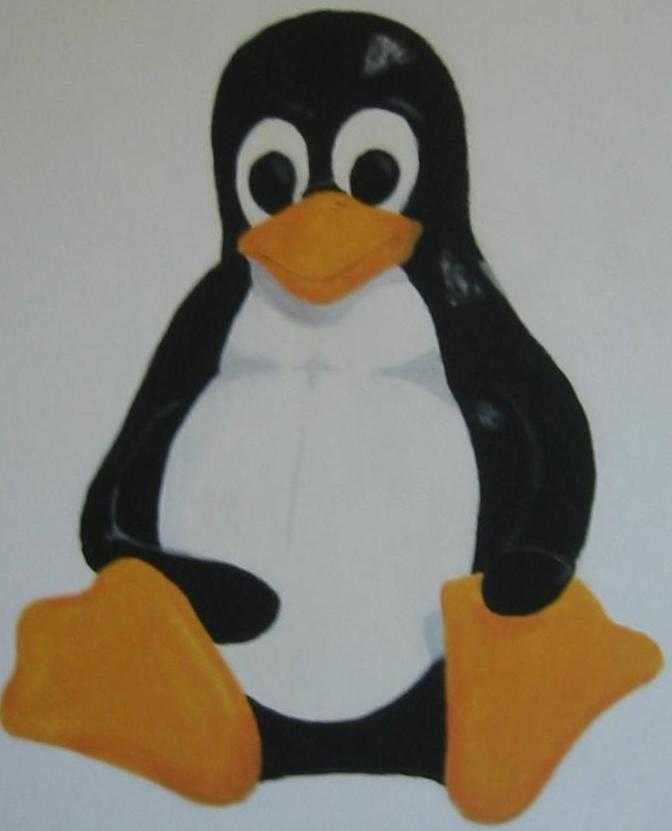
establish connection
I establish the connection with a t-dsl excample. I suppose the network works properly like it is descriped in section network configuration.
For dns we use the same address for the client as we do for the router itself. The dns-address depends on you provider. But you can also use this one.
vi /etc/resolv.conf
nameserver 194.25.2.129
the address of the dns.
list of local t-online dn-server
We check, if pppoe is installed :
rpm -qa rp-pppoe
rp-pppoe-3.2-3
If you get no answer, you have to install the package
( rpm -ivh rp-pppoe-3.2-3.rpm )
from your distribution-cd.
First we test the connection between the network interface card and the modem.
pppoe -I eth0 -A
Got a cookie: 50 64 87 59 6d bf 73 00 1d 67 98 7d c2 d3 a5 32
---------------------------------------------------
AC-ETHERNET-Address: 00:91:96:99:50:b7
---------------------------------------------------
If you get no answer, change the cable-position.
pppoe -T5 -I eth0 -D pppoe.log > /dev/null
makes an entry in actual folder in the file pppoe.log like this :
rp-pppoe-3.3
SENT PPPOE Discovery (8863) PADI sess-id 0 length 4
SourceAddr 00:00:1c:db:da:93 DestAddr ff:ff:ff:ff:ff:ff 01 01 00 00
RCVD PPPOE Discovery (8863) PADO sess-id 0 length 39
SourceAddr 00:01:96:99:50:b7 DestAddr 00:00:1c:db:da:93
01 01 00 00 01 02 00 0b-4f 53 4e 43 31 33 2d 6e
72 70 33 01 04 00 10 50-64 87 59 6d bf 73 00 1d
67 98 7d c2 d3 a5 32
SENT PPPOE Discovery (8863) PADR sess-id 0 length 24
SourceAddr 00:00:1c:db:da:93 DestAddr 00:01:96:99:50:b7
01 01 00 00 01 04 00 10-50 64 87 59 6d bf 73 00
1d 67 98 7d c2 d3 a5 32
[...]
and tests if the devices can communicate together.
t-online account-information : (provider-specific !!!)
connection-number: 111111111111
T-Online-Nr. : 222222222222 (perhaps not necessary for you)
Suffix: #0001 (perhaps not necessary for you)
password: 44444444
vi /etc/ppp/pap-secrets:
"111111111111222222222222#[email protected]" * "44444444"
Update (23.07.02):
persist keeps connection alive, and holdoff 60 reconnects after 60 seconds of automatical disconnection. idle must be deactivated !
vi /etc/ppp/options
# demand
connect /bin/true
ipcp-accept-remote
ipcp-accept-local
# usepeerdns
defaultroute
persist
holdoff 60
# idle 600
noipdefault
user "111111111111222222222222#[email protected]"
hide-password
noaccomp
nopcomp
novj
novjccomp
nobsdcomp
nodeflate
noccp
nocrtscts
local
noauth
mru 1492
mtu 1492
lcp-echo-interval 10
lcp-echo-failure 3
lock
# debug
# nodetach
route del default
deletes the old routing-table
very important!
pppd pty "/usr/sbin/pppoe -I eth0"
establishes the connection to the internet.
./ifconfig
should deliver a connection named ppp0. This means, that the connection is established.
ping -c5 194.25.2.129
confirms the route to the dns
ping web.de
confirms functionality of the dns-connection.
for killing the connection just use
killall pppd
In new linux-Distribution you configure your internet-connection with adsl-setup. It is highly recommended, that you use such a configurationtool, if it is offered.
The following connection-script is only for old Distributions, which don't ship with a dsl-configuration-tool.
===> connection-skript (normaly not needed)
===> Masquerading - normally you go here !!!!