
Make sure that it fits and that nothing goes past what is hightlighted

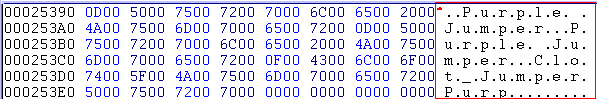
Purple Jumper .X. Change the 'Purple Jumper' part to the name that you named it.


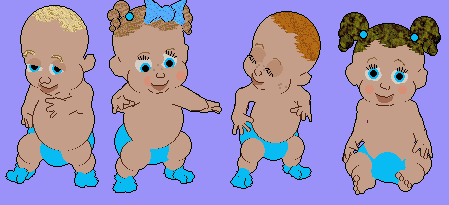
 |
||||||||||||||||||||||||||||||||||||||||||
| Go to Edit, go down to find, click on it and type it art\ | ||||||||||||||||||||||||||||||||||||||||||
| Make sure the dots and check-marks are exactly like this -----------------> | ||||||||||||||||||||||||||||||||||||||||||
| Click right before 'A' so it won't be hightlighted anymore. | ||||||||||||||||||||||||||||||||||||||||||
| After you press Find Next, art\ will be highlighted. | ||||||||||||||||||||||||||||||||||||||||||
| Now, type in resource\clothes\YOURFILENAME Make sure that it fits and that nothing goes past what is hightlighted |
||||||||||||||||||||||||||||||||||||||||||
| So, if your filename is longer than that, go back to Paint and make it where it WILL fit. | ||||||||||||||||||||||||||||||||||||||||||
 |
||||||||||||||||||||||||||||||||||||||||||
| Go over 6 number combinations and then up a row and you will see D33A | ||||||||||||||||||||||||||||||||||||||||||
| Now, go up a little bit until you see [Flat Clothing] | ||||||||||||||||||||||||||||||||||||||||||
| Click right before the 'D' in D33A. Type in a unique number combo. it obviously has to be a Letter, Number, Number, Letter combo. Go to File then Save. Click Save | ||||||||||||||||||||||||||||||||||||||||||
| Start the Babyz game. Look for another Purple Jumper. If its not there change your number combo. You might have to do this several times. | ||||||||||||||||||||||||||||||||||||||||||
| If not you have to scroll down for awhile. I'll make it easy for you. On the left side of the box with all teh numbers and stuff look for the number 00025390 | ||||||||||||||||||||||||||||||||||||||||||
| If you don't want it to have its own name, then your done! | ||||||||||||||||||||||||||||||||||||||||||
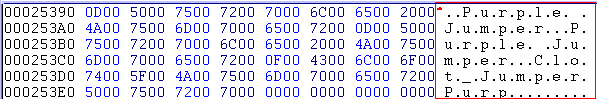 |
||||||||||||||||||||||||||||||||||||||||||
| Make sure that the name of your clothing has the same number of letters as there is already. Otherwise, it won't work. | ||||||||||||||||||||||||||||||||||||||||||
| Scroll up a little and you will see Purple Jumper .X. Change the 'Purple Jumper' part to the name that you named it. |
||||||||||||||||||||||||||||||||||||||||||
 |
||||||||||||||||||||||||||||||||||||||||||
 |
||||||||||||||||||||||||||||||||||||||||||
| YAY! you're done! Now, press save once more. Start your Babyz game. Look for the other Purple Jumper and model it on your babyz! | ||||||||||||||||||||||||||||||||||||||||||
| If a box comes up that says "A sharing violation occured while accessing..." Thats just means you are in teh Babyz game. EXIT IT! Now you can save it. | ||||||||||||||||||||||||||||||||||||||||||
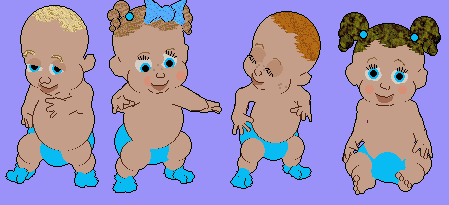 |
||||||||||||||||||||||||||||||||||||||||||
| <-----Previous Page | ||||||||||||||||||||||||||||||||||||||||||