| We have the 4 dll's zipped in a file for you to download, You will need these 4 files for your filters to work in Paint Shop Pro. |
| This is our basic Filter page. Here we will give you some tips and help with your Plugins. The plugins in Psp and are found under EFFECTS/PLUGINS. Plugins and filters are the same thing. |
| You do NOT want to put all your plugins(filters) them selves directly in Paint Shop Pro. You need to create a folder on you Harddrive to keep them in and have some subdirectories for each plugin. I have a folder called Plugins1 that I put in the plugins that I use the most. I also have a couple of other folders of less used plugins. You can show Psp where your folder file is by going under Files/Preferences/File Locations and add it. |
 |
| Then this box comes up and you click on Plugins and the add button and then browse for your folder and click OK when found. Your Psp will now find your plugin folder. |
 |
| Before your plug-in filters will work, you will need to download and extract MSVCRT10.DLL to your Windows/System file. Most filters also need the file PLUGIN.DLL's in the Psp plugin folder to run. Just unzip these dlls into your Windows/System folder and your Psp Plugin folder. The 4 dll's needed you can download to the right. |
 |


