| There are live links all over this page. If you click on the right one, it will tell you should write that part of the citation. But be careful! Some links won't lead to citation material at all! |
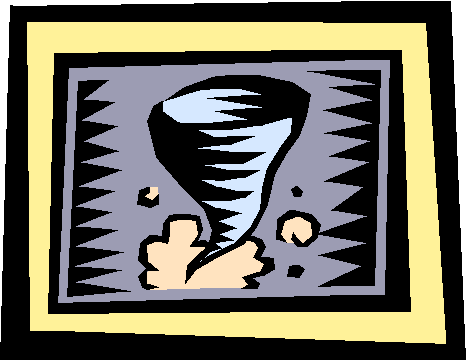 |
| The first thing you need to find when citing any webpage is the author. Without an author, the credibility of your source is kind of iffy. Of course, even with an author, sometimes the source can be questionable, but it someone has put his or her name on the line, then at least there is some accountability. |
| Can you find the author of this page? |
| The next thing you need to find is the title of the page itself--not the whole site, just the page. Most websites have a title that is easy to find and that tells what the rest of the page is about. |
| Can you find the title of this page? |
| After you have located the author and the title, you must find the name of the site itself, the larger, central location where the links to information are. There may be a link at the top of the page, and often it is a prominently displayed sign. If you cannot find the major website on the page, you might try deleting the address in the address bar back to the first backslash ( / ) after the .com, .edu, .org, or .gov designator. I will warn you, however, this becomes trickier with sites from outside of the U.S. or sites created through generic companies, Geocities, for example. |
| Can you find the title of this page's site? |
| Next you need a copyright date, the more detailed the better--though you do not have to get it down to the hour for citation purposes. If there is no date, you cannot be sure of the accuracy of your information or if it is already out-of-date. If you cannot find a date anywhere, DO NOT USE THAT PAGE. The date may say something like "Created on" or "Last Updated" near it, or simply have a copyright sign. |
| Can you find the date of this page's last update? |
| The last piece of information you can probably find on the page itself is the sponsoring institution or organization. Often, the title of the institution or organization is exactly the same as the Website's. Sometimes all you have to do is take .com or .org off of the Website's title--although some organizations find it fashionalbe to keep the .com or .org on their title. They sound so modern that way, you know. If you cannot find an organization other than the Website, use the Website. It gets the job done. You might also be able to use logic to figure out what organization would sponsor that Website or webpage based on the information present. |
| Can you find the sponsoring organization? |
| The next step is between you and the calendar. Do you know what day it was when you found that webpage? If not, check it again to be sure it's the same and smack today's date on there. Some state-of-the-art and generally nifty webpages are so kind as to have a ticking calendar for you as part of the website. |
| Can you find today's date? |
| Now all you have to do is copy the address from the address bar. It is not a part of the page itself, but in the toolbars. And, yes, you have to copy the whole address and put it in carrots <like these >. But then you're done! |
| If you are looking for information to cite sources other than a webpage, the absolute top resource I have found for that purpose is Purdue's Online Writing Lab (OWL). |
| Here is a color-coded webpage that might help you remember what you need to include in your citation for various different kinds of sources, courtesy of Long Island University. |
| Webpage last updated June 1, 2004 by Laura Killian Public Schools of Robeson County |
| This is a model for a Works Cited page done correctly. You might use this as a template and substitute your information in the right places so you're sure you have the right format. Included are examples of books, articles, and web sites. |
Back to Mrs. H.'s English Homepage! |

