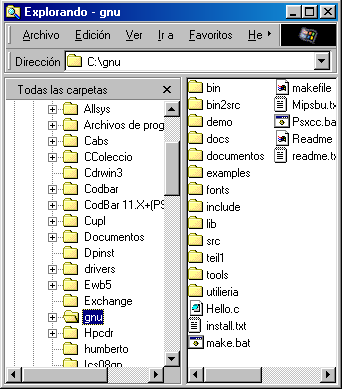
1. Unzip the GNU package and install it
2. I install it in a directory called ‘gnu’ in windows looks like this:
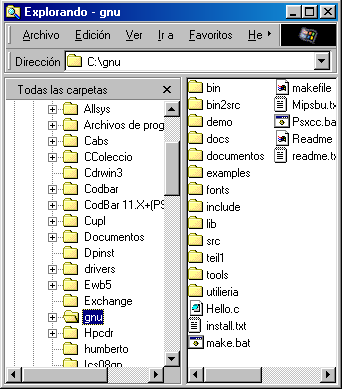
as you can see there are several subdirs.
To start I used a directory called "teil" , in "teil" there is an example you can compiled using a ‘bat’ file (start.bat) but if you have trouble to run it you should change some of his lines like the paths
For example I change ‘start.bat’ to look like this
echo off
echo
set MIPS_TEMP=C:\gnu\TEMP
SET MIPS_COMPILER_PATH=C:\gnu\BIN
SET MIPS_INCLUDE_PATH=C:\gnu\INCLUDE
SET MIPS_CPLUS_INCLUDE_PATH=C:\gnu\INCLUDE
SET MIPS_LIBRARY_PATH=C:\gnu\LIB
path %path%;c:\gnu\bin
pause
rem ******check if you get off of environment space
del Teil1.psx
del Teil1.exe
mipsgcc -v -I..\include -O2 -Xlinker -mpsx -o Teil1.psx %1 c:\gnu\lib\libps.a c:\gnu\lib\htsprint.o dibujo.o
exefixup Teil1.psx
ren padded.exe Teil1.exe
cls
when you run this you get ‘teil.exe’ you can run this file with a emulator, upload to your psx or write it to a cd.
Note: sometimes when you run start.bat you get an error from DOS saying that you don’t have enough environment space. One solution is to create a shortcut of ‘start.bat’ and adjust the memory issues in the shortcut properties.