
WIRE CONSTRUCTION
Wires are created in a diagram by using spools which defines the parameters of the wire, these spools are created by the user or it can be retrieved from the spool library. Incase if the user has used an incorrect spool for the wire, then you can modify the spool at any point of time.
The set up environment should be favorable for creation of wires. In the environment dialog box, activate snap to XY AXIS icon and If the nodes of the connector are lined up on the grid then activate the snap to grid icon.
SKETCHING WIRES:
The wire in the diagram are routed from one Node to other node of connectors, the wire should start and end only at a Node otherwise the wire is incomplete. The wires can be created by using two methods :
1. SKETCH PATH: This option is used to route the wires by selecting the start node and as the cursor is moved horizontally or vertically along the screen and the wire should be ended at the other node of another connector.
2. FOLLOW WIRE: This option is used to route the wires by selecting a previous wire, the wire follows the path and the user is prompted to select the start & end nodes.
TIPS & TECHNIQUES To cancel wire creation, press the right mouse button. To continue the wire on another sheet, press the middle mouse button to create a break, You can also use this technique to continue a wire at a different location on the same sheet. ADDITIONAL WIRE PARAMETERS For wires in the diagram the parameters are mentioned in the spools, but the user can also specify parameters for individual wires & cables. Wires and cable parameters are applied to individual wires in a diagram. They are separate from spool parameters.
ADDITIONAL WIRE PARAMETERS
For wires in the diagram the parameters are mentioned in the spools, but the user can also specify parameters for individual wires & cables.Wires and cable parameters are applied to individual wires in a diagram. They are separate from spool parameters.
WIRES & CABLE PARAMETERS

CUSTOMIZING WIRE LABELS
When a wire is created, the wire name appears on the wire with a default name provided in the set-up file. These wire names can be changed as required depending on the company standards.
WIRE LABELS
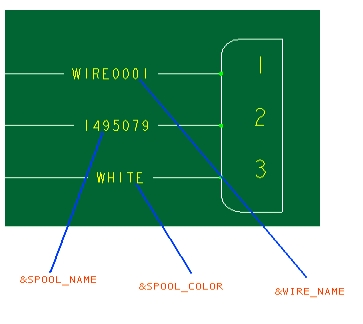
WIRE BREAKS
Wire breaks are used to break the wires at require locations for the visual clarity of the diagram. Once a break is created the same wire can be routed at different locations on the same sheet or it can be continued on different sheets.
WIRE BREAKS
