




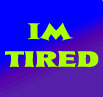
 |
|||||||||||||||||||||||
| To save display pics. first right-click on images and select save picture as... Next save it to a desired file and type what you would like to name it. Click save. Open msn and a any conversation and double click on your display pic. Then select BROWSE... Then go find the image's folder you saved it under. Double click on it then select open. You should have noticed that it is shown in the list. Select it then click O.K. If you have any more questions, feel free to e-mail me. | |||||||||||||||||||||||
 |
|||||||||||||||||||||||
 |
|||||||||||||||||||||||
 |
|||||||||||||||||||||||
 |
|||||||||||||||||||||||
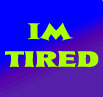 |
|||||||||||||||||||||||
| BACK TO | |||||||||||||||||||||||
| MSN GOODIES | |||||||||||||||||||||||