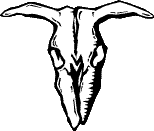 .AVI to
VCD
.AVI to
VCD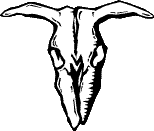
RARE ELEMENTS
In the "Input Project" window select add and choose the .avi file you want to convert (I have trouble loading DivX format avi files). If you want to join files add them to the project in sequence, if you want to encode a series of .avi files individually selcet "batch" before adding any files. This option is ideal for captured .avi using the method described on this site, leave "Batch" unselected and add all files in the capture sequence.
VCD disks can hold up to 74minutes (or 80minutes) of film on a disk although the file size is well over 650 (700) Mb
To crop video (if it is too long for one VCD)
you can select start and end frames in the file operations window
No. of frames = source framerate(frames per second)*60*time
required(minutes)
i.e. 5mins of video @ 25fps would be:- No of
frames = 25*60*5 = 7500 frames
encode from frame 0 to a point around 1/2 way
through, say, for example, 67500 (45 minutes), then for the second part
over lap by a few seconds: perhaps start from 67375 (5 second overlap)
to the last frame number.
In the "Output MPEG File" window select "MPEG Filename" and choose where you want to save the file
Select "Start Encoding" and a new window appears, select "Settings". In "Video Stream Settings" and "Program Stream Settings" select VCD, now in "Load and Save Settings" press "Save as Default" - VCD will now be used each time you encode.
Select OK to close the Settings box and "Start" to begin the encoding.
After encoding, simply load the .mpg file into
the VideoCD template in any up tp date CD Recording software
My favourite is Nero - www.ahead.de
for a 1speed recording trial version.