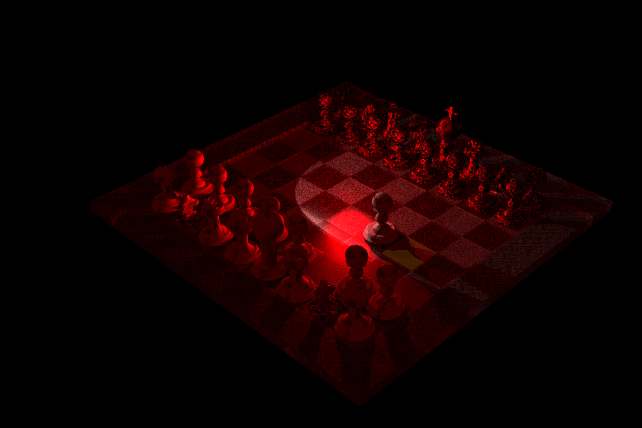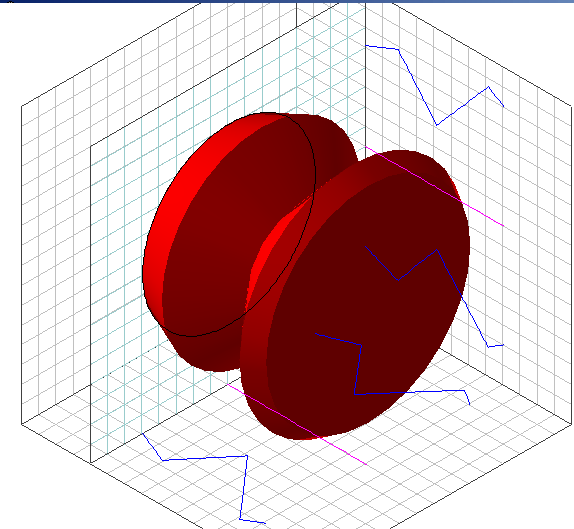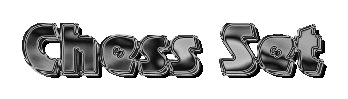
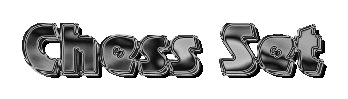
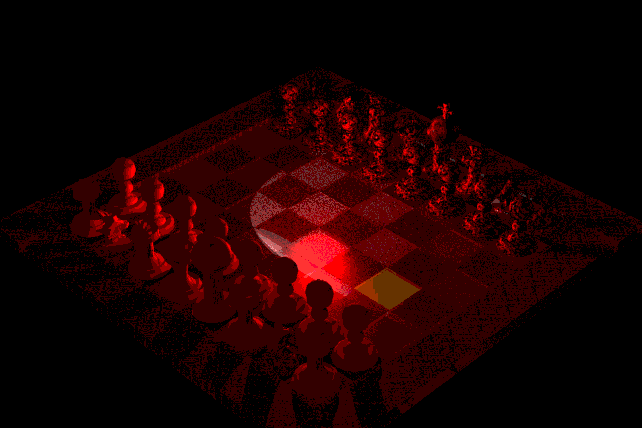
Chess Set
To create the chess set, I first created the base for the pieces. I did this by creating a free form object, drawing a circle on the drawing plane, and then using the symmetry envelope to create indentations in the cylinder. After the base was created, i went on to create the pieces using similar techniques, as well as adding spheres.
After the pieces were created, I created a texture for the pieces. I used a marble coloring, but edited it to be much more dense, and red and black for the black pieces, and much more mellow, and red and white for the white pieces. I applied this texture to the pieces accordingly.
The chess pieces being created, I started to work on my board. I used much the same technique to create the board, only less intricate as it was only squares and rectangles (for the border). I chose to use a reflective glass surface for my chess board, but still kept the red, white and black coloring. I then edited the ambient lighting to be an almost-black red, and added a lightbulb which emitted a brighter red. This gave the effect of a flame in the middle of two warring forces at night, I thought.
I really enjoyed the chess project, it has probably been my favorite one thus far because it gave a lot of freedom in terms of the look you could create. I don't have many suggestions for improving this project, only that more time be given for it.