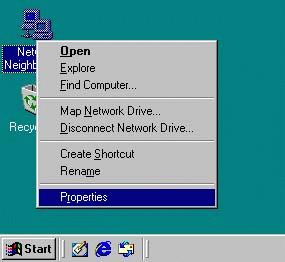
Select the Ethernet Adapter and click Properties.
The Ethernet Adapter should look similar to the one shown below, with a small circuit board icon next to it and Ethernet in the name.
If you can not locate the Ethernet Adapter, you most likely do not have it installed properly.
You should contact either High-Tech or your computer's manufacturer for help correcting this.
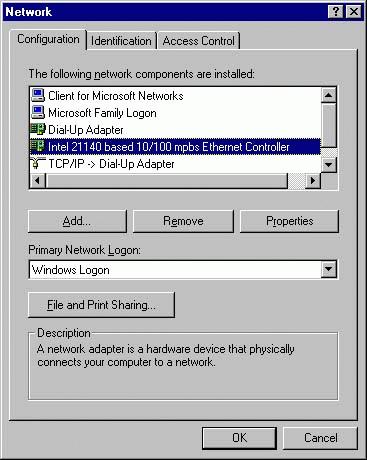
There should be an entry in this box named Link Speed, Media Type, Connection Type, or something similar.
On the Value menu, select 10 half and click OK.

