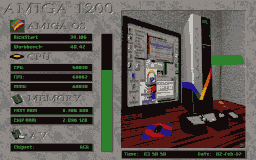
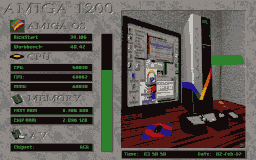 |
|
| Figure 1:Rainboot in Action |
|---|
The Amiga has always has an excellent Graphical User Interface (GUI). However, programmers have always had to struggle to add all the Amiga's power to their programs, as accessing these features can be a complicated and somewhat mysterious process.
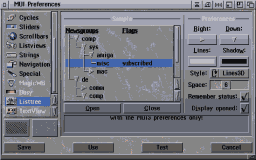
|
|
| Figure 2:Magic User Interface |
|---|
MUI, reviewed in Part 2 of this series, is now at version 3.7. MUI is an object oriented system to help programmers provide better GUIs for the programs. MUI allows programs to be font sensitive, and super configurable, without the programmer having to worry about all the little details. MUI allows users to configure nearly every aspect of a programs appearance, from fonts, colors, bitmap backdrops, and even custom gadgets.
All this flexibility and power comes at a price however, and MUI has been (and still is) somewhat controversial. First, it is somewhat frustrating to acquire a new programs, only to find you can't run it without the requisite MUI libraries. Once you have the MUI package, of course, this problem is solved. MUI is shareware, and many have objected to having to pay this fee, when they may have already paid the shareware fee (or even bought the commercial program) for a program. Also, MUI can be resource hungry, and on slower machines, can be rather sluggish. Still, MUI is unarguably the most popular of the GUI enhancement programs for the Amiga, and many shareware and even commercial programs use MUI. See Figure 2 for the MUI preferences.
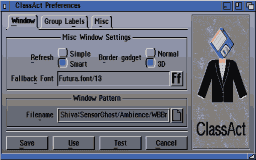
|
|
| Figure 3:Class Act |
|---|
Class Act is a newer object oriented system for building GUIs, . It is a bit
smaller than MUI, and is free to the end user. Unlike MUI programs, most programs
using Class Act come with the necessary Class Act files needed to run. Many
people find Class Act faster and more elegant then MUI, but so far, Class Act
has not enjoyed the widespread popularity of MUI. See Figure 3 for the Class
Act Preferences.
BGUI
Jan van den Baard/Jaba Development
Aminet Name: dev/gui/bgui12.lha (Developer package, library is normally included with programs that use BGUI)
Gift ware
BGUI is the third object oriented GUI system you may run across when using shareware programs. BGUI provides most of the functionality of the other two GUI systems, with sensitivity, window re-sizing etc. However, BGUI is intending to be a simpler and smaller package. Rather than the large collection of libraries of MUI, or classes of Class Act, BGUI just has one library. A program using BGUI can be seen in Figure 4.
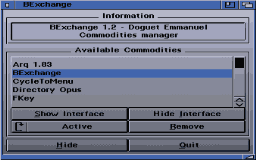
|
|
| Figure 4:BExchange, note the BGUI interface |
|---|
The Amiga's Commodity system provides a powerful and flexible system for extending the Amiga's OS with add on utilities. After installing many such commodities, you might find the need for a better way to handle all these different programs. Enter Bexchange.
This program provides a modern, resizable, font sensitive, nice looking
GUI (it uses BGUI) for control of all your Commodities. Bexchange features
keyboard shortcuts for the listview and buttons, opens on the active screen,
and can do actions on all Commodities. Once again, see Figure 4.
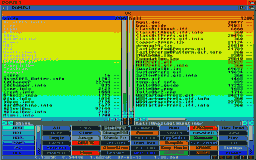
|
|
| Figure 5:Copper Demon; |
|---|
Copper Demon is a neat little program that can add a splash of color to any screen. Copper Demon works like Magic Copper, in that it provides a 24 bit color gradation (on AGA Amigas). Unlike Magic Copper, Copper Demon can work on any public screen, not just the Workbench. You select the beginning and end colors, and tell it what screen to show on, and what screen color to replace with the 24 bit fade, and instant facelift. You can see the colorful, if not entirely practical results of Copper Demon on the Directory Opus screen shot in Figure 5.
Well, that's it for this episode. Next time, I'll cover the latest
stuff, including Amiga anti-virus programs.
 |
||||||
|