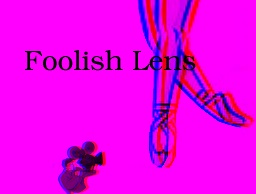
 |
 |
 |
 |
 |
 |
The long method page 1
| 1. Preparing the image, improving the tonal range, texture, and sharpness. |
Improving the image improves your ability to define the various objects in the image. It is at this stage of the development that you become familiar with boarder, depth, and placement of the key objects. Here you can also fix motion blur, graininess, and poor boarder definition, so that the final result looks real. The tonal range is the degree of contrast found in an image. The greater the tonal range, the greater the difference between the brightness pixel and the darkness pixel. The maximal tonal range for each color (red, green, and blue) in a 24 bit per pixel, is 256. This really does not seem like much, but a goodly number of images that I seen require an increase in the tonal range. Depending on your program of choice, the tonal range histogram is usually found under the IMAGE menu. For example, PhotoShop has the tonal control under Image-Adjust-Levels. Here is an example of improvement of tonal-range: Note: you must have a reasonably sized image to improve the tonal range, and if it does not improve the image, do not do it. To improve texture, you must try to remove graininess and artifacts in the image while maintaining the boarder integrity. This can be accomplished in a number of ways. The way that I prefer to remove graininess involves masking. blurring, and touching up. When you start to mask, it is at this point that you begin to
define the boarders. I find that masking for improving texture, is
best done by selecting small but complete sections of each object
(complete leg, complete arm, etc.) Using the Benizer tool
All halfway decent image editing programs offer a number of blurring tools. The choices range from simple, motion, Gaussian, to an advanced selective type. I prefer the Gaussian blur, because is seams to have the most natural effect. The blurring can be used in conjunction with the masking to smooth flesh, walls, and sky, without effecting adjacent objects. After the blurring, you may wish to touch up the object with the air-brush, the smear tool, the clone-brush, and the burn/dodge tool. I find that the air-brush and the smear tool are useful for the center of the object where the color does not change much. The burn/dodge is good for expressing depth within and around the edges of the object. Also, you can invert the mask and apply the clone-brush around the boarder of the object in order to crisp the edges. Here is an example of improving texture. The final step in preparing the image, is to apply the sharpness filter. Here, I like to use the unsharpen mask, which allows the application of sharpness to be apply to only the edges. This enhances the edge while preventing the graininess from reappearing. Here is an example of image sharpening. The before and after images of step1. Here. |
||