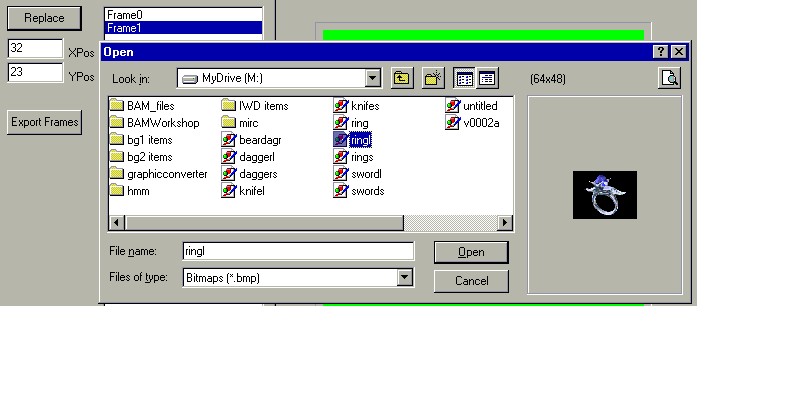BAM making with BAMWorkshop v0.0.0.2a
By: Death

**Note: This Version of BAMW DOES NOT have graphical support, this means NO actual BAM image editing with it**
Introduction
First, we must define what a BAM is.
A BAM is a speacial image file that was created by Black Isle. It's a file
format for store bitmap graphics that can be formed into smooth running
animations using specific sequences of images. BAMs are used through out the
game, they are your inventory pictures, your item description images, spell
icons, avatars, spell animations, and some of your ground images.
Step One....Opening an existing BAM. Go up to File, Open, and select your directory and file.
Replace, XPos, YPos, and Export Frames
Replace....With this button you can replace the selcted frame(from window at right). You will be asked for a Bitmap(.bmp) with which to replace the frame. The Bitmaps MUST be properly sized before they are used to Replace another frame.
**NOTE: Sequnce 0, Frame 1 is the larger frame for inventory BAMs(64x64 max size), Sequence 1, Frame 0 is the smaller frame(32x32 max size)**
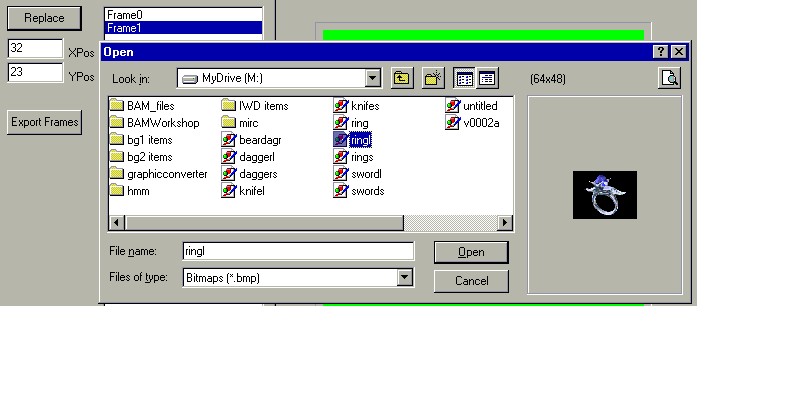 XPos....Allows you to view and adjust the offset of that particular frame.
XPos....Allows you to view and adjust the offset of that particular frame.
YPos....Allows you to view and adjust the offset of that particular frame.
 Export Frames....Asks you to name directory, it will then create that directory, in the specified location, containing the Bitmap(.bmp) images of that BAM. These can then be edited with a graphics progam(MSPaint should be the default for Bitmaps(.bmp)) and then used to Replace the original images(see Replace).
Export Frames....Asks you to name directory, it will then create that directory, in the specified location, containing the Bitmap(.bmp) images of that BAM. These can then be edited with a graphics progam(MSPaint should be the default for Bitmaps(.bmp)) and then used to Replace the original images(see Replace).
Step Two....Saving, go up to File, Save. It will ask you to name the BAM.