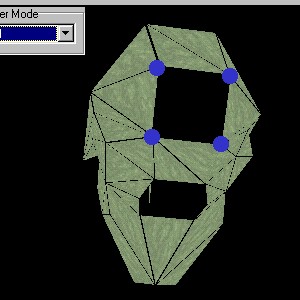
The Lara's Ponytail Problem
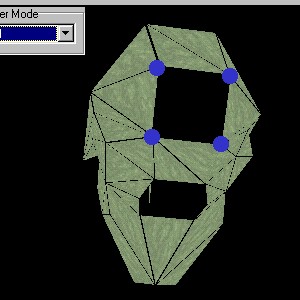
Seems that the Lara's Ponytail object is hardcoded linked to especific vertex index at Lara's head, this is a problem if you want to edit Lara's head with a CAD progran.
When you make changes to Laras' head you add/delete new faces/vertices to the model, so when you import a model from DXF, strpix3 checks all faces and then he builds the vertice table from the vertices used in all faces. All vertices values are now stored at different position (index) in the vertex table, so when you play the game, Lara's ponytail is now attached to a different x,y,z position at Lara's head.
There is not way that i can keep automaticaly the previus index position for the vertices when the model is imported because strpix3 can't know if you are importing a chair, a table, a vase, etc. and there can be less or more vertex in the new model.
The only way to fix this problem is that you manualy remap the new index position after importing the model.
1.- Before exporting the Laras's head to DXf, take note which are the current
vertex index position for the ponytail, for doing that:
- Select the "points" render mode,
- Do CTRL+CLICK over each vertex where the ponytail is
linked (look the picture above)., strpix3 will tell you at the status bar
the vertex index value. (in tut1.wad these values are 40, 39, 38, 37)
2.- After Importing back you model, find out at which vertex index position are these vertices stored now. (using again ctrl+click). these values will be different each time that you add/delete faces in your CAD program.
3.. Select from menu the option "REMAP", at the dialog window put at the <After> box the current vertex index value for the first vertice. put at the <Before> box the previus vertex index value.
4.- Remap rest 3 vertices.
Also, you MUST NOTE THAT THE NECK semms thart is also hardcoded linked with the head mesh, if you found problems with the neck mesh, then fix it in the same way.