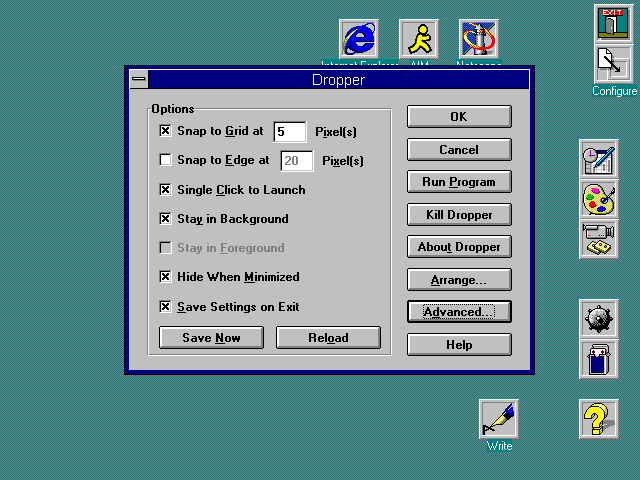 |
† Desktop Dropper: †
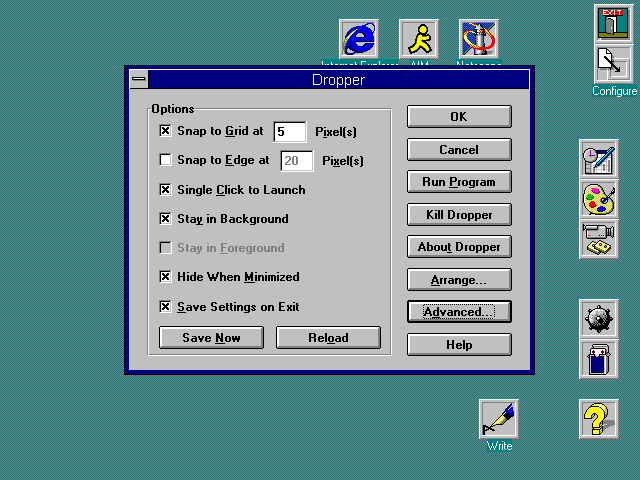 |
Dropper Desktop
This is a screenshot of the dropper desktop and the configuration dialogue. The icons on the desktop are placed there by the user simply dragging and dropping the executable (or other file) from a program like File Manager. The icon or "shortcut" can then be customised (changing arguments or the icon used) by right clicking, and launched by left clicking. Not a hard program to learn, has support for being the shell but also works as an enhancement (I used it with Winbar to give me that Win95 shortcuts feel).