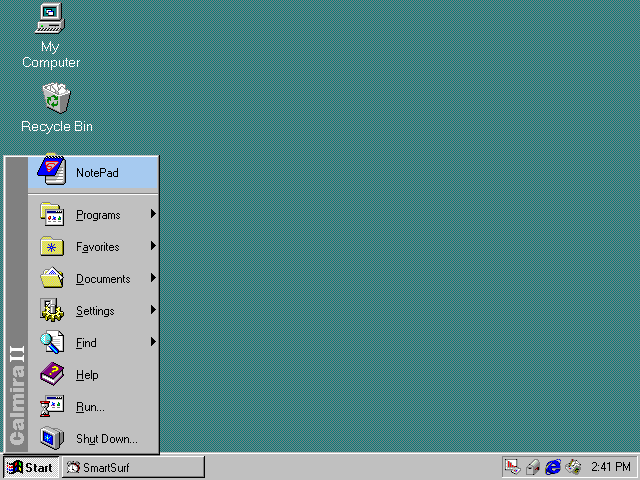 |
† Calmira Shell: †
Origionally copied from Windows 3.x Schemes featuring Makeover - Calmira and KDE and Calmira 2.1.3.DB. The links have been updated 8-15-2003, and if for whatever reason they do not work, don't blame me.
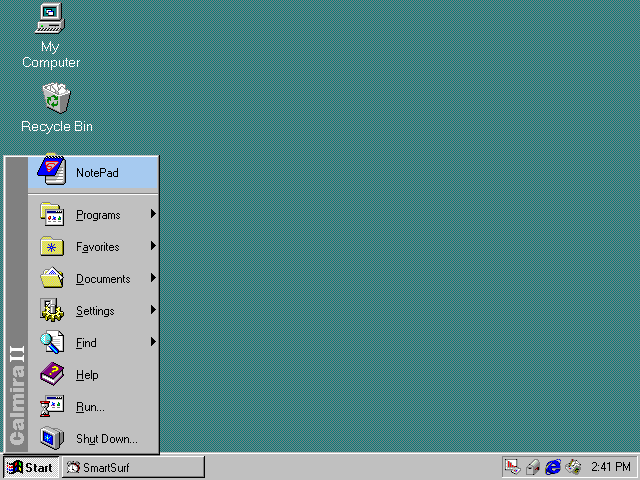 |
Of all the Win95 clones Calmira is certainly the finest. Good start menu (on left) - easy to customise. Calmira can intercept most setup programs and install the program groups automatically. Comes with Explorer - a Win95 style file manager which is easier to use than Winfile. The applet tray on the lower right can be customised with programs you want to access quickly. Minimised icons appear on the taskbar (like Smart Surf on this screen shot) instead of on the desktop - allowing quick switching between tasks. Calmira is still in active development and source code is available (Delphi 1.0). Probably the most widely used alternative shell for Windows. Excellent program.
Windows 95
A Windows 95 look of sorts. Featured shell here
is Calmira II, Online! Release 3.0 (newer version[s] have since been released). Calmira
brings Win95 look and feel to Win3 complete with taskbar,
startmenu, and Explorer-like file manager (that uses 4DOS file
descriptions). Even though there is no Win95 'X' button to close
windows, Calmira does have that function. Just click on the
minimize/maximize buttons with the right mouse button and the
application will close. Calmira is a first-rate Program Manager
replacement. The theme, icons, and buttons are courtesy Erwin
Dokter. Get ![]() w95theme.zip (bmp files &
icons) and
w95theme.zip (bmp files &
icons) and ![]() patchdrv.zip (Win95-style
buttons) from his site here. This shot just shows the Explorer and OSFrame software.
The Calmira home page is here at Calmira.Org.
patchdrv.zip (Win95-style
buttons) from his site here. This shot just shows the Explorer and OSFrame software.
The Calmira home page is here at Calmira.Org.
KDE Desktop - Calmira SR
This is my attempt at emulating KDE (desktop/window manager available for the X Window
System). The idea of course came from David Burgess' version of ![]() Calmira SR. Here he gave it
that KDE look that
I just couldn't duplicate well with Makeover.
Trying to get a flat but 3D look with Windows just didn't happen.
You can see the difference by comparing the Explorer windows with
TextPad's. Still working on it. Now all I need to do is fire up
Linux & KDE to get the right color scheme. David Burgess'
version of Calmira SR can be found at this site. http://www.d.burgess.clara.net/ Or email him direct at [email protected]
Calmira SR. Here he gave it
that KDE look that
I just couldn't duplicate well with Makeover.
Trying to get a flat but 3D look with Windows just didn't happen.
You can see the difference by comparing the Explorer windows with
TextPad's. Still working on it. Now all I need to do is fire up
Linux & KDE to get the right color scheme. David Burgess'
version of Calmira SR can be found at this site. http://www.d.burgess.clara.net/ Or email him direct at [email protected]
![]()
![]()
![]()
![]()
![]()