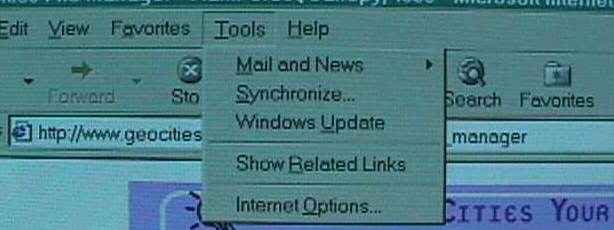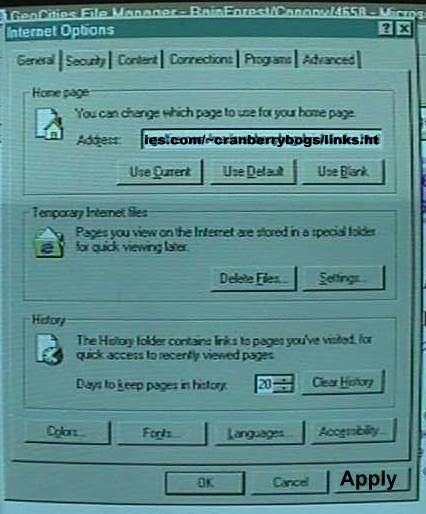How to change your Home Page You don't have to be stuck with whatever Home Page happens to be on your computer when you first get onto the Internet. It is very easy to change home pages to any web site you like. You can use the home page I put together for cranberry growers, or make one for yourself. All you need is a location which you substitute for the one that is on your computer now. Here is how to change the home page designation. Internet Explorer Get online and click TOOL and then click Internet Options:
The next screen is below. Where it says ADDRESS delete the current one and enter the URL for the new one. If you want to try the Cranberry Growers Home Page type in http://www.geocities.com/~cranberrybogs/links.html or http://www.cranberrystressline.com/links.html Click APPLY on the lower right and that's all there is to it. You are in control! Easy optin: Go to the Cranberry Stressline links/home page and just click the "use current" button.
Netscape Navigator In Netscape Communicator go to Edit | Preferences. Click "Navigator" in the left directory tree (by default it will probably be highlighted), Type the URL for the links page: http://www.cranberrystressline.com/links.html or http://www.geocities.com/~cranberrybogs/links.html (these are the same). Optional: Go to the links/home page and then simply click "use current".
|