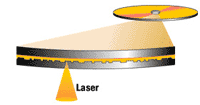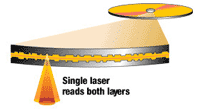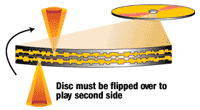DVD
DVD Discs: Recording Technology
Place a CD next to a DVD and the discs look nearly
identical. And if you put a CD in a DVD player, it will play just fine (in
fact, it'll sound great). But if you try to play a DVD in your CD player,
it won't read.
It can't because a DVD disc has a different physical structure, data
format, and error correction system than a CD. Where a CD is a single
1.2-millimeter-thick disc, all DVDs use a "sandwich" design —
two 0.6-millimeter discs bonded together. This sandwich construction
allows DVD discs to have information on both sides and on one or two
layers per side. This design is also more structurally stable and
resistant to disc warping.
The illustrations below show how hours of theater-quality pictures and
sound can be squeezed onto a disc you can hold in your hand.


Compact
Disc
DVD

Compared to CD, DVD uses smaller data pits and more closely-spaced pit
rows of "tracks." This increased data density makes it possible
for each layer on a DVD to hold more than six times the amount of data on
a CD! DVD players use a red laser in place of the infrared laser found in
CD players. The red laser's shorter wavelength, combined with a special
lens design, result in a narrower, more tightly focused laser beam that
can easily read the smaller pits.
Formatted to fit your screen...or taste
DVD is the first home entertainment medium
that gives viewers so much control over how movies, concerts, and other
programs are presented. The available options will vary from disc to disc
(the disc producers make those decisions). On-screen menus make it easy to
select the type of presentation that best matches your A/V equipment and
personal preferences:
- Aspect
ratio (screen shape): Standard, Widescreen (anamorphic), or
Letterbox.
- Soundtrack audio: Dolby® Digital 5.1 surround (DTS® 5.1
soundtracks are featured on a few titles), Pro Logic® surround, or
stereo.
- Soundtrack language: Often English and French for Region #1
(USA and Canada), but other languages may be included as well.
Subtitle languages: DVD discs can provide up to 32 subtitle tracks.
The various video and audio options are typically listed on a DVD's
packaging. It's a good idea to get in the habit of checking the packaging
to see what's included, especially if you're interested in a specific
version.
DVD disc types: It's about sides and layers
In order to fit multiple movie formats (not
to mention the increasingly common extra material like interviews,
commentaries, outtakes, etc.), movie studios are making greater use of
DVD's dual-sided and dual-layered capabilities. All DVD players can play
all of these different disc types. Some newer players may be a little
quicker at handling layer changes on dual-layer discs.
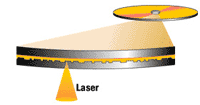 Single-sided, single-layer: Even DVD discs with a single
information layer can hold the complete audio and video for a full-length
movie, including Dolby Digital 5.1 soundtracks in three different
languages! Total capacity: 4.4 gigabytes (over 2 hours of video).
Single-sided, single-layer: Even DVD discs with a single
information layer can hold the complete audio and video for a full-length
movie, including Dolby Digital 5.1 soundtracks in three different
languages! Total capacity: 4.4 gigabytes (over 2 hours of video).
 Double-sided, single-layer: Most discs of this type
include a movie version formatted for a standard TV screen on one side,
and a widescreen version on the other side. Only a few titles spread
a single version over two sides. In these instances, you'll need
to manually flip the DVD over when it reaches the end of side 1 (only a
few recent mega changers are able to change DVD sides). Total capacity:
8.75 gigabytes (about 4.5 hours of video).
Double-sided, single-layer: Most discs of this type
include a movie version formatted for a standard TV screen on one side,
and a widescreen version on the other side. Only a few titles spread
a single version over two sides. In these instances, you'll need
to manually flip the DVD over when it reaches the end of side 1 (only a
few recent mega changers are able to change DVD sides). Total capacity:
8.75 gigabytes (about 4.5 hours of video).
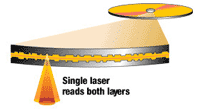 Single-sided, dual-layer: This disc type has two
information layers, providing nearly twice the data capacity of a
single-layer DVD. The layer closer to the player's laser pickup has a
semi-transparent coating. The laser is able to shine through this layer to
read the deeper layer beneath it, then re-focus to read the
semi-transparent layer. One way to tell if a DVD is dual-layer is to look
at the disc's playing surface: Single-layer discs are silver while
dual-layer discs are gold. Total capacity: 8 gigabytes (about 4 hours of
video).
Single-sided, dual-layer: This disc type has two
information layers, providing nearly twice the data capacity of a
single-layer DVD. The layer closer to the player's laser pickup has a
semi-transparent coating. The laser is able to shine through this layer to
read the deeper layer beneath it, then re-focus to read the
semi-transparent layer. One way to tell if a DVD is dual-layer is to look
at the disc's playing surface: Single-layer discs are silver while
dual-layer discs are gold. Total capacity: 8 gigabytes (about 4 hours of
video).
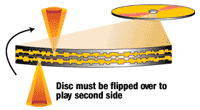 Double-sided, dual-layer: This disc type provides the
maximum data capacity. It is basically two single-sided, dual-layer discs
bonded together. So far, only a few movie transfers have been in this
format (Ben-Hur is one). As with all double-sided DVDs, unless you
own one of the dual-side-play mega changers mentioned above, you'll have
to flip the DVD over yourself. Total capacity: 15.9 gigabytes (over 8
hours of video).
Double-sided, dual-layer: This disc type provides the
maximum data capacity. It is basically two single-sided, dual-layer discs
bonded together. So far, only a few movie transfers have been in this
format (Ben-Hur is one). As with all double-sided DVDs, unless you
own one of the dual-side-play mega changers mentioned above, you'll have
to flip the DVD over yourself. Total capacity: 15.9 gigabytes (over 8
hours of video).
DVD Disc Layout & Formats
DVD discs come in a range of different physical formats
with capacities from 4.7 GB to 17.1 GB. DVD discs have the same physical
dimensions as CDs, but each DVD comprises two substrates each 0.6mm thick
and bonded together like a sandwich.
This offers the possibility of discs with up to two sides and up to two
layers offering four possible read-only formats:
| Name |
Capacity
(GB) |
Layers |
Sides |
Comments |
| DVD-5 |
4.7 |
1 |
1 |
Single
side/layer |
| DVD-9 |
8.54 |
2 |
1 |
Dual layer |
| DVD-10 |
9.4 |
1 |
2 |
Double sided |
| DVD-18* |
17.08 |
2 |
2 |
Dual
layer/side |
*DVD-18 is difficult to manufacture and, as it is a double-sided
format, there is little room for a label and the disc needs to be turned
over to play both sides.
Note that 1 GB = 1,000,000,000 bytes.
DVD Disc Layout
Each layer of a DVD disc contains lead-in, data area and lead-out like
a CD. For dual layer (DVD-9)
discs the two layers comprise a single volume, but can be organized in two
different ways depending on the application:
- Parallel Track Path PTP), where the two layers both start at
the inside diameter (ID) and end at the OD with the lead-out.
This is suitable for DVD-ROM.
- Opposite Track Path (OTP), where layer 0 starts at the ID and
layer 1 starts where layer 0 ends. For such discs there is one lead-in
(on layer 0), one lead-out (on layer 1) and two middle areas.
This is suitable for DVD-Video where a single movie can occupy both
layers with a layer break in the middle. Using OTP allows a near
seamless jump from layer 0 to layer 1.
|