How to Choose a Camcorder ––
page 1 of 9
Confused
about which camcorder to buy?
|
Asking yourself, which camcorder should I buy? This
camcorder buying guide will help you narrow your choices from the
bewildering array of cameras down to what is best for you.
|

|
 |
| The modern camcorder is compact, lightweight and extremely
portable. Digital models such as the Mini-DV and Mini-DVD have replaced analog 8mm and VHS-C models. |
Whether it's a family
wedding, your baby's first steps, or an
unforgettable vacation, a camcorder lets you
record and play back those memories over and
over again. See: how do I hookup my camcorder to a TV here. |
Camcorders are evolving all the time. New features and improved image quality seem to supercede the current crop even before you've broken in the model you just bought. This is good in most ways because improvements usually mean better video and more capabilities.
However, the wide range of camcorder formats and technology means the consumer must wade thru a lot of information in order to make an informed choice in video cameras. In some ways, it doesn't really matter which camcorder you choose today as long as you get a new digital model from a top
manufacturer like Sony, Canon, JVC or Panasonic. You'll get good video recordings regardless of the format or media type of the camcorder.
But remember, you always get what you pay for. Pay less, get less. Pay more and get more. Try to avoid the bargain low-end models. Most of all, try to determine how you'll be using the camcorder and what your needs will be to meet your goals.
• What do camcorders offer me today?
• Recording Times
Camcorders Today
Your choices are many and include the following types of camcorders:
 |
 |
1. DVD - records to 3 inch DVDs 1.4GB/side, 500 lines of resolution, play DVDs on most home DVD players or direct to TV. Standard Definition video. Record 20, 30 or 60 min per side. Direct access to video scenes. Digital recording in MPEG-2. |
 |
 |
2. MiniDV - records to mini cassette tape, 500 lines of resolution, playback to TV or copy to full size DVD. Standard Definition video. Record 60 or 90 min.
Sequential access to video scenes. Digital recording in DV format. |
 |
 |
3. High-Definition - records to cassette tape HDV/MiniDV or DVD 3-inch dual-layer 2.6GB or Hard Disk Drive or memory card, 720p or 1,080i lines of resolution. High Definition video. Playback to HDTV. Record 60 min to tape, up to 55 min to Dual Layer DVD or up to 11 hours on 30GB Hard Disk Drive or nearly 3 hrs. on memory card. |
 |
 |
4. Hard Disk Drive - records to built-in hard disk drive (HDD) 30GB, 40GB, 60GB or 100GB for 4 hours to 41 hours of video, offload to full size DVD. Standard Definition video (or High Definition video depending on model). |

|
 |
5. Memory card - no moving parts to wear out like tape or disk, records directly to memory card. Standard and High Definition video and audio. Record up to 84 min. with 4GB card. With 8GB card, record nearly 3 hrs. - memory card Camcorders |
 |
 |
6. Hi-8 - records to 8mm cassette tape, 400 lines of resolution. Analog video. Record up to 120 min. |
 |
 |
7. VHS-C - records to compact VHS cassette tape, 250 lines of resolution. Analog video. Record up to 90 min. Playback on VHS VCR with cassette adapter. |
The Bottom Line on choosing a camcorder
Don't let the wide range of camcorder choices depress you. Simply consider what matters most to you.
• Do you want absolute minimum cost? A Hi-8 camcorder or a VHS-C camcorder would be good for you. However, these formats are being slowly phased out so keep this in mind.
• Would you prefer digital quality at low cost or need to transition from older analog 8mm format? A Digital-8 camcorder is good here.
• Are you after minimum size and weight but still obtain top video quality with ability to edit your video recordings? MiniDV is your best choice.
• Do you want compatibility with a DVD player and thumbnail quick scene access with stable, reliable media? Go with a DVD camcorder.
• Is PC-friendliness and no need for tapes or discs most important to you? A hard disk camcorder is good for you.
• Do you demand maximum video resolution or HDTV image quality? Go with a High Definition camcorder.
When shopping for a camcorder you can easily become confused when trying to figure out which one to choose, as the wide
array of options and features available can be overwhelming.
Most models include color viewfinders, flip-out color LCD view-screens, digital and optical zoom
lenses, electronic image stabilization, re-chargeable battery and digital still recording.
Camcorders today use various media to record video and audio. Some
camcorders use magnetic tape in a small videocassette while others use a small DVD.
Still others use a built-in hard disk drive, eliminating tape and disc media altogether.
Then there are the High-Definition camcorders which can also use tape (HDV) but record video appropriate for an HDTV. High-Definition camcorders are now using DVD media also and internal hard-disk as well, but be careful with compatibility as the recording method may be difficult to edit or playback on other devices.
This camcorder guide is designed to help you learn about the differences between
each of the principal camcorder formats and the camcorder types you'll come
into contact with as you research the multitude of makes, models and formats available.
What is Format?
When you put a VHS
tape into a home VCR, you've selected a videocassette in
the appropriate format for the VCR. The format is said to
be VHS. As with analog formats like
VHS, so there are digital recording formats. The choices
you have encompass magnetic tapes of various sizes, optical disc (DVD),
hard disk and solid-state formats.
An example of a tape format is Mini-DV, the most
popular consumer digital camcorder format from 2000 to 2006; DVD is the standard optical disc-based format due to the
universal acceptance of DVD in the home, but now we see a rise in the adoption of formats that use neither tape
nor discs. Among these are the HDD (Hard Disk Drive) format
used in models like the JVC Everio, SONY DCR-SR42 (30GB), DCR-SR82 (60GB) and the memory card formats like the Sanyo
Xacti or the Sony HDR-CX7. You can record up to 14 hours of TV quality video on a 60GB hard drive or up to 41 hours of lesser quality video without re-loading tape or disc.
Consumers have a wide range of choices in camcorders
today,
both from a technological point and from a brand
perspective. Basically there are two categories, Analog and Digital.
Within each of these
two categories, you have a variety of
formats. The various formats use different size magnetic tape media
or optical disc media as well as built-in hard disk. Each is, for the most part, incompatible with
the other both physically and technologically.
There are a
dozen camcorder formats but the most popular has been
MiniDV with DVD-based models coming up fast. As you shop around,
you'll notice the majority of camcorders
available today are digital. Prices of digital camcorders have
dropped below $400, making your decision to go
digital easier than ever before.
When
choosing a camcorder, you will want to pay special attention to the format
of the camera and its corresponding technology and media. Costs go
from $200 for a low-tech model to over $2,500 for a high-tech model,
with the median being around $500 for a good digital model
camcorder.
Current model MiniDV camcorders cost around $300 for a low-end
up to about $600 for a full-feature model. Make sure you
look for a camcorder with all the accessories you need
such as charger, AC adapter, software, connecting cables,
owner's manual, carrying strap, battery, remote control,
memory chip for still images and warranty. Also, consider an accessory light for shooting video indoors.
Understanding the technology:
MiniDV cassettes are recorded in the popular DV standard or high-definition HDV, while discs (DVD), hard drives and Microdrives save in MPEG-2 video. Others use MPEG-4. The type of format used dictates the design and the feature set of the camcorder, in addition to affecting what you can do with the video once it's shot. If you plan on editing your video on a personal computer (PC or Mac) you should learn about what is required to do this, particularly regarding compatibility, both hardware and software.
Many camcorders use a flash memory card in addition to the main recording media to save still shots and Web-quality video clips. Again, these tiny chips are evolving all the time. Capacities are going up to meet the demand for higher quality images.
Mini-DV Camcorders

The Mini-DV camcorder is a good choice both for price and video quality and also for ease of editing. You can copy your video to a standard DVD for playback or connect directly to a TV set or VCR. Video quality is excellent at 500 lines. Audio is excellent as well, typically stereo.
It's not hard to see what makes MiniDV so popular. Because it's digital, you get much sharper images than analog, plus far crisper, more vibrant color. Digital video can also be copied into a computer without any loss in picture quality. The Firewire / i.LINK® DV interface makes it possible.
MiniDV has become so popular, it's the de facto industry standard. So you'll find a choice of models all the way from ultra-affordable, ultra-small camcorders to top models. There are even models you can use as a webcam via USB interface. Also, because MiniDV is popular, there's a wide choice of compatible PC software ready to edit your MiniDV tapes.
Another reason to choose MiniDV is the media. As the "mini" implies, the cassettes measure just 2 x 2.75 inches, or about one twelfth the size of VHS cassettes. That makes them even smaller than the cassettes used for Hi8™ and Digital8® recording, which are a fifth of the size of VHS cassettes. They're also affordable and available in convenience stores, drug stores, and supermarkets. All of which makes MiniDV great for anyone who wants high quality and small size at a reasonable price.

The MiniDV format records standard-definition video to video-cassettes (magnetic tape) about 2 X 3 inches (65 x 48 x 12 mm). You can fit a few of them in your shirt pocket giving you 60 minutes or 90 minutes of recording each. The cassettes cost about $5 each. Both the tapes and the camcorders are inexpensive: You'll pay about $280 or more for a MiniDV camcorder, and you can import the video into a PC with a FireWire (or iLink) input, and then write it to DVD. But finding particular bits of video on a tape is difficult: You have to fast-forward and rewind to find your favorite segments if you haven't yet edited them.
Pros: These camcorders are inexpensive, reliable, and widely compatible.
• CD-quality 12- and 16-bit PCM (Pulse Code Modulation) sound capture and audio dubbing.
• Broad range of camcorders, from bargain to professional three-chip models.
• Widely supported by video-editing and -effects software.
Cons: Finding a particular spot on a tape is a pain.
It is possible to unintentionally record over video you wanted to keep.

The small MiniDV videocassette
Videocassettes have become smaller and smaller from the very large VHS cassette to the 8mm and VHS-C to the tiny MiniDV. The cassette tape can be recorded on over and over again which is good however you have to be very careful not to record over video you wish to save. The drawback with any magnetic tape based camcorder is
the difficulty finding a particular spot of video on the media. Fast forwarding and rewinding are not the best way to locate a desired area of interest. Another con is the tape itself which can jam in the internal mechanical parts of the camcorder, although this is not usually a concern. Get a high-end MiniDV camcorder with an excellent lens and you'll get 1 hour per cassette of high quality video and audio. MiniDV has a good track record (more than 10 years) and is compatible with most editing software on personal computers.
Many consumer digital camcorders use MiniDV cassettes, which record DV-format video. The DV standard produces high-quality footage that is superior to video recorded by consumer analog camcorders and can deliver more than 500 lines of horizontal resolution, depending on camcorder quality. Consumer and semipro camcorders that capture high-definition video record HDV-format video on MiniDV cassettes.
Supporting manufacturers: Canon; Hitachi; JVC; Panasonic; Samsung; Sharp; Sony.
• Canon ZR850 MiniDV Camcorder
• Sony DCR-HC96 MiniDV Camcorder
Mini DVD Camcorders


Hollywood movies come on 5-inch (12-cm) discs, but DVD camcorders record onto smaller 3-inch (8-cm) discs that slip easily into a shirt pocket. Additionally, Hollywood DVDs use read-only discs; your home movies are recorded onto writable and rewritable 3-inch DVDs.
Tape is a "linear" format that requires you to fast forward and rewind to get from scene to scene. In contrast, DVD is nonlinear and provides instant access to any recorded clip.
Thanks to non-contact laser recording and playback, DVDs are also highly durable -- which is an important consideration for precious memories. Single-sided 3-inch DVDs cost about $3 to $4 each and hold 20, 30, or 60 minutes, depending on your video quality setting.
Because the 3-inch discs are so small, DVD camcorders also tend to be compact. DVD recording is digital recording -- that means far sharper images than analog video as well as clearer, more lifelike color. The DVD's digital video is also appropriate for making bit-for-bit copies on a personal computer. Simply insert the DVD into a PC drive and connect the camcorder to your PC via the Firewire or USB 2.0 cable. In this configuration, you can also use the camcorder as an external DVD burner for your PC.
DVD camcorders record high-quality MPEG-2 footage directly to a mini DVD-R, DVD-RW, DVD+RW or DVD-RAM disc and can deliver more than 500 lines of horizontal resolution, depending on camcorder quality. High-Definition models record 720 or 1080 lines of resolution and can use dual-layer 8cm DVD media.
DVD camcorders record standard-definition video to smaller versions of the same discs on which you watch movies. This means that you could pop the tiny 3-inch DVD out of the camcorder and into a set-top DVD player. However, the video that mini-DVD cams record is more heavily compressed than that of Mini-DV camcorders, and it's more difficult to edit; many video editing programs can't import the video.
Record directly to DVDs for hassle-free shooting, editing and playback.
DVD camcorders allow you to record directly to DVD, which means you’ll never accidentally record over video you want to keep. You can find and play your favorite scenes without rewinding or fast-forwarding. Also, you can quickly and easily make copies to share with family and friends.
Secure Memories: There's no fear of accidentally recording over previous footage.
Lasts Longer: DVDs are durable and don't suffer from wear and tear during usage.
DVD Camcorder Media
DVD-R
A DVD that can be written to only once, that is, cannot be recorded over again. (the data can't be erased). Capacity: 1.4GB.

DVD-RW
A DVD that can be written to over and over again - up to 1,000 times. Not all DVD-ROM drives or players can read them. Capacity: 1.4GB.

DVD+RW
Like DVD-RW, only faster. Unlike DVD-RW, you can write to DVD+RW media before formatting is complete. Only newer DVD-ROM drives or players can read these discs.

DVD +R Dual-Layer
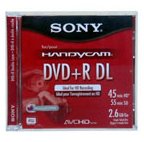
For use with Sony's AVCHD DVD Handycam, this 8cm Double Layer DVD+R disc provides up to 45 minutes of high-definition, SP mode recording.
AccuCORE media are 100 times more scratch resistant than standard discs, ensuring outstanding video protection and reliability.
Its optical organic dye and enhanced moulding process raise the standard of quality for digital video recording. 2.6GB capacity.
Advantages Of Recording To DVD With Camcorders
DVD camcorders offer a variety of ways to store your family memories on safe, durable DVDs for viewing, sharing or archiving. These digital video devices allow you to record superior quality video in the palm of your hand.
Depending on the type of DVD format you're using, the camcorder can record in two different ways:
VIDEO Mode: Uses both DVD-R/RW and DVD+R/RW media. You can play the media in most current model DVD players.
VR Mode (Video Recording): Only available when using DVD-RW
media. You can perform limited video editing directly in the camera without using external editing equipment. Discs recorded using VR can be edited on your DVD camcorder, but they offer very limited playback compatibility with your home DVD deck and other DVD playback devices.
Because you always have to balance video quality with length of play, you have a choice of three different recording modes:
HQ (High Quality): 20 minutes
SP (Standard Play): 30 minutes
LP (Long Play): 60 minutes
With DVD camcorders, you have your choice of several playback options:
• Take the disc out of your camcorder and put it into most home DVD players and watch it like other DVDs.
• Watch video directly in the camera using the LCD screen or viewfinder.
• Connect your camera to your TV (via supplied cables) and watch video on the big screen.
• Take the disc out of your camcorder, put it directly into your PC's DVD drive and watch your video on your PC.
Note: If your PC doesn't have a DVD drive, you can use a USB 2.0 cable to connect the camera to your PC and view your video on your computer. Another type of media that you'll likely come across is DVD+R and DVD+RW discs. These have similar capabilities to DVD-R and DVD-RW discs, but they allow you to view your video without "finalizing" the DVD.
DVDs offer high-quality video and audio playback with nearly twice the resolution of old video formats like VHS. This high-quality data is stored on a small disk that is easy to store and transport, so you can conveniently save years of memories in a small case or cupboard and send video of your children's activities to their grandparents without paying a fortune in shipping. A DVD is read with lasers, so it is not physically touched while it plays. This reduces wear and tear and also makes it easy to jump around to an exact location so you can find what you're looking for without having to view the entire disk.
Never Record Over Video You Want To Keep
Everyone who has lost a favorite memory forever by accidentally taping over it can breathe easy with DVDs - they are almost impossible to inadvertently record over. Press RECORD, and your DVD camcorder automatically starts recording at the end of your last shot. You never have to rewind or fast-forward before recording, so you never miss a shot and you never record over irreplaceable memories. Once your videos and pictures are burned to a DVD, you don't have to worry about them again.
DVD-R or DVD-RW? Which disc is right for you?
DVD-R
You can record the disc only once.
You cannot edit or delete recordings.
You can initialize your discs in VIDEO mode only.
You can play your disc in most common DVD players.
DVD-RW
You can record the disc multiple times.
You can edit and delete scenes.
You can initialize your discs in VIDEO or VR mode.
You can only play your VR mode disc in VR mode-compatible DVD players.
DVD-R discs are tough and versatile and can be played back on most home DVD players. However, DVD-RAM discs allow you to record and erase just like videotapes. DVD-RAM discs can be played back in compatible devices only, like DVD players and computers.
DVD Camcorders record onto single-sided (1.4GB) or double-sided (2.6GB) 8-cm discs. Some models can record on dual-layer DVDs (2.6GB) eliminating the need to flip-over the disc to the other side.
Since DVD camcorders use a "non-contact" method to record and play, repeated playback doesn't affect the image quality like it can with videotape. Your favorite videos and images can be kept for years without any loss of quality. Plus, DVD-RAM discs can be rewritten approximately 100,000 times, making them an economical and ideal choice for repeated recording.
In addition to moving images, most DVD Camcorders can record still images. These images can be stored on the same disc as your video recordings, enabling you to store all your memories from a special event conveniently in one place. You can also store your still photos on a memory card and then transfer them to a compatible PC for retouching or e-mailing.
Always check the camcorder capabilities before you buy. Some will only record to DVD-R/DVD-RW while others will only record to DVD-R/DVD-RAM.
Pros:
Camcorders can shoot and play back video instantly on the camcorder or a set-top DVD player.
• DVD-Rs can be played in home DVD players
• Easy searching and random access to video segments, unlike tape
• Convenient and stable format for archiving
• Selectable image-quality levels, including high-quality variable-bit-rate recording
• Both video and still images are recorded on disc (instead of on a cassette and a memory card)
• Media now costs less than MiniDV cassette
Cons:
They produce slightly lower-quality video than MiniDV camcorders; also, the video is more difficult to edit.
• Video recorded on DVD-R cannot be edited on a computer.
• Video on DVD-RAMs can be accessed only via a DVD-RAM drive.
• Relatively short recording times at highest-quality modes and unpredictable recording times with variable bit rate.
• Less support by advanced video-editing and -effects software than for MiniDV format.
• A single-sided 8-cm DVD holds 1.4GB of video information or about 60 mins. of Long Play video quality. By contrast, a MiniDV tape holds about ten times as much information yet provides the same 60 mins. of video. How can this be? Because of the way the video information is stored on the DVD vs. the MiniDV tape. The DVD information must be compressed more than the MiniDV tape video information. The result is somewhat less video quality. DVD uses MPEG-2 compression in order to get all the information on the disc while MiniDV uses the DV standard.
[ DV uses Discrete Cosine Transform (DCT) intraframe compression at a fixed bitrate of 25 megabits per second (25.146 Mbit/s). ]
DVD Best for: those who want to make short films; and those who want to shoot without editing.
Want to record High-Definition video on a DVD?

The Sony HDR-UX1 digital camcorder marks the first AVCHD camcorder to record directly to MiniDVD. AVCHD is the new HD format pioneered by Sony and Panasonic for recording HD footage onto multiple mediums like MiniDVD, memory card, and HDD. Sony hit the market first with their HDR-UX1 model in 2006 and followed in 2007 with the HDR-UX5 and HDR-UX7 models.
The Sony HDR-UX1 records HD footage onto the red-laser 8cm MiniDVD and will also record onto the newer dual layer 8cm MiniDVDs, which will double the recording time. These are different than the double-sided 8cm MiniDVDs available now in that you won’t have to take the disc out and turn it over. Dual-Layer has 2 layers on one side rather than one recording surface on 2 sides.
Footage is recorded at 1080i resolution. Component video as well as HDMI outputs are built-in along with a flash for still pictures.
The camcorder will take Memory Stick Duo cards, which will allow stills of up to 4 megapixels to be recorded. The HDR-UX1 records audio in Dolby Digital 5.1 Surround Sound, and will also include a headphone and microphone jack. Better yet, the HDR-UX1 also features a manual focus ring, much like the HDR-HC1.
Available: Sept 2006. Price: about $1,400 at introduction.
8cm Mini DVD-RW for use with a DVD camcorder
• Re-Writable
• Capacity: up to 2.8 GB (Double sided with 1.4 GB per side)
• 40 minutes recording in High-quality mode (20 Minutes/Side)
• 60 minutes recording in Standard mode (30 Minutes/Side)
• 120 minutes recording in Long Play mode (60 Minutes/Side)
AVCHD
AVCHD (Advanced Video Codec High Definition) is a high definition recording format introduced by Sony and Panasonic. It can use various storage media, including 8 cm (3 inch) recordable DVD discs, as well as hard disk, and SD and Memory Stick Pro memory cards, and is being positioned to compete with handheld video camera recording formats like HDV and MiniDV.
AVCHD uses an MPEG-4 AVC (H.264) video codec. AVC's greater compression efficiency (when compared with the aging MPEG-2 codec used in HDV camcorders) allows AVCHD recorders to capture video using less storage. The audio track can be stored as uncompressed 7.1 linear PCM, or compressed AC-3 surround 5.1. The compressed audio and video data are encapsulated in an MPEG-4 Transport stream, called HDMV. Consequently, AVCHD recordings can be played without modification in most set-top Blu-ray Disc players, such as the Sony BDP-S1, BDP-S300, Panasonic DMP-BD10, and the PlayStation 3.
For advanced users, digital video-footage is rarely edited in-camera. Instead, it is transferred to a PC, where the user runs a video editor application (such as Ulead's DVD MovieFactory, or Sony Vegas, Adobe Premiere or Apple's iMovie, Final Cut Express, or Final Cut Pro - none of which could edit AVCHD when it was first introduced) to edit the footage and burn the output to DVD.
The recently released Canopus AVCHD Converter can convert AVCHD clips into a format which can be edited using Canopus' Edius 3/4. A related tool, Canopus ProCoder 2, can then perform an additional conversion that produces files which are usable by other video editing tools. Because of this limited availability of editors and converters (As of March 2007), AVCHD offers limited utility to the advanced user.
Update: April 2007 - Ulead Systems' DVD MovieFactory 6 Plus (U.S. $79.99) now supports Sony AVCHD camcorders.
CyberLink's PowerDirector 6, Sony Vegas 7.0e, Vegas Pro 8, and Vegas Movie Studio Platinum 8, Corel's Ulead VideoStudio 11 Plus, Pinnacle's Studio Plus 11, and Canopus' EDIUS Pro 4.5 video editing software support the AVCHD format.
Currently the only consumer software that is able to edit AVCHD files is Nero 7 Premium. Nero 7 Ultra Edition Enhanced, is a software suite which contains the AVCHD editor Nero Vision. Also included in this suite is Nero Showtime, which plays AVCHD files natively. Nero Vision can convert AVCHD files to other formats such as MPEG-2 or AVI and can import them for use in video editing projects. Nero Vision can also export Sony's M2TS format to MPEG-4 files that can be viewed by Quicktime 7. Edited video can also be burned to DVD discs in AVCHD format for playback on hardware players or in Blu-ray format.
The biggest problem in editing these files is the amount of resources they require. Once more programs make the switch to 64-bit operation, editing AVCHD should be easy.
Sony has released two AVCHD camcorders, the HDR-UX1 (Mini-DVD) and the HDR-SR1 (30GB hard-disk) available since September and October 2006 respectively. Panasonic has released two AVCHD camcorders, the HDC-SD1 (with SDHC) and the HDC-DX1 (Mini-DVD).
AVCHD can encode audio in either 5.1 channel AC-3 or up to 7.1 channel Linear PCM. The advantages of the AVCHD format over the current HDV scheme used with MiniDV cassettes are getting random scene access thanks to the nature of optical discs, but recording time is cut down from around an hour with MiniDV to only 20 minutes at the AVCHD "average setting". DVD players will require special software in order to read discs containing content encoded in the new format, and even then, they will only play back at a maximum resolution of 480p unless you buy new compatible players.
Supporting manufacturers of DVD camcorders: Canon; Hitachi; Panasonic; Sony
• Sony DCR-DVD408 Camcorder
HDD Hard Disk Drive Camcorders

Forget about blank media like tape or disc because a HDD camcorder is ready to record on a built-in disk drive. These models store your memories on internal 30 or 60 GB hard disk drives, with capacity for up to 40 hours of video (60 GB drive, Long Play mode). Hard disk recording has other benefits, including instant access to any scene without having to fast forward or rewind. You can play back your shots then return to shooting without stopping to search for the end of the last clip. (The camcorder automatically finds and records on the blank spaces.) After you fill up the internal hard disk, it's easy to copy your memories out to your PC, DVD burner or VCR and clear the drive for the next occasion. Additionally, you can give your memories the professional touch by editing them on a PC with compatible software.
These camcorders protect the internal hard disk from the bumps, jolts, and shocks of the real world. For example, a shock absorber protects the hard disk drive in the event that the camcorder is dropped. After the camcorder recovers from a drop, the unit automatically records the contents of a buffer onto the hard disk drive.
• JVC Everio GZ-MG77 30GB HDD Camcorder
• Sony DCR-SR200 40GB HDD Camcorder
HDV Camcorders

If you own or are considering a High Definition TV, then a High Definition camcorder should be on your shopping list. These camcorders can offer "Full HD 1080," a High Definition picture with a full 1,080 scanning lines, so you get more than four times the detail of Standard Definition. High Definition also supports a larger color range, for a range of reds and purples that other camcorders can't match. HD camcorders also capture a widescreen picture that matches the shape of HD televisions.
HD camcorders also retain compatibility with Standard Definition televisions. They also convert HD for playback on conventional TVs. At your option, these camcorders can also record and play Standard Definition.
Types of HD camcorders:
HDV ™ camcorders: These record High Definition onto the same Mini-DV cassettes used in conventional, Standard Definition camcorders. MiniDV cassettes are compact, affordable, and available almost anywhere, including drug stores and supermarkets. An HDV version of the i.LINK® interface** enables you to copy recordings onto a computer for PC-based digital editing. Finally, a growing number of video editing software programs now support HDV camcorders.
AVCHD ™ camcorders: These record High Definition video onto 3-inch (8-cm) DVDs or an internal hard disk drive, or flash memory cards depending on the model. DVDs recorded with the AVCHD system can play back on the camcorder, on the new generation of Blu-ray Disc™ players and on such Blu-ray Disc compatible products as BD-enabled PCs and the PlayStation®3 system.
*** AVCHD camcorders also offer the USB 2.0 interface for rapid copying of material onto a computer for digital editing with compatible software.
The HDV camcorders (such as the $1100 Canon HV20 or the $1000 Sony HDR-HC5) record high-definition video to the same MiniDV tapes that MiniDV camcorders use. And the video they take can be edited in most video editing programs, with some adding the ability to write the high-def video out to HD DVD or Blu-ray discs.
Pros: These models shoot high-def video that's easy to edit.
Cons: They're expensive--HDV camcorders cost two to three times as much as MiniDV ones.
Best for: Makers of high-def home movies and lovers of HDTV.
Still image capture with a camcorder

Many camcorders incorporate an SD/MMC or Memory Stick (Sony) slot for the purpose of storing still images and MPEG-1 or MPEG-4 video clips.
Camcorders save photographs in the compressed JPEG format. For e-mailing and posting on the Web, MPEG-1 and MPEG-4 formats are best.
Like Webcams, some camcorders can stream video in these formats directly to the Web.
A few video cameras use these types of memory exclusively to achieve an ultracompact design. Because they record MPEG-1, MPEG-2, or MPEG-4 video only, they're best suited for gadget lovers who want to use their footage mainly on Web sites and in e-mail. Camcorders that record MPEG-2 or MPEG-4 to memory cards may be picky about the cards you use since those encoding schemes require the ability to write to the card more quickly than most standard cards can handle.
Current capacities for these tiny storage cards range from 512MB to 8GB and more. Costs go from $20 to over $100 each. As of Feb 2008, a Sony 1GB Memory Stick card sells for $30.
More expensive camcorders will rival a small digital camera with 4 to 6 MegaPixel image quality or better.
Lens and image sensor
The quality of video generated by a camcorder begins with
the image sensor, a light-sensitive chip known as a
charge-coupled device or CCD. The CCD converts light
entering the camcorder lens into a digital signal, which
is then converted to the format the camcorder uses.
Less-expensive camcorders employ a single CCD chip, while
higher-end and professional units use a three-CCD system.
Consumer camcorder CCDs are rated in either inches
(usually 1/4-inch or 1/3-inch) or by the number of pixels.
The larger the CCD or the greater the number of pixels,
the sharper the image recorded. A camcorder with three
1/3-inch 680,000-pixel chips, for example, will provide
much sharper images and richer colors than a camera with a
single 1/4-inch CCD at just 250,000 pixels.
Look for a
camera with a high quality lens, a large LCD screen and an
excellent imaging device. All camcorders use solid-state imaging
devices called a CCD (Charge Coupled Device) or
CMOS (Complementary Metal Oxide Semiconductor)
chip. They are the electronic heart of your
camcorder. The chips are measured in pixels
(picture elements) just like a digital camera
and the more your camcorder has, the better the
image will be. Many MiniDV camcorders have 680K
pixel CCDs while more expensive models have
Megapixel (one million-plus) or more imaging
devices.
Lens quality
Sony has a relationship with Carl Zeiss
and Panasonic has one with Leica, two of the top
lens makers in the world. Samsung's new DV
camcorders feature Schneider Kreuznach lenses.
Sony DV camcorders use Carl Zeiss Vario-Sonnar
and Vario-Sonnar T* (T Star) lenses. They have a
multi-layer coating system for less glare and
lens flare compared to other systems. Top Panasonic camcorders
feature
Leica Dicomar lenses to capture crisp detail and
accurate colors.
Canon, a leader in still photography, uses the
same quality lenses in its camcorders.
Measuring video quality
What you see on your screen is a direct result of the
recording capability of your camcorder. Picture resolution
is the way we measure what you are seeing. Horizontal resolution is a
measurement of detail in a single scanning line
of a video picture (525 scanning lines make up
the basic analog U.S. video system). The higher
the resolution, the better picture you'll see.
So watching a TV show with a high horizontal
resolution specification means you'll see more
detail in skin tones, fabrics,
and gradations of color.
Standard analog American TV broadcasts
deliver 330 lines of horizontal resolution at
best. VHS VCRs deliver anywhere between 240 and 270.
It’s one of the reasons DVD players are so
popular since they deliver close to 500 lines of
resolution. Digital TV broadcasts offer even
better quality than standard DVD (720 and 1080).
Camcorders are now available in High-Definition resolution so you can get the most out of a HDTV.
What should most buyers look for in a camcorder today?
| Feature |
Description |
| Digital format |
A digital camcorder provides the current
capabilities and reliability that most people need
in order to shoot and enjoy home video. MiniDV (tape), DVD (8 cm) or built-in Hard-disk camcorders provide the best video recording. |
| External microphone jack |
Not essential for most consumers but can come in
handy in many shooting situations. Audio should
not be overlooked in a camcorder. |
| Headphone jack |
This feature is good to have if you want to hear
the full audio you are recording. The small
speaker on a camcorder simply is not enough to
hear the audio. |
| IEEE-1394 (Firewire or iLink) port |
This feature is good for sending digital
video between camcorder and computer or DVD
recorder. |
| USB port |
USB 2.0 (and your appropriate software) allows
you to send your audio/video from camcorder to
your computer for archiving, editing or posting on
the internet. |
| Analog video port |
Needed so you can convert and record analog
video to MiniDV format through camcorder. This is
very useful if you need to convert footage from
other formats, or need to export miniDV format to
analog (VHS). |
| 1/4" or larger CCD |
The CCD is the element that captures the video, the larger the CCD the
higher resolution the video. Avoid the 1/6" or
smaller CCDs. |
| 10X Optical zoom |
Optical zoom is required for closeups - digital
zoom is less important. 10X is the minimum. 12
to 18X is better. |
| Remote control |
Allows you to record, zoom, pause, playback etc. using a remote |
| Manual focus |
Certain situations need this feature. Auto-focus
simply can't handle all shooting environments. |
| Manual exposure control |
The ability to turn off automatic exposure
control and set the exposure manually avoids the
problem of unintended exposure changes. |
| Side or top loading tapes |
If you will be shooting video on a tripod, it
helps to be able to load video tape without
removing the camcorder from the tripod. This is
only possible if the camcorder has top or side
loading tray. Bottom loading tape transports
require you to dismount the camcorder in order to
load a new cassette. |
| EIS or Image Stabilization |
A system for steadying the image as you shoot.
Sensors in the camcorder send motion feedback
information that shifts the image slightly to
reduce small, jerky movements. |
| Size |
Cameras that are too small can be difficult to
hold, difficult to find the control buttons, and
generally have smaller LCDs and optic systems.
Look for a medium size camcorder. |
| Name brand |
Choose a camcorder from a known company such as
Sony, Canon, Panasonic, JVC or Hitachi. Avoid the no-name
brands. |
| Quality Vendor |
Buy your camcorder NEW and from a known
top-notch dealer. Avoid bargain-basement deals and
generally avoid used camcorders. Used camcorders
are generally an unknown quantity. You may get
lucky with a used camera but if you buy one which
the previous owner had at the beach, you may find
yourself with a lot of problems you could do
without. (sand in the delicate mechanisms of a
camcorder will cause no end of problems, also
sticky soft drinks etc. etc.) |
Top ten list: things you should check out
when buying a camcorder
For each camcorder you look at, go over the following:
• Look at the
overall appearance of your potential camcorder. Do you like the way it
looks?
•
Does the camera body appear to be made
of quality materials?
• How does the camcorder feel in your hands? Too
big? Too small?
• Does it have a shoulder strap and hand strap?
• How about
the menus, touch screen or dedicated buttons, where are they located? Try
setting up the different menu options and see the results. Check to see
what features and options are available. Can you setup the camera with
ease?
•
Try out the zoom control. Too sensitive or not sensitive enough? Is the
image stable?
• What connections are available? TV hookup , computer linkup,
VCR or DVD recorder hookup, audio? Which computer operating systems are
compatible with the camcorder?
• Is the viewfinder to your liking? You may have to use it if bright
sunlight washes out your LCD screen.
• How
does the LCD screen look, too small? What does the video look like on the
screen?
• How do you manually focus? Try a close-up shot, is it in
focus?
• Where is the record start/stop button?
• How do you power on
the camcorder?
• Where do you load the media?
• Can the camcorder accept a
tripod?
• Is there a video light capability for indoor shooting?
• What about a lens cover
and case to protect your camcorder?
• Does the camcorder have a battery
charger and AC adaptor?
• How much does an extra battery cost?
• How long will
the battery last on a full charge?
• How much does media cost?
• What is the
warranty?
• And of course, what is the price? Is it a budget buster? Does
the store offer financing? Comparison shop online for a good price.
Consider sales tax and shipping costs in the total price.
• What is the
return policy?
• Does the manufacturer have customer support available online and/or by
phone?
• Search online for a discussion group relevant to your camcorder to see if
other buyers have experienced problems with the model. You will be amazed
at how much you can learn by reading reviews.
• Consider downloading the manufacturer's owners manual if available
online. Again, you may find information which will make or break a
particular model. Sony for one offers manuals online in PDF format for
most of their current models.
Recording Times for Standard Definition Content
• Tape (Mini-DV) - SP (standard play) at 25 Mbps - 60 min or at LP (long play) 90 min
• DVD (-R, -RW, +RW) - SP at 6 Mbps - 30 min or LP at 3 Mbps - 60 min
• DVD (+R DL) - SP at 6 Mbps - 55 min or LP at 3 Mbps - 110 min
• Hard Disk Drive 60GB - SP at 6 Mbps - 1300 min or LP at 3 Mbps - 2510 min
• Hard Disk Drive 30GB - SP at 6 Mbps - 650 min or LP at 3 Mbps - 1250 min
Recording Times for High Definition Content
• Tape (Mini-DV) - SP at 25 Mbps - 60 min
• DVD (-R, -RW, +RW) SP AVCHD at 7 Mbps - 25 min or LP at 5 Mbps - 32 min
• DVD (+R DL) SP AVCHD at 7 Mbps - 45 min or LP at 5 Mbps - 60 min
• Hard Disk Drive 30GB - SP AVCHD at 7 Mbps - 510 min or LP at 5 Mbps - 660 min
• Memory Card (Secure Digital) 4GB - MPEG-4 - 84 min
FLASH MEMORY CARD STORAGE CAMCORDERS
Video Recording Times

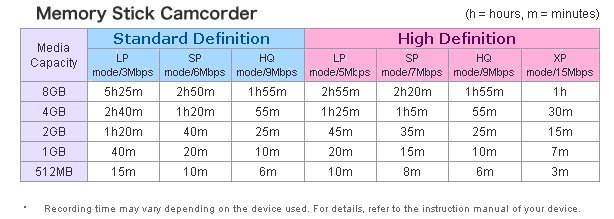
Recording speeds of HQ (High Quality) and higher will reduce the recording times accordingly but yield better video.
Analog Camcorder Formats
• VHS-C -
compatible with VHS VCR, low cost.
•
Super-VHS-C - gives you better resolution than VHS-C.
• High-Band 8mm (Hi8) - Sony format
very popular until digital arrived.
• 8mm (Video8) - Sony format
very popular in the early 1990s.

Videocassette size comparison
Over the years, videotape cassette sizes have
gradually been reduced in size from the now obsolete (for
camcorders) VHS cassette to the slim MiniDV size, making
camcorders easier to handle while providing improved
images.
Analog camcorders are less expensive and are less sophisticated than
digital camcorders, meaning you get what you pay for, in the sense
that sight and sound will be less on the cutting edge of technology
than the digital models. For example, video resolution will be lower
and audio will tend to be less robust than digital models. Analog
recording media will cost you less as well. Generally you
should shun analog camcorders unless you're on a very
tight budget or have a special reason to buy analog.
Analog - VHS-C camcorders
If you need a camcorder for only limited use--occasionally
taping a child's soccer game or birthday party, for
example--and have no desire to transfer video to a
computer for editing or uploading to the Internet, then an
analog camcorder still makes a lot of sense, especially if
you're on a budget. Compact VHS units are available for
less than $300.
At the low-end are the VHS-C (C for compact) format analog cameras. VHS-C
is about as low cost as you can go but these tapes can be
played in a VHS VCR with a cassette adaptor. The video
resolution is about the same as VHS, 250 lines. VHS-C
tapes are about one third the size of a standard VHS tape cassette but the tape
itself is the same width. S-VHS-C will give you better resolution at about 400
lines. Super-VHS-C cannot be played in a standard VHS VCR, you'll need a S-VHS
capable VCR.
Analog - 8mm - The 8mm
cameras, mostly Sony, are also low cost but cannot be
played in a VHS VCR. They can however be copied to a VHS
tape, with a slight loss in resolution, for playing in a
VHS VCR. Sony made 8mm Video8 VCRs such as the EV-C3 and the EV-C20 but they can be hard to find. Sony also makes newer VCRs for 8mm video such as the GVD-800 but the cost is high.
Analog - Hi8 camcorders
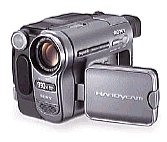 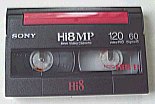
Hi8
(high-band 8mm) provides 400 lines of resolution — about 50% sharper picture quality than standard
8mm. To record in this format, you need higher-particle Hi8 tapes, which cost a bit more than
the standard 8mm. For viewing, you'll need a TV
with A/V inputs, and you'll get the best results with an
S-video connection.
Many Hi8 camcorders feature
both Hi8 and 8mm recording, giving you the flexibility
to choose the format that's best for your situation. When you want to maximize picture quality,
record in Hi8 mode; if you want to capture as much video
as possible with a limited amount of blank tape, choose
standard 8mm.
Hi8
camcorders:
- Play tapes from your 8mm or Hi8
library
- Tend to be inexpensive
- Do not offer the ability to transfer
full-resolution video to PC for editing
- Record onto
inexpensive 8mm or Hi8
tapes
- Offer a maximum record time of four hours in LP
mode (8mm-quality)
- Like all analog formats, record video that
degrades when copied
- Record analog audio in monophonic
sound
Overview of digital camcorder formats:
- Mini-DV
Launched by Sony in 1995, DV (or
Mini-DV) is the most popular consumer digital video format.
DV camcorders provide what is arguably the best quality of
all of the home video formats, with all models possessing
the capability to transfer video signals out to another
device (such as a Windows or Mac computer) via
FireWire – also known as i.Link. Uses small tape based videocassettes.
- Digital-8
This format was introduced by Sony in
the late 1990s and uses 8mm videocassettes (as used by Hi-8
models) to record and replay a video signal
identical to DV. Signals use FireWire (i.Link) to transfer a
DV-specification signal out and – where appropriate – back
in to the camcorder. Some Digital-8 models will enable users
to insert standard analog Video-8 and Hi-8 tape recordings
and play them back, in addition to converting the signals as
they are passed via FireWire to a computer for editing. Note
that Digital-8 is a format that is being phased out by Sony,
so consider with caution.
- DVD
Hitachi first launched camcorders
that record to 8cm DVD discs back in 2001, and several other
major manufacturers soon followed suit. Like MICROMV, DVD
camcorders use MPEG-2 compression prior to writing the
signals to disk. One of the major problems of DVD camcorders
has been the compatibility between DVD camcorders and home
DVD players, though these are quickly being resolved. If
you're planning to import your DVD footage into a computer
for editing, you should note that editing DVD (MPEG2)
compressed files is much more difficult than it is when
working with a tape-based format like DV or Digital-8.
- HDD (Hard Disk
Drive)
JVC started the Hard Disk
recording camcorders trend. The Everio G camcorder
range is a good example of camcorders which
uses tiny internal hard disk drives very similar to the
larger ones used in all computers. The company's GZ-MG50
model enables recording of up to 7 hours at best quality.
Apple's iPod MP3 players use very similar technology and
provide a similar level of interactivity with the files
saved. HDD camcorders save files which can then be
deleted, moved and transferred just like those on your
computer or iPod. They also provide much more flexibility. Sony also offers HDD models with 30GB, 60GB and more capacity, giving you hours and hours of recording time.
- Solid-State
Also known as CardCams, these camcorders
don't have any moving parts, tape, disk or otherwise.
Instead, they record a compressed video stream to either a
built-in memory chip or to a removable card, such as an SD
card or Memory Stick card as used in many digital still cameras. The Sanyo Xacti and the Sony HDR-CX7
are examples of a Solid State camcorder.
- MicroDrive
Very similar in the way they're used
to HDD camcorders, cams that record to MicroDrives use
small, removable drive units that provide up to 4GB
(Gigabytes) capacity. MicroDrives are very expensive to buy,
however, and at best quality they'll only store 60 minutes
of video footage. Having experimented with its Everio range
that use MicroDrives, JVC is now likely to concentrate on
development of HDD models;
- MICROMV
MICROMV is a format that was
introduced by Sony with great optimism in 2001 that uses
cassettes that are 70% of the size of MiniDV cassettes which
records in a format called MPEG-2, which is similar to that
used in DVD discs. Although the limited number of MICROMV
camcorders available contain i.Link connectors, it isn’t
possible to transfer video to a computer without the use of
special computer software (other than supplied by Sony with
its models). The Sony MICROMV format has been discontinued;
- HDV and ProHD
HDV stands for High Definition Video
(although some refer to it as High-Def DV) and Sony's format
uses standard MiniDV cassettes to record video sequences
whose resolution is 1080-lines as opposed to the standard
definition 525 lines. HDV is fast becoming the format of choice for those
wishing to shoot professional-quality video footage, not
least because it offers the choice of HDV or DV recording on
a MiniDV tape. ProHD is the JVC equivalent format of
HDV;
- DVCAM and DVCPRO
These are two formats that are based
upon DV but which use a higher-specification recording
system to produce pictures that are acceptable to broadcast
TV channels and professional video producers. DVCAM is
Sony's format, while DVCPRO is a format that was pioneered
by Panasonic.
- AVCHD
This new format introduced by Sony and Panasonic uses MPEG4 to record to mini-DVD or internal hard-disk or memory card. High-Definition capable. Camcorders are expensive but have new features such as HDMI connections.
CAMCORDER TERMS:
LUX - A unit of measurement that gauges the amount of
light falling on a photo subject. Many camcorders have a
low-light level rating of around 10 lux, which is the
amount of light on a subject about 12 feet from a single
60-watt light bulb. Sensitive camcorders can deliver a
picture at 1 lux, but you are most likely to get a good
image with 80 lux. The best color and depth of field
require several hundred lux. For many years, manufacturers
have played a lux war game, with each claiming the lowest
lux level although there was no real standard in place for
measuring lux. There is now a standard in place called
EIA-639. New literature will state lux as "measured
by the EIA standard." This means brand A's 3 lux will
be equivalent to brand B's 3 lux if they both state their
lux as measured by the EIA standard.
PIXEL - One picture element. One of the tiny points
(or dots) that make up a video image. A high pixel count
produces a more detailed image, but because the size and
type of imaging devices vary, comparing pixel counts
between different devices doesn't always determine which
can yield the most detailed image.
Comparison Chart - Camcorder Formats
| Format |
DVD |
HD |
Hard Disk |
Mini-DV |
Digital8 |
Hi8 |
| Key benefits |
Compatible with DVD players; random access |
Full HD 1080 picture quality |
No tapes or disc; PC-friendly |
Ultra-compact; digital quality; sequential access |
Affordable digital quality |
Affordable |
| Digital Quality |
Yes |
Yes |
Yes |
Yes |
Yes |
No |
| High Definition |
Selected models only |
Yes |
Selected models only |
No |
No |
No |
| Recording media |
3-inch (8-cm) DVD |
Mini-DV, DVD, hard disk or card |
Internal hard disk |
Mini-DV tape |
Hi8 tape |
Hi8 tape |
| Maximum recording time |
60 minutes |
Varies by media |
40 hours (60 GB drive) |
63 minutes |
90 minutes |
120 minutes |
| Approx. media cost |
$3 to $4 |
Varies by media |
N/A |
$4 to $7 |
$5 |
$5 |
| PC interface |
USB 2.0 |
i.LINK® HDV interface or USB 2.0 |
USB 2.0 |
i.LINK® DV interface; some with USB streaming |
i.LINK® DV interface; some with USB streaming |
No |
* Playback on all home DVD players, computers, and DVD drives cannot be guaranteed. Some players, drives, and video game consoles lack the ability to read due to the optical reflection standard of DVD-R/RW disks and/or due to encoding incompatibilities.
** i.LINK® is a trademark of Sony used only to designate that a product contains an IEEE 1394 connector. All products with an i.LINK® connector may not communicate with each other.
*** Do not use AVCHD recorded DVDs in conventional DVD players. A conventional DVD player or recorder may fail to eject an AVCHD recorded disc. A DVD recorder may erase an AVCHD recorded disc without warning.
|
• Introduction and Analog
Camcorders
• Digital Camcorders - Digital8
•
Digital Camcorders - MiniDV
•
MicroMV, solid state memory cards
•
Digital Camcorders - DVD
•
High-Definition Camcorders
•
Digital Camcorders - Hard Disk Drive (HDD)
•
Camcorder Connections and Accessories
•
Summary
•
Media
Capacity
• How to connect camcorder to TV, VCR, HDTV
• How to connect camcorder to PC
• See over 50 hookup diagrams
• Video Editors for PC and Mac
• Camcorder Buying Guide
• Canon Camcorders
• Sony Products
Contact Columbia ISA
|