Welcome!
I'll do my best to help you
with
tech troubles
Cybertown avatars Jobs Help Related sites Troubleshooting
Problem: Description: - Can't chat in 3D
- Can't open 3D
- Objects are black
- Objects disappeared
- Can't buy an object
- I often crash in 3D
- Downgrading from IE 6



When in 3D, it just says "connecting":
You can see the places and your avatar, but can't chat.
This is due to a new Cybertown server,
you need to change the Firewall configuration:
- Go 3D
- Go to "options" (scroll the tabs abovvve names list, "options" is the last one)
- Click on "Firewall Configuration"
> - Choose second option: "Pass firewaall using TCP"
- Make sure "re log on to make my changges visible" is checked
Be careful!
A few people experienced problems with this new configuration: it makes them crash when they go 3D (mostly with XP)
So, i suggest you first save the former configuration:
- Find the "ccpro.ini" file in Blaxxun Contact folder and copy it in another folder.
(This file contains lots of your CT configurations, including macros, default avatar etc.)In case case the new Firewall config makes you crash,
you'll just have to paste back the old file you saved in the Blaxxun Contact folder
(you'll be asked if you want to replace the old file by the new one, say yes)In case you didn't save the ccpro file,
you'll have to re configure it yourself:
- Look for the ccpro.ini file in Blaxxuuun Contact folder.
- Double click it to open it. (it's texxt file, opens in NotePad)
- scroll down near the bottom where youuu will see [Firewall]. What you need to change is proxytype=1 back to proxytype=0.


When in 3D, all i see is black screen with Blaxxun logo:
1) Try to remove "temp internet files" from your browser:
- Go to "tools / "internet options"
> - Click on the button that says "removee temporary internet files" :)2) Try to clear Blaxxun Cache:
- When in 3D (even if you don't see anyyy image),
click the screen and press F9.
- Go to "cache settings" tab.
- There, click on "empty cache" button...3) If it's the first time you try to go 3D, maybe you chose the wrong version of Blaxxun Contact
Check this page to make sure :)Maybe you have Windows98 with IE6, which is not the best configuration :)
Then click here for further info.
What is this? Temp internet files are all files you see when you go to a web site.
They are stocked in a "cache" so that they can load faster next time you go to the same web pageBlaxxun cache is sort of same thing, but it stocks all 3D (vrml) things you encounter in Cybertown:
Objects, places, avatars...Sometimes those "cache" folders are full, or just contain corrupted files, so it's a good thing to clear them.
Of course, it will appear loading slower at first, but in long term, it will go faster :)


Objects (and avatars) look black to me:
You probably have Blaxxun Contact 5.1
You can easily fix it using the "headlight" option:
- Right click the screen
- Go to "graphics"
- Click on "headlight"Now you should see objects and avatars correctly
I don't have "Graphics" in menu Then you have to modify something to get it:
- click the screen and press F9
- Go to "general tab"
- There, select "expert" in menu and cllick OKNow, when you right click the screen, you should see "graphics" :)


Objects don't appear in my house nor in my BP:
First, don't worry too much. It's probably just a temporary glitch :)
Objects are still there but they just don't appear, they may appear next time you come back to CT.Here are a few things you can try though:
- Click on the objects tab in 3D. If the list is empty, right click it and hit "refresh"
- You can click on "name" or "price" tab on top of the list, it sets them in alphabetical order and sometimes help to make them appear.
- Check the objects list when you are in 2D (click "next button"). Sometimes it opens in 2D better than in 3D.
Can objects be stolen? Yes, they can be stolen if you checked some access rights, it happened in clubs...
Here are a few things to avoid that:- In your club, click on access rights<
- Make sure none of the "small boxes" ((jobs) is checked
If ever you check one of those, you give access rights to all people having this title.
i.e. if you check "club assistant", any CA of CT can come and take your objects from your club...


I cannot buy objects, nor open properties:
When you right click an object you want to buy, it's supposed to open a pop up menu displaying "properties" and "buy" options.
When you click one of these options, it opens a pop up window.But lately, people reported no pop up window opened when they clicked those options.
Here is a solution to help, it worked for most people who encountered this problem:- In IE menu, go to tools | iinternet options | security
- There, click on the trusted sites< logo
- Now click on the sites button<
In the pop up window, write the url http://www.cybertown.com
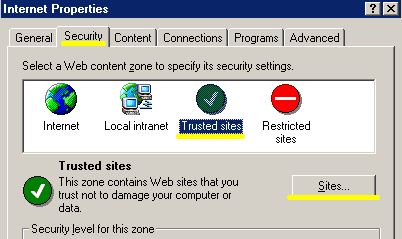
To buy an object: - Right click it, or right clickk its name in the list (objects list, someone's backpack etc.)
- Click on "buy". If "buy" optioon is not available, this means the object is sold out (Mall), or not for sale (bp)Once you bought it, the object goes in your "bp" (backpack)
To put it in your house, right click the object name in your bp list, then choose "drop"


I often crash when in 3D:
You can go 3D and stay a while but you usually get the "illegal operation" message with your browser...
Here are some things you can do to avoid this:1 - Maybe you have other applications running in the background
MSN, ICQ, and most of the messengers makes you crash cause they use lots of ressources of your browser.
Try to come 3D without those applications, it might be enough.2 - Clear your temporary internet files from your browser.
You may have to clear the Blaxxun cache too.
Click here to see how to do.3 - Remove the Public chat logs file.
When chatting in 3D, all conversations are "recorded" in logs (sessions)
You can find them in "session" tab in 3D, or you can go to the Chat Logs folder in Blaxxun Contact on your hard drive.
The "public.html" file can get really big sometimes and creates troubles to stay in 3D.
Removing it sometimes help to avoid the "illegal operation" message and crash. You can just rename it, another one will appear next time you chat in 3D.
Other applications running? To be sure you are not using too many applications, here is what to do:
- Hold Ctrl + Alt, then press
Delete key one time only
If you press Del key twice while holding ctrl + Alt, it will restart your computer.
- You'll see a pop up window opening wiith the list of applications in use.
You can remove them step by step by selecting them and click the "end task" button.
Don't worry, they will be back when you restart your computer :)


How to downgrade from Internet Explorer 6:
(from JonathanJayce, City Guide)Downgrading of IE is possible with IE Eradicator which removes it completely and after that you may install the older version.
Do notice you may need to download and reinstall Java Virtual Machine.Since Microsoft seems to have relocated the Java Virtual Machine on their pages, I suggest you try one of the search engines for FTP files such as AllTheWeb and try to look for example the for the file msjavx86.exe and examining the paths of the URLs should give idea for which version of Windows is it meant for.
(see below, we selected a few links to get java virtual machine)
Why do i need to downgrade? The only reason is when you can't get 3D (all you can see is black screen with blaxxun logo)
This happens to people who have Windows 98 and upgraded Internet Explorer to version 6. IE 6 with Windows 98 is a bad configuration to have 3D in Cybertown.
But some people have this combination and it works fine...
Sometimes all you need is to get Blaxxun 4.4 'open GL' or version 5.1Here are a few useful links:
1. Download Internet Explorer 5.5 (if you removed IE6)
2. Download Crazy Browser
Some people use this browser to come to CT and it works fine as far as we heard of :)Here are other links to download Java Virtual Machine if the link above didn't work:
SP for XP with M$ JVM.
Sun's genuine JVM.1. msjavx86.exe
2. msjavx86.exe
3. msjavx86.exe
4. msjavx86.exe
Can i run 2 versions of Blaxxun? Running two Contacts with even only IE is possible; the essential thing is that the browser must be able to run individual sessions. That means the browser windows can't share their environment and so you have to start each of them fresh, this is important.
Netscape unfortunately cannot do this at the moment of the writing, but for IE it is possible to set enabled. I'm not sure where you will find the setting in each of the Windows versions, but in certain versions it can be found in the Explorer; Tools | Folder Options | View, checking the Lauch folder windows in separate process. And since IE and Explorer share the same core objects and some of the Registry settings it affects IE as well.





