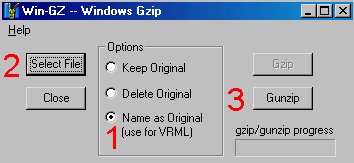Now your wrl file is uncompressed so you can open it in Word Pad as a "text".
1 - Open Word Pad
2 - In File menu, click on "open"
3 - Browse your computer and select the wrl file of your avatar (the one with the Internet Explorer icon) as if it was a text.
- Now the hard part is coming up:
youu have to add the code lines below inside the text.
The best reference i can give you is the line before the one you have to add.
All the lines you have to find are located in the last 1/4 of the text.
It's hard to find them on the first time, but after the 3rd avatar you'll make walk, i'm sure you'll get used to it ;-)
WARNING:
Do not copy and paste the codes directly from this page, it doesn't work.
Copy all the green lines below, and paste them in Notepad
Now, copy each code line you have to add from Notepad and paste it in your avatar file.
Or, just get the
Codes here for Words :)
after:eventIn SFTime Touch, put :
eventIn SFVec3f Wlk
after:field SFNode Vtx USE PointList
put : field SFTime tWlk 0
after:ROUTE TOUCH.touchTime TO Welder.Touch
put : ROUTE AvatarInterpolator.value_changed TO Welder.Wlk
after:function Touch(t){ G9(t);}
put : function Wlk(x,t){ if (t-tWlk > 1) {tWlk=t;G8(t);}}