Dummy file
Nero
X31959.bin--->bios.bin
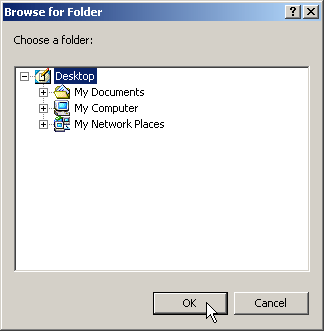
Then pick a location, desktop is prob the easiest to find it after you make it also put the x3 bios there
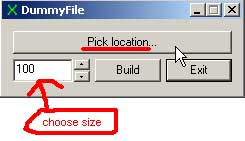

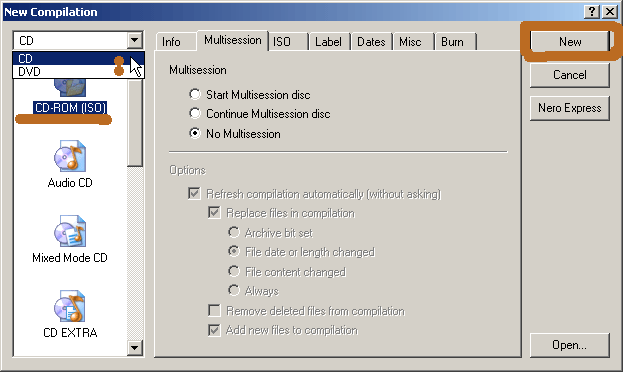
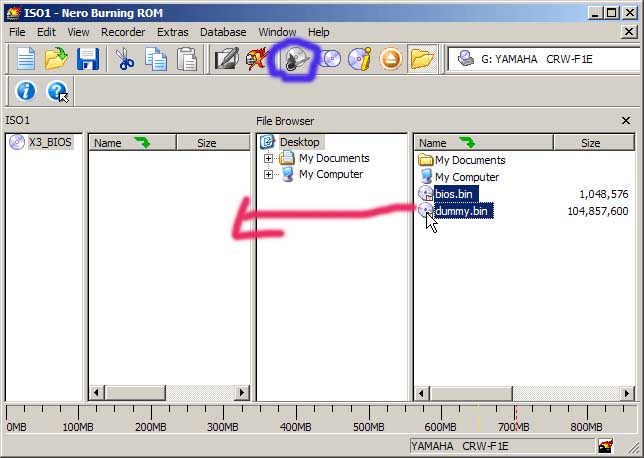
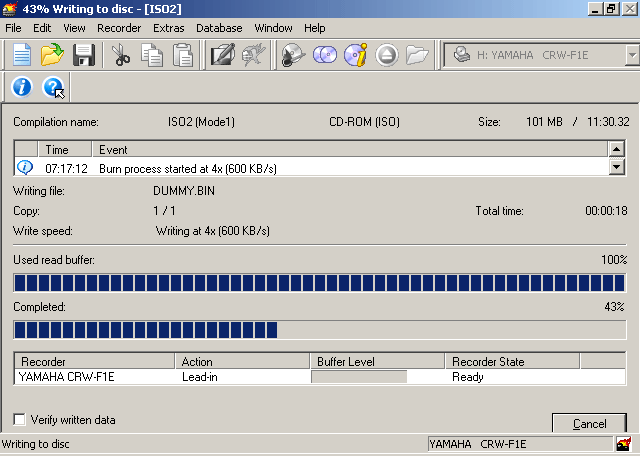
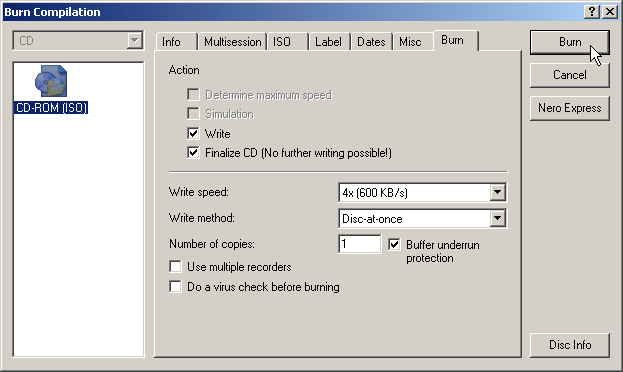
| Burn a disc from begining to end | ||||||||||||||||||||||||||||||||
| Software need: Dummy file Nero |
||||||||||||||||||||||||||||||||
| Rename your bios file to bios.bin X31959.bin--->bios.bin |
||||||||||||||||||||||||||||||||
| First you need make a dummy file | ||||||||||||||||||||||||||||||||
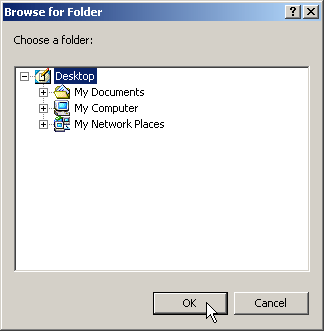 |
||||||||||||||||||||||||||||||||
| First choose the size, 100 is good Then pick a location, desktop is prob the easiest to find it after you make it also put the x3 bios there |
||||||||||||||||||||||||||||||||
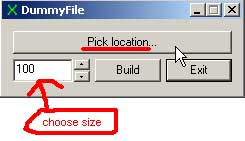 |
||||||||||||||||||||||||||||||||
| To Start Burning the Disc choose if you want it to be on a CD or DVD Then make sure you chose ISO and then click New | ||||||||||||||||||||||||||||||||
 |
||||||||||||||||||||||||||||||||
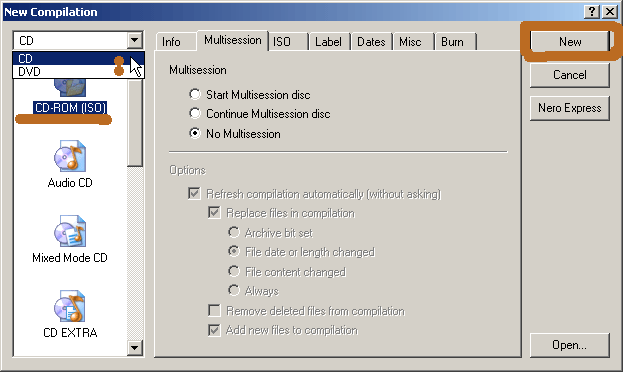 |
||||||||||||||||||||||||||||||||
| Now Drag the bios file and dummy file to this spot. This click on the match with i have circled in blue | ||||||||||||||||||||||||||||||||
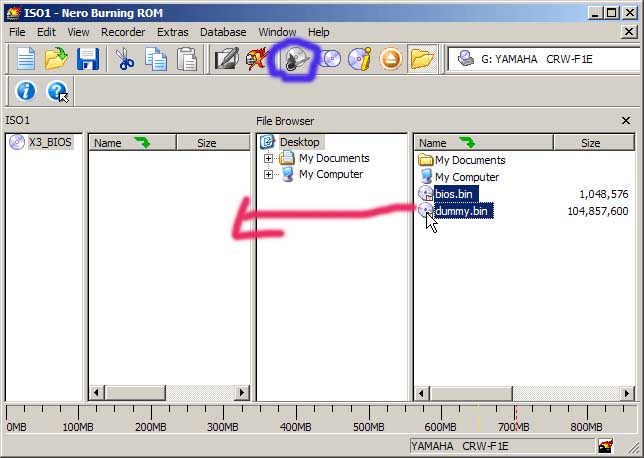 |
||||||||||||||||||||||||||||||||
| Think change the write speed to the lowest and then click burn and let it finish | ||||||||||||||||||||||||||||||||
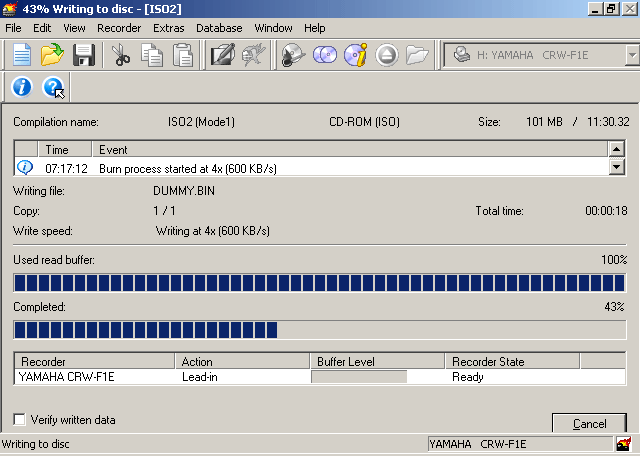 |
||||||||||||||||||||||||||||||||
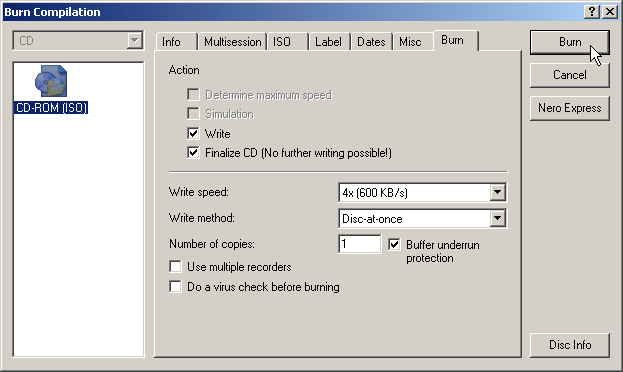 |
||||||||||||||||||||||||||||||||
| HOME | ||||||||||||||||||||||||||||||||