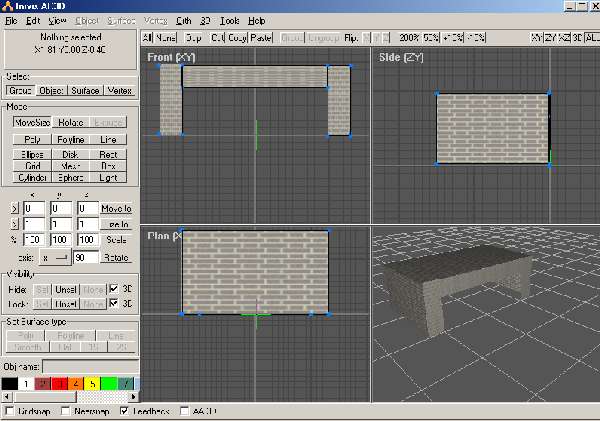In order to be able to use this simple, fast and
manageable method of creation of objects we needed the following
programs:
 AC3D
V4.0 2.276-KB
to create the objects in 3D
(
VISIT the WEB Of the AUTHOR) AC3D
V4.0 2.276-KB
to create the objects in 3D
(
VISIT the WEB Of the AUTHOR)
|
 CONVOB3D
v 2.0 92-KB CONVOB3D
v 2.0 92-KB |
Tool created by Samuel L.S BVESPANISH,
convert VMRL1-B3D. With new version 2.0 , you can use
function POLY(to 4 vertex) of AC3D and apply textures,RECT and
LINE .With this new function you have new possibilitys
for build objects, for example you can build mountains...This
version correct all bugs of version 1.1 , as position of
textures. |
If you want learn how to build a object with this method
, Click here , in this section you can
download a demostrate VIDEO
for build a object for BVE with AC3D.
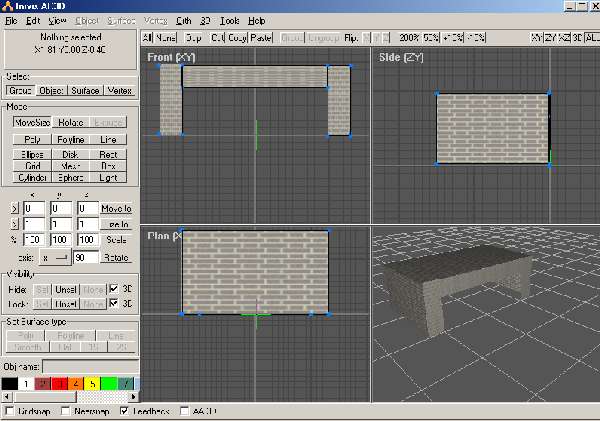
In order to learn its simple handling quickly
and the steps that there are to give to elaborate an object
successfully , Click here ,
With this
novel method we will obtain advantages.
|
|
 Easy handling and
intuitive creator of objects.
Easy handling and
intuitive creator of objects.
 Fast
creation of objects, in less of 30seg we can have prepared
an object. Fast
creation of objects, in less of 30seg we can have prepared
an object.
 Visual
creation and in real time, without having to insert vertex
of written way. Visual
creation and in real time, without having to insert vertex
of written way.
 To
make modifications of the objects in real time (Rotations, to
reorient objects, translations...). To
make modifications of the objects in real time (Rotations, to
reorient objects, translations...).
 View
of the objects from any point of view and real time. View
of the objects from any point of view and real time.
 Insert textures to the objects and
view
them in real time.
Insert textures to the objects and
view
them in real time.
 Possibility
of manipulating textures (OFFSET, duplications textures...). Possibility
of manipulating textures (OFFSET, duplications textures...).
 Build
complex
objects,fast and effective way.
Build
complex
objects,fast and effective way.
 Export objects to format
VMRL-1 from AC3D and convert
them comfortable and fast way to legible format B3D BVE.
Export objects to format
VMRL-1 from AC3D and convert
them comfortable and fast way to legible format B3D BVE.
 Limitless
number of parts with which it can be integrated an object. Limitless
number of parts with which it can be integrated an object.
| Limitations and
considerations to consider,VERY IMPORTANT |
 The program is not even
able to create transparencies with textures BMP. Even so
converter CONVOB3D associates by blue defect pure the 255
as transparent color for the objects.
The program is not even
able to create transparencies with textures BMP. Even so
converter CONVOB3D associates by blue defect pure the 255
as transparent color for the objects.
 Each
part of an object must have associate a texture,for
good result with CONVOB3D. Each
part of an object must have associate a texture,for
good result with CONVOB3D.
 The
conversion to B3D puts by defect all the faces of an
object visible. The
conversion to B3D puts by defect all the faces of an
object visible.
 The
creation of objects with AC3D must be made with sides,
cannot be inserted the diverse functions in 3D from which
it comes provided the program, like buckets, cylinders,
etc. Even so the creation of objects is extremely simple. The
creation of objects with AC3D must be made with sides,
cannot be inserted the diverse functions in 3D from which
it comes provided the program, like buckets, cylinders,
etc. Even so the creation of objects is extremely simple.
 The
names of each element of an object cannot go separated by
spaces. The
names of each element of an object cannot go separated by
spaces.
 You
can only build object with the function RECT, POLY
(4 vertexs) and LINE(with
4 vertex, no texture) of AC3D , is
not vaild functions as ELLIPSE , BOX,CYLINDER,SPHERE..
You
can only build object with the function RECT, POLY
(4 vertexs) and LINE(with
4 vertex, no texture) of AC3D , is
not vaild functions as ELLIPSE , BOX,CYLINDER,SPHERE..
 You
cannot convert model of examples that come with AC3D , are
not compatible with CONVOB3D, because they use functions
incompatibles with BVE. You
cannot convert model of examples that come with AC3D , are
not compatible with CONVOB3D, because they use functions
incompatibles with BVE.
|
In order to learn its simple handling quickly
and the steps that there are to give to elaborate an object
successfully , Click here ,
|
|
|