
Procedure for booking courts.
Go to the website : calendar.yahoo.com
Sign in using (see screenshot below):
Yahoo! ID = asvsquash
Password = sent to you by e-mail

After signing on the screen will switch to the court booking calendar of ASV squash.
The current day will be shown at the top. (See the
screenshot below)

Select the court you want to play on and press the left mouse button.
An edit screen appears.

Change the title of the event into the players names.

(if a radiobutton is shown displaying "this date only" then, do not forget to select it)

Press "Update".
The event is changed and a confirmation of the change
is shown.

Press on "Sign Out" (top right corner)
to leave the calendar.
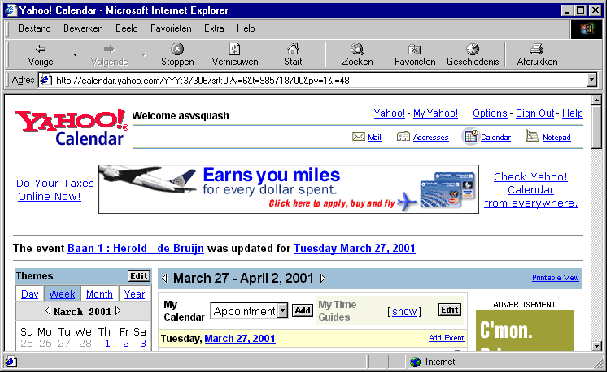
YOUR COURT IS BOOKED.

The winter season tends to be rather hectic so more courts are available at this time than in the summer. You must book a court in advance and you should have someone to play against. If you need to cancel, make sure you do so promptly so that someone else can use that time. In principle you can only play once a week. However, if a court is available after lunch on the previous day, or even on the same day, you have green light from the bestuur to book it even if you have already made a reservation during the same week.
Please let us know if you have difficulties with the new way of booking squash courts.
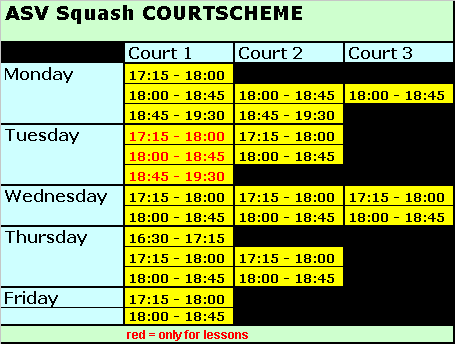
| Last time this page was changed: april 8, 2002 |