.jpg)
.jpg) Anton Van Herrera I am the creator of this website, and I am a student of Valenzuela City Science High School. I love reading books, and also I love watching movies, especially the movies that are based from a book. I also love adventure and also likes singing and listening to music. Although I created this website, I am also not that familiar to Adobe Photoshop. *A cockroach can live for up to a week without a head. *Ants are social insects and live in colonies which may have as many as 500,000 individuals. *Aphids are born pregnant without the benefit of sex. Aphids can give birth 10 days after being born themselves. *Australian termites have been known to build mounds twenty feet high and at least 100 feet wide. |




| ||||||||||||||||
| ***Clone stamp Tool*** | ||
|---|---|---|
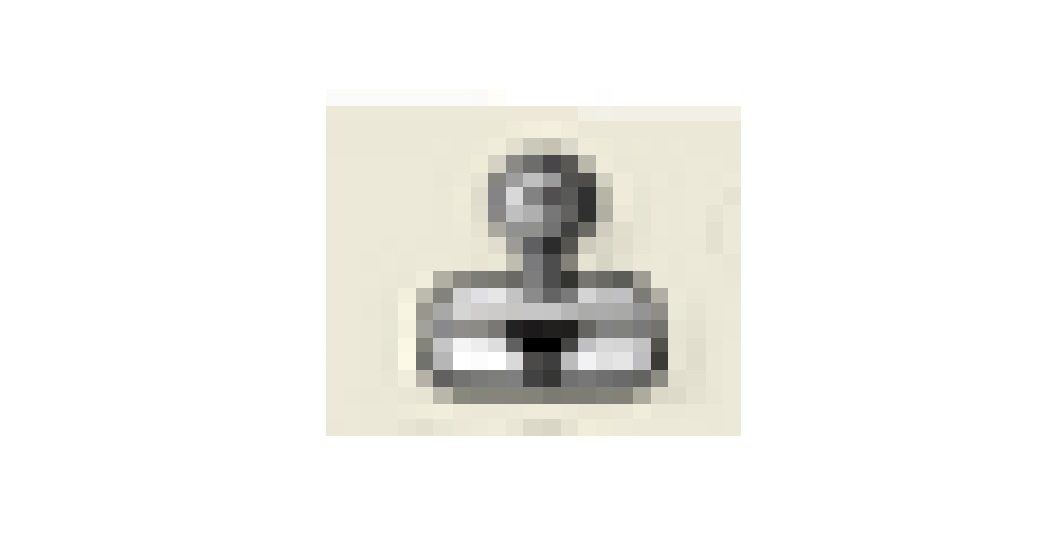
The process involves setting a sampling point in the image which will be used as a reference to create a new cloned area. | ||
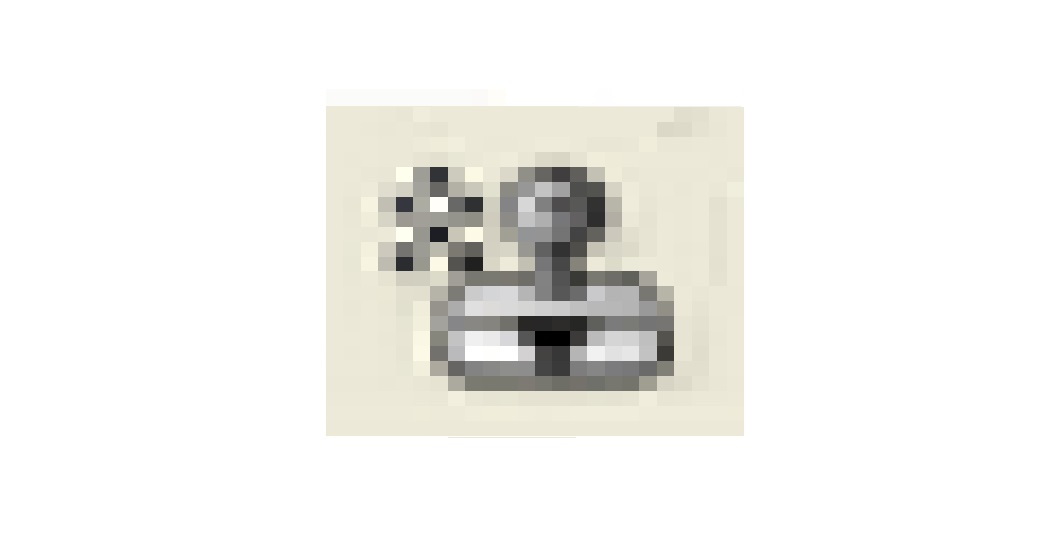
There are several defaults of patterns that can be used with the Pattern Stamp tool, or you can customize your own. | ***History Brush Tool*** | |
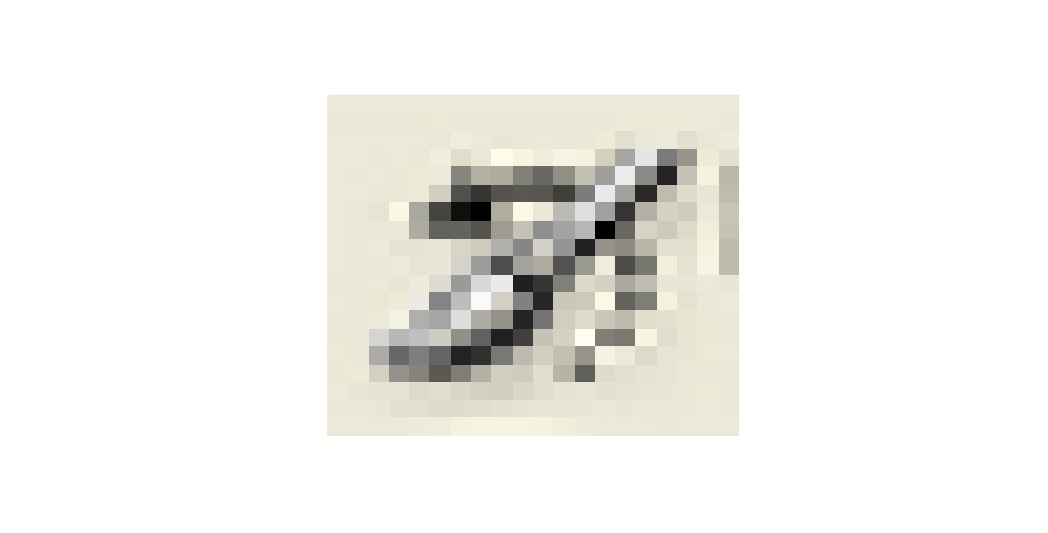
The tool makes a copy of the image as it was in a previous state, then uses the content of this copy to paint with. | ||
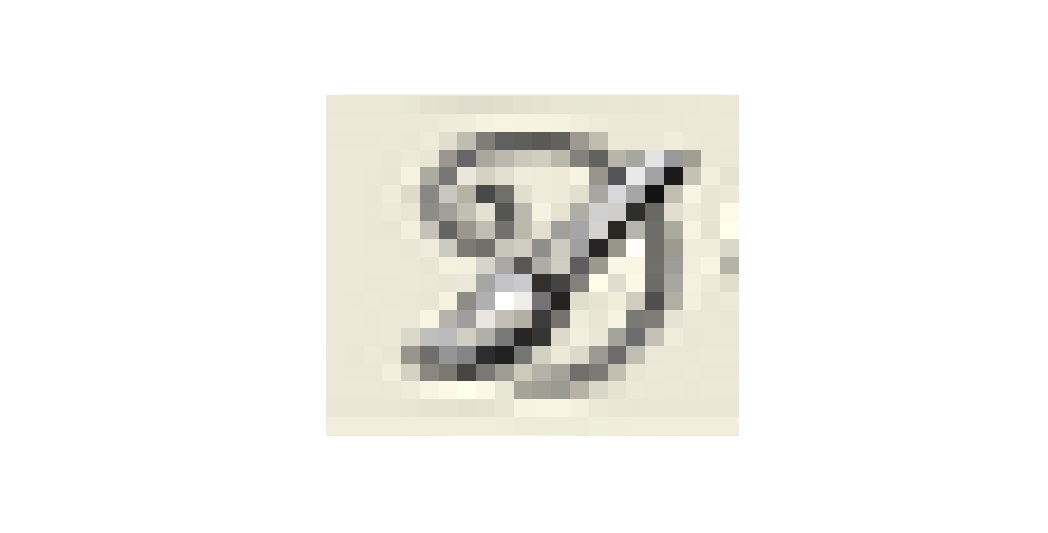
|