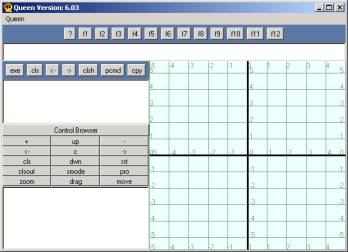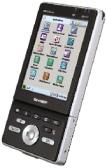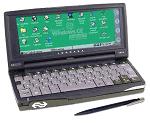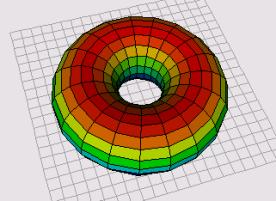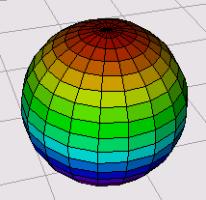![]()
PRESENTATION
|
In line
documentation(Just in Spanish Sorry) |
|
Queen 6.08 (Release) |
Instalation files
Note:
|
|||
`
|
|||
|
File TYpe |
Last Update |
Size |
Description
|
|
Sept. 10 de 06 |
3 MB |
Just unpack and install it. |
|
|
Sept. 10 de 06 |
4.1 MB |
It need the Java Virtual Machine for the specific
processor |
|
|
Sept. 10 de 06 |
4.1 MB |
Just for Zaurus 5500, lastest zaurus must get the Windows CE zip, unpack and use the
Jar file from the command line. Question to [email protected] |
|
|
Sept. 10 de 06 |
4.3 MB |
Instalation for
Unix or Linux, includes the
HTML pages for execution like applet. |
|
|
Java Virtual Machine for Windows Ce for MIPS Processors |
* |
923 KB |
Java Virtual Machine
for Pocket Pc with Windows CE and
processor MIPS. |
|
Java Virtual Machine for Windows Ce for SH3 Processors |
* |
885 KB |
Java Virtual Machine
for Pocket Pc with Windows CE and
processor SH3. |
|
Java Virtual Machine for Windows |
* |
6.5 MB |
Java Virtual Machine for Window (if Windows does not
has it). |
Interfaces for Interface for Desktop Pc and Interface for Pocket Pc
|
|
|
INTRODUCTION:
Queen
is a Mathematical Programming Language specially designed
for Pocket Pc which implements some version of Java virtual Machine. The
mathematical concepts are programmed as objects with a visual representation
when possible. Every Object (concept) has its features which are established by
programming and sometimes using the mouse.
Origin:
·
Queen
was born in January of the 2001 as little graphical calculator, and
using expression to make calculus.
·
I have used (programming) many good scientific
calculators, but anyone was enough good and complete for my needs. So; I
decided to program one with the features I always wished from one. Now, Queen takes the advantage from Pocket Pc’s to give
us a very good programming environment compare to the most new scientific calculators.
·
The first version of Queen was just a Graphic
Calculator, but that was not enough, what I needed was a programming
environment to solve some complex
problems, and execute long scripts. So I reoriented my design onto a
programming language, which little by little was growing until to reach what it
is right now.
·
Queen
is a good beginning about programming, because most work in it is using
object concepts, which prepares you to understand the real programming about
the most popular programming languages (like C++ or Java).
·
Each object in Queen represent a concept,
whose implementation is ready for configuration using programming and to
retrieve the information from it. When possible, the object has a visual
representation of the concept which it represents, according to the actual
information in it.
·
Most Object are interactive using the mouse
(or stylus). Many of them has a event system, which you can program. This means
that the object can detect some actions or changing information on it, and then
it respond launching a event to which you can put some code to make what you
want whenever the event is launched. Every event has its own data which is set
up in special variables which you can access from your code.
Features and
Content:
Queen
has many features and objects. It can execute functions from a file library.
Even it has a standard libraries
(algebra, vectors and geometry).
All
the power in the Desktop Pc version is
in the Pocket Pc version too.
In
the next lines are described some of the main features and object that Queen
has at this moment.
Queen has a lot of features and objects and still
growing the number of them.
- About 170 commands (commands are
not objects).
- The two-dimensional Plane is the
main feature. This is very flexible and customizable. It can be used like container for user
interface components, or it can be extracted to insert in a other
container.
- Draw-able Plane.
- Point-able Plane.
- Mathematical expression
evaluations.
- A Window for Listing the all
variables in Queen.
- Function executing.
- Routines executing.
- Plotting graph 2D.
- Chart 2D (Bars and cake)
- File (text file only) and
directories management.
- User interface components
(Windows, Text Box, Labels, Images, etc) which have components events.
- Interactive Shapes (about 32) see
the list.
- Timers which used the time to
launch events.
- Plotting 3D function.
- Rendering 3D Objects.
- 2D vector arithmetic (Graphic)
- 3D Vector arithmetic (Graphic)
- Matrix arithmetic (Graphic)
- Polynomial arithmetic (Graphic)
- Complex arithmetic.
- Fraction arithmetic.
- Color handling.
- Iteration sentences (if, for,
while, case) for control programming.
- Printer Output.
- String variables.
- Date variables.
- One-dimensional Arrays
- Communication Channels (socket)
computer to computer. It’s a Client-Server System.
- Programmable Function keys
(F1,F2,F3…)
- And many other cool tools.
There are much more
than that. But I think is better learn step by step. So you will know about
them when we specifically talk about.
Also I have programmed some useful programs
using Queen language, some of them are
next:
- Unit conversion System
- Periodic table of elements.
- Function’s Administration.
- File management.
- A Calculator
- Mathematic Standard library.
- And many examples.
I present some
screenshots running Queen on the Zaurus.

Apart of the incorporated Euclidean plane, you can also to program Windows’
application, such as the showed on the
next figures:

Yes…
Now, you can program
your own window based application in your Desktop Pc and execute it in your
Pocket Pc. or better, programming it
directly in your Pocket Pc.
So I invite you to
enjoy Queen and make it more powerful with your programs and functions.
If you want to join
to me, please mail me at [email protected]
The version 6.03 is
available at : http://es.geocities.com/alirio_r_ramos
but its documentation and examples right now are just in Spanish.
I'm Reynaldo. I have
developed a Mathematical programming language (Queen Magic) which is special
one for pocket PC. It run in Desktop Pc
too. So the user can make and test the program in the pc and then use it in the
pocket Pc.
It’s programmed whit
Java and uses the JEP to make the calculation.
I have tested it in
Jornada 540, Jornada 680e, Zaurus 5500, Zaurus C1000, Jornada 680e and runs
very good.
·
Zaurus
5500, 5600
·
Zaurus
C1000
·
Zaurus 6000
·
HP Jornada
540.
·
Jornada
680e
|
|
|
|
|
|
Note: Some zaurus
5500 do not have the Java Virtual Machine, so before installing, be sure it is
already installed it.
By now Queen is free
in the version 5.5 at http://es.geocities.com/alirio_r_ramos/
(use Internet Explorer for good looking).
I have 6 years
working very hard on it, and I used it a lot for my studies on calculus and
vector analysis.
I am working in the
version 6.xx with many improvements.
Queen is really for
programming, and it can be used
directly for calculation for beginner users.
To show you how easy
is make a program, let me give you an example:
//======================
comp create window w
Queen is easy
comp create button b
Press Here
b setcmd tx get
message
b addcmd strln You
Typed: ~message~
comp create text tx
Put your message
w add b n
w add tx c
w show
//=======================
This program would
present a window with a button and text box, when the button is pressed prints
a message that you type in the text box.
|
|
Queen capabilities:
- Standard Components creation
(window, textbox, label, panel, image, button, etc)
- Special components creation
(Chart, plane, clock, calendar, etc).
- Event handle for components (clic,
mousepressed, mousereleased, mousedraged, etc.)
- Control instructions: if, for,
while, case.
- Parameterized function (No JEP)
which return specific object type o generic object type.
- Online Routines for modular
programming.
- About 170 instruction commands.
- Access to the file system (write
and read from file System).
- Math Shapes to make calculations
and show the representation (Charts, Math Graph, Tree, circle, etc.)
- Collection Types which handle
concepts like strings arrays, numeric arrays, xml node, Queen function,
routines, etc.
- Default plane (2D)
- Direct algebra (JEP) for different
types of concepts: Real, complex, date, matrix, vector, polynomial,
Symbolic vector algebra (gradient,
divergence, derivation, etc), string, and other useful objects.
- Statistic package.
Queen is extended
with other packages:
·
Hsqldb
version 1.7.0: By The
SQLDB Development Group. Data Base engine and
sql lenguaje (works in Pc and Jornada 540 and 680e Pocket pc).
·
Java Expresión Parser version
2.24 (JEP): For general evaluation
·
Java Matriz (Jama): By National Institute of Standards and
Technology (NIST) for matriz evaluation.
·
Java
Components for Math (JCM): for Math componentes 2D and many useful
Math concepts.
·
Xfunction: for Math 3D.
·
JavaView: Powerful 3D calculations and 3D general representations
Here
I show up some pictures using the
JavaView Project in Queen.
|
|
|
|
|
|
Queen has been
developed to be better than the better actual scientific calculator.
To probe it, you can
buy at ![]() a HP Jornada 540 for no more than $40.00 or HP Jornada 680e for about $80.00, install
it and enjoy.
a HP Jornada 540 for no more than $40.00 or HP Jornada 680e for about $80.00, install
it and enjoy.
Note that to execute
Queen you must install the Java Virtual Machine in your Jornada which is
available in http://es.geocities.com/alirio_r_ramos/.
Depending on the
memory in the pocket Pc or the speed of the processor, some features do not run
or are too slow, even the screen size is other impediment for some components.
To give you one idea
how powerful is Queen, I present here the most recent Object list.
|
Programming |
|
|
|
Programming
instruction |
|
|
Queen Functions |
|
|
Rutines |
Individual Objects
|
|
|
|
Standard Shapes |
|
|
String |
|
|
Queen Events |
|
|
Communication
channel |
|
|
Date |
|
|
Gstring
(Customized Graphic String) |
|
|
Insidexy |
|
|
Timer |
|
|
Flow |
Math Objects
|
|
|
|
Charts |
|
|
Graphic Functions |
|
|
Matrix |
|
|
Complex numbers |
|
|
Polynomials |
|
|
Vectors |
|
|
Poly3D (3D custom
Graph) |
|
|
Poly (2D custom
Graph) |
Components
|
|
|
|
Comp_Calendar |
|
|
Comp_Clock |
|
|
Comp_Color |
|
|
Comp_ColorPallet |
|
|
Comp_DBGrid |
|
|
Comp_DBTree |
|
|
Comp_EditTable |
|
|
Comp_PopupMenu |
|
|
Comp_Table |
|
|
Comp_Tree |
|
|
Componentes 1 |
|
|
Componentes 2 |
|
|
m3d |
|
|
Comp_JavaView |
|
|
Comp_JavaViewerColor |
|
|
Comp_JVDSlider |
|
|
Comp_JVGSlopPanel |
|
|
Comp_JVISlider |
|
|
Comp_JVStackPanel |
|
|
Comp_JVTabPanel |
|
|
Comp_M3D |
|
|
Comp_LabelText |
|
|
Comp_TextArray |
|
|
Comp_ButtonArray |
|
|
Comp_CheckBoxArray |
|
|
Comp_LabelArray |
|
|
Comp_Canvas |
|
|
Comp_Chart |
|
|
Comp_CheckBoxArray |
|
|
Comp_ProgressBar |
|
|
Comp_Spiro |
|
|
Comp_Molecule |
|
|
Comp_ColorPicker |
|
|
Comp_DataMonitor |
|
|
Comp_EditTable |
|
|
Comp_PopupMenu |
|
|
Comp_Gas |
|
|
Comp_Plane |
|
|
Comp_Table |
|
|
Comp_Window |
|
|
Comp_Label |
|
|
Comp_Text |
|
|
Comp_TextArea |
|
|
Comp_BorderPanel |
|
|
Comp_GridPanel |
|
|
Comp_FlowPanel |
|
|
Comp_CardPanel |
|
|
Comp_Button |
|
|
Comp_CheckBox |
|
|
Comp_Choice |
|
|
Comp_Frame |
|
|
Comp_Image |
|
|
Comp_List |
|
|
Comp_RadioPanel |
|
|
Comp_ScrollPanel |
|
|
Comp_ScrollBar |
Extended Shapes
|
|
|
|
Shape_Angle |
|
|
Shape_Arrow |
|
|
Shape_Bubble |
|
|
Shape_Chart |
|
|
Shape_Circle |
|
|
Shape_Draw |
|
|
Shape_Flow |
|
|
Shape_Gradient |
|
|
Shape_Graph |
|
|
Shape_Gstring |
|
|
Shape_Image |
|
|
Shape_Insidexy |
|
|
Shape_Line |
|
|
Shape_Link |
|
|
Shape_Matrix |
|
|
Shape_MultiBezier |
|
|
Shape_Oval |
|
|
Shape_Pattern |
|
|
Shape_Plot |
|
|
Shape_Point |
|
|
Shape_Points |
|
|
Shape_Poly |
|
|
Shape_Vector |
|
|
Shape_Poly3D |
|
|
Shape_Polynomial |
|
|
Shape_Quadrant |
|
|
Shape_Rec |
|
|
Shape_Static |
|
|
Shape_Triangle |
|
|
Shape_UniBezier |
|
|
Shape_Vector |
|
|
Shape_VectorField |
Data Types
|
|
|
|
Type_Array |
|
|
Type_Function |
|
|
Type_Link |
|
|
Type_Mutex |
|
|
Type_Routine |
|
|
Type_Sarray |
|
|
Type_Stack |
|
|
Type_Store |
|
|
Type_String |
|
|
Type_StringBuffer |
|
|
Type_Xml |
Data Storage and processing
|
|
|
|
File (read and
write) |
|
|
Array (numerical
and String) |
|
|
Key-Data (String) |
|
|
Key-Data Store
(numerical and string) |
|
QJEP Objects (Direct calculus in expressions) |
|
|
|
Obj_Jep (Math
Utilities like primes numbers, etc) |
|
|
complex (Complex
algebra) |
|
|
fraction
(Fraction algebra) |
|
|
matrix (Matrix
algebra) |
|
|
polynomial
(symbolic polynomial operations) |
|
|
vector (Vector
algebra) |
|
|
bits (bit
operation and representations) |
|
|
xvector (Symbolic
vector calculus) |
|
|
date (Date
operations) |
|
|
array (two
dimensional array of decimal numbers) |
|
|
qlist (collection
of any of QJEP objects) |
|
Project JCM System (2D and 3D Graphics) |
|
|
|
Comp_JCMCanvas |
|
|
JCM_Axes |
|
|
JCM_CoordinateRect |
|
|
JCM_Crosshair |
|
|
JCM_Expression |
|
|
JCM_Function |
|
|
JCM_Graph |
|
|
JCM_Grid |
|
|
JCM_Parser |
|
|
JCM_QnFunction |
|
|
JCM_ValueMath |
|
|
JCM_Variable |
|
|
JCM_VectorField |
|
Project JavaView (3D Rendering) |
|
|
|
Comp_JavaView |
|
|
JVG_Cone |
|
|
JVG_Plane |
|
|
JVG_Snail |
|
|
JVG_Cylinder |
|
|
JVG_Torus |
|
|
JVG_Graph |
|
|
JVG_Xrotation |
|
|
JVG_Zrotation |
|
|
JVG_Elements |
|
|
JVG_Polygons |
|
|
JVG_3DFunction |
|
|
JVG_Disk |
|
|
JVG_ImportEle |
|
|
JVG_ImportPol |
|
|
JVG_Ruler |
|
|
JVG_Sphere |
|
|
JVG_Tube |
|
|
JVG_Vector |