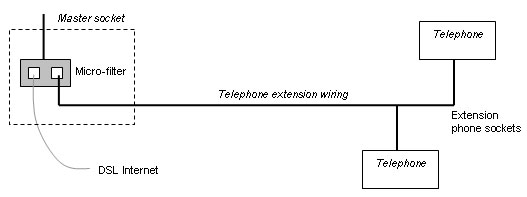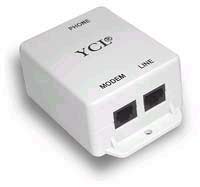1)Insure the correct phone line is being used for DSL
2)Check for dial tone, ADSL will not work if there is no dial tone present. Please plug a phone into the ADSL line and see if you have dial tone. If there is no dial tone you will need to contact Airtel customer care and log a Complaint.
2)Power cycle the modem i.e turn the modem off for 30 seconds and then turn it back on,some models may require you to pull the power cable out and re-attach it.
3)Check the physical connection of your Phone cable/Splitter.
4)Make sure that the Splitter is located as near to the point the telephone line enters your house as possible.
Make sure that the incoming telephone line is plugged into the Line Socket in the Splitter and that ALL telephone devices are connected to the line which is plugged into the Phone Socket. In particular, make sure that there is a direct cable from the Modem Socket in the Splitter to your CPE, and that nothing else is connected to that cable.
5)Disconnect all other devices sharing the ADSL line, devices such as a fax or phone using the same phone line as the ADSL may at times cause interference to the ADSL signal. |