




 |
 |
 |
 |
Download | Create HoTLooC Skins | Skins | Feedback |  |
 |
HoTLooC 1.2 | 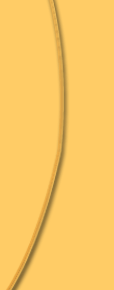 |
|
How to Make HoTLooC Skins |
||
| First you'll need to make any image into the size of 800 x 135 pixels. Then just save it as a BMP file. All skins should be 256colors (8 bit indexed color). Then from HoTLooC click "Add More Skins To HoTLooC", and then show the path where your BMP is located. Choose the BMP and click on "Add to HoTLooC" button. After then you will find that BMP in your HoTLooC Skin List. To feature it on HoTLooC, you can also email the BMP to [email protected] | ||
|
"Change your Toolbar to Coolbar" |
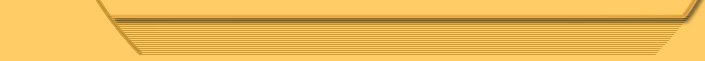 |
Designed |
|
| This site can be best Viewed by Internet Explorer browser, versions 4.0 and above | ||