|
|
| On this page I have tried to gather the facts about the Roland G-1000 keyboard. |
 Aftertouch
Aftertouch
|
updated 11-5-1998 |
 Soundmap
Soundmap
|
updated 11-5-1998 |
 New sounds
New sounds
|
updated 11-5-1998 |
 Music style sets
Music style sets
|
updated 11-5-1998 |
 Style editor, composer and converter
Style editor, composer and converter
|
updated 30-4-1998 |
 New disk drives
New disk drives
|
updated 11-5-1998 |
 Effects
Effects
|
updated 30-4-1998 |
 New keys
New keys
|
updated 11-5-1998 |
 Steen's Roland Arranger Forum
Steen's Roland Arranger Forum
|
updated 11-5-1998 |
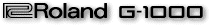

Since: 17 March 1998
Aftertouch
The 76 note velocity-sentitive keyboard of the Roland G-1000 is similar to the older G-800 keyboard, with weighted keyboardkeys (opposite to the G-600 with 61 normal keyboard keys). A new feature of the G-1000 keyboard is the aftertouch.
Here is the description of aftertouch taken from the Roland G-600 Reference Guide. 'Aftertouch is a message that conveys the pressure applied to the keyboard after playing a note, so that this information can be used to control various aspects of the sound. There are 2 type of aftertouch messages: Polyphonic Key Pressure which is transmitted separately for each note, and Channel Key Pressure which is transmitted as one value that effects all notes on the specified MIDI channel. (The G-600 only receives Aftertouch messages).
The aftertouch can be used to control various tone parameters as, pitch, cutoff frequency, amplitude, LFO frequency etc.
A new way of using aftertouch, is that it can be used to control swithing between the different arranger divisions. By pressing down a key you can can shift between the well known arranger divisions as, Basic, Advanced, Original, Variation and various fill-ins. I'll explain this in more detail, when I have got my own G-1000.
New sounds
The sound palette featuring 1,161 sounds and 43 drum-sets. The sounds are organized in 6 banks, where the A-B banks contains the new sounds from the SC-88 Pro soundmap (see Soundmap), bank C-D contains the sounds known from the SC-88 soundmap (G-800 and G-600) and the E-F banks contains the sounds from SC-55 (known from the G-800 and G-600 bank C-D or E-86).
Roland claims that the sounds like:
PIANO, SAX, NYLON STRINGS GUITAR, STRINGS and EL-GUITAR
are complete re-designed and should offer an 'unmatched expressiveness' (compared with the former G-models G-800, G-600?).
18 new drumsets have been added to a total of 43 drumsets (43-25=18). (If Roland count the new drumsets as they count them on the previous models, the 18 new drumsets could be new samples of the SC-88 drumsets (15) + the 3 complete new sets (Techno, Hip-Hop and Jungle)).
| SC-88 Pro (18 drumsets) | SC-88 (15 drumsets) | SC-55 (10 drumsets) |
| Standard 1 | Standard 1 | Standard |
| Standard 2 | Standard 2 | |
| Room | Room | Room |
| Power | Power | Power |
| Electronic | Electronic | Electronic |
| TR-808/909 | TR-808/909 | TR-808 |
| Dance | Dance | |
| Jazz | Jazz | Jazz |
| Brush | Brush | Brush |
| Orchestra | Orchestra | Orchestra |
| Ethnic | Ethnic | |
| Kick & Snare | Kick & Snare | |
| Oriental | Oriental | |
| SFX | SFX | SFX |
| Rythm FX | Rythm FX | |
| CM-64/32L | ||
| Techno | ||
| Hip-Hop | ||
| Jungle |
Music style sets
The selection of style sets are divided into 4 banks (A, B, C and D) with 8 selections in each bank with 8 variations for each selection (2x8x8 = 128 onboard music styles).
| P | ||||||||
| P | ||||||||
| A> | ROCK | DANCE | CONTEMPORARY | 8 BEAT | 16 BEAT | 50'S&60'S | ROCK'N | STANDARDS |
| C> | CUSTOM 1 | CUSTOM 2 | ------------------- | DISK LINK | ----------------- | ----------------- | ------------------- | ------------------- |
| 1 | ______| | ______| | ______| | ______| | ______| | ______| | ______| | ______| |
| 1 | 1 | 2 | 3 | 4 | 5 | 6 | 7 | 8 |
| B> | SWING | LATIN 1 | LATIN 2 | VARIETY 1 | VARIETY 2 | VARIETY 3 | ACCOUSTIC 1 | ACCOUSTIC 2 |
| D> | ---------------- | ---------------- | --------------------- | DISK LINK | ---------------- | ---------------- | -------------------- | -------------------- |
| P | ||||||||
The 2 positions, Custom 1 and Custom 2 holds 2x8 = 16 user styles in the onboard memory. This could also provide the facility to hold your preferred user styles while they are copied to one of the Zip-drives 111 memory positions.
As you can see there are 8 x 6 + 8 x 8 = 112 positions reserved for Data Link. This explains the amount of 111 users styles on each Zip-disk (What the last of the 112 positions is used for is not known yet).
Roland claims that all the styles are new designed, but some of the styles on the demo CD have endings just like the styles from G-600. But quite new are the accustic styles. The 16 accustic styles gives you 'unpluged' Piano and Guitar styles. In the BASIC variation you have no drums and bass, but in the ADVANCED mode both are added.
A little tip: You can easily change the drumset of your old styles e.g. styles written for the SC-55 sound module (Roland E-86). Check-out what drumset the style is based on, by looking at the display. If the style is based on drumsets from the C and D banks on G-600/800 or if you, by using the Microscope of style-editor, find CC32=1. Just change that to CC32=2 (SC-88, G600/800 sound) or CC32=3 (SC-88 Pro, G-1000 sound).
There should be room enough on one Zip-disk to save a lot of your old G-600/800 styles, along with all the new G-1000 styles and the database, if not, just buy one more zip disk. There is a facility to make a back-up copy of the ZIP disk to another ZIP disk or to a SCSI harddisk which now is possible to connect to the keyboard.
By the way, the 430 additional music styles should all come together with corresponding Database information - song title, author, genre, file name etc.
If you just once have tried to enter a text on the G-600/800 you know to be very patient, just to enter a file name. Roland have tried to solve this problem, by using the 8 Tone/Performance buttons to enter the alphabetic characters 1(ABC), 2(DEF), 3(GHI), 4(JKL), 5(MNO), 6(PQR), 7(STU), 8(VWX) while (YZ) are placed on the lower variation button.
Style editor, composer and converter
A new feature of the G-1000 is the SMF-to-Style converter, which allows you to take selected parts from MIDI(SMF) and convert them to the Roland G-xxxx style format (*.stl).
How the Style Composer differentiate from the facilities already known from the G-600/G-800 I do not know - yet. The composer provide you with the ability to copy parts of the preset user styles into one or more of the already known 12 looped divisions (basic/advanced, original/variation) and 12 one-shot divisions (intro, ending, fill-in to original, fill-in to variation) of a style. (My postulate is that the divisions remains the same is that there are no indication of change wether you read the official brochures or the buttons on the prototype keyboard).
The screen size and menu system seems to be the same, and also the microscope feature are still present.
New disk drives
As already mentioned, the G-1000 now contains a 100 MB Zip-disk drive, but it still contains a diskette drive. The diskette drive supports both the 2DD and 2HD formats.
The Zip drive technology is much similar to the CD technology, where a laserbeam reads and writes the data of the spinning disk. Therefore this devices is able to keep spinning hour after hour, which offers you a much more robust technology than the previous diskette technology.

The Zip-drive means instant load of the style set on the Zip-disk (the speed of a Zip-drive provides a load speed in the area of 1.4 MB/s), and thogther with the Data Link buttons and the Data Link Database you will feel the Zip-drive as an enormous on-line memory and fully satisfies the demand for more user style set memory positions.
If one or more Zip-disks don't give you the speed and capacity you need, it's now possible to connect to a hard disk using the built-in SCSI-port. The hard disk is optional though.
Effects
The G-1000 provides 89 onboard effects, which can be controlled by 2 front-panel sliders in the DSP EFX (Digital Signal Processing Effects) area Next to the Volume and Arranger/Realtime Balance control sliders and the 2 programable PAD buttons or by the aftertouch. I have just listened to the Roland G-1000 demo CD, and the Jazz Organ together with the Rotary effect (Leslie) sounds as a real slightly distorted B3 Hammond with a real Leslie, but also the powerguitar and the brass sounds real now. But I still wonder if the piano sounds good enough as the best piano keyboards. I prefer quality before quantity.
The lists of digital effects contains 89 different and combined effects:
| Thru | Tremolo 3 | 4 Tap Delay | DS to Delay | GTRMulti 3C |
| Enhancer | Tremolo 4 | Reverb | EH to Chorus | GTR Multi 3D |
| Humanizer | Tremolo 5 | Gate Reverb Nr | EH to Flanger | CIGMulti 1 |
| Overdrive 1 | Auto Pan 1 | Gate reverb Rv | EH to Delay | CIGMulti 2 |
| Overdrive 2 | Auto Pan 2 | Gate Reverb S1 | Chorus to Delay | Bass Multi |
| Overdrive 3 | Auto Pan 3 | Gate Reverb S2 | Flanger to Delay | Rohdes Multi 1 |
| Overdrive 4 | Auto Pan 4 | 3D Delay | Chorus to Flanger | Rohdes Multi 2 |
| Distortion 1 | Auto Pan 5 | 2-Pitch Shifter | RotaryMlt | Keyboard Multi |
| Distortion 2 | Compressor | Fb Pitch Shifter | GTRMulti 1A | Chorus/Delay |
| Distortion 3 | Limiter | 3D Auto | GTRMulti 1B | Flanger/Delay |
| Distortion 4 | Hexa Chorus | 3D Manual | GTRMulti 1C | Chorus/Flanger |
| Phaser | Tremolo Chorus | Lo-Fi 1 | GTRMulti 1D | OD1/OD2 |
| Auto Wah | Stereo Chorus | Lo-Fi 2 | GTRMulti 2A | OD/Rotary |
| Rotary | Space D | OD to Chorus | GTRMulti 2B | OD/Phaser |
| St. Flanger | 3D Chorus | OD to Flanger | GTRMulti 2C | OD/AutoWah |
| Sp. Flanger | Stereo Delay | OD to Delay | GTRMulti 2D | Phaser/Rotary |
| Tremolo 1 | Mod Delay | DS to Chorus | GTRMulti 3A | Phaser/AutoWah |
| Tremolo 2 | 3 Tap Delay | DS to Flanger | GTRMulti 3B |
New keys
There are added 2 new keys PAD 1 and PAD 2, which are programmable keys. The user are able to program these 2 keys, e.g. PAD1 = Rotary (Leslie) slow/fast.
Unfortunately the 4 drum variation keys (1-4) on the G-800 are reduced
to only 2 keys (up and down) on G-1000. It don't mean that G-1000 only
got 2 variations but that the you only can tap one variation up or down
(e.g.. from 1 to 2 or from 4 to 1 (down) or from 4 to 3 or from 1 to 4
(up)). This means that you some times have to press 2 times to go to a
certain drum variation. (The G-600 have only one key to control
the drum variation (down), which means that you have to press the
key 3 times to go from 2 to 1, and this is in my opinion a very
stupid place to save money!). While we are talking about
drumvariation buttons, there is a new one 'to previous'
placed just right of the 'to variation' and 'to original' buttons.
But what does this button do?
Let's assume that you after pressing 'to variation' are in the variation
mode. You have now 3 choises of fill-ins:
1) 'to basic' which will give you 'Fill-in to Basic' + switch to Basic
mode
2) 'to variation' which means 'Fill-in to Variation (the mode is
still Variation)
3) 'to previous' which will give 'Fill-in to Basic (but mode is still
Variation).
So the new key gives you the opposite 'Fill-in' without a shift in mode.
I welcome this new key, because I use very often to alternate between the two modes, but Roland should in my opinion have added a little more space between theese 3 buttons, so you don't hit the wrong key when you in middle of your playing want to add a fill-in. Theese buttons together with the Upper1 and Upper2 are the most used keys on my keybord, the keys simply gets shiney of use.
Disk List button positioned just beneeth the Volume button to the left of the screen.
There is no dedicated Upper 3 button, but you can hold down both Upper 1 and Upper 2 beneeth the screenwheels and in this way select the tone for Upper 3. The Upper 3 sound can not be assigned directly, but used in connection with the new designed Melody Intelligence, with up to 18 different types of harmonies.
There is added a new Lower 2 placed just left of the Lower 1 button. The tone selection is done in a similar way as for the Upper 3 selection, by pressing down M.Bass and Lower 1.
One more Performance memory hold button - Transpose, so when you change style by recalling a new performance memory, you keep the transpose value. This is a feature many people have asked for.
The next 3 pictures shows close ups, of the G-1000 devided into
3 sections.
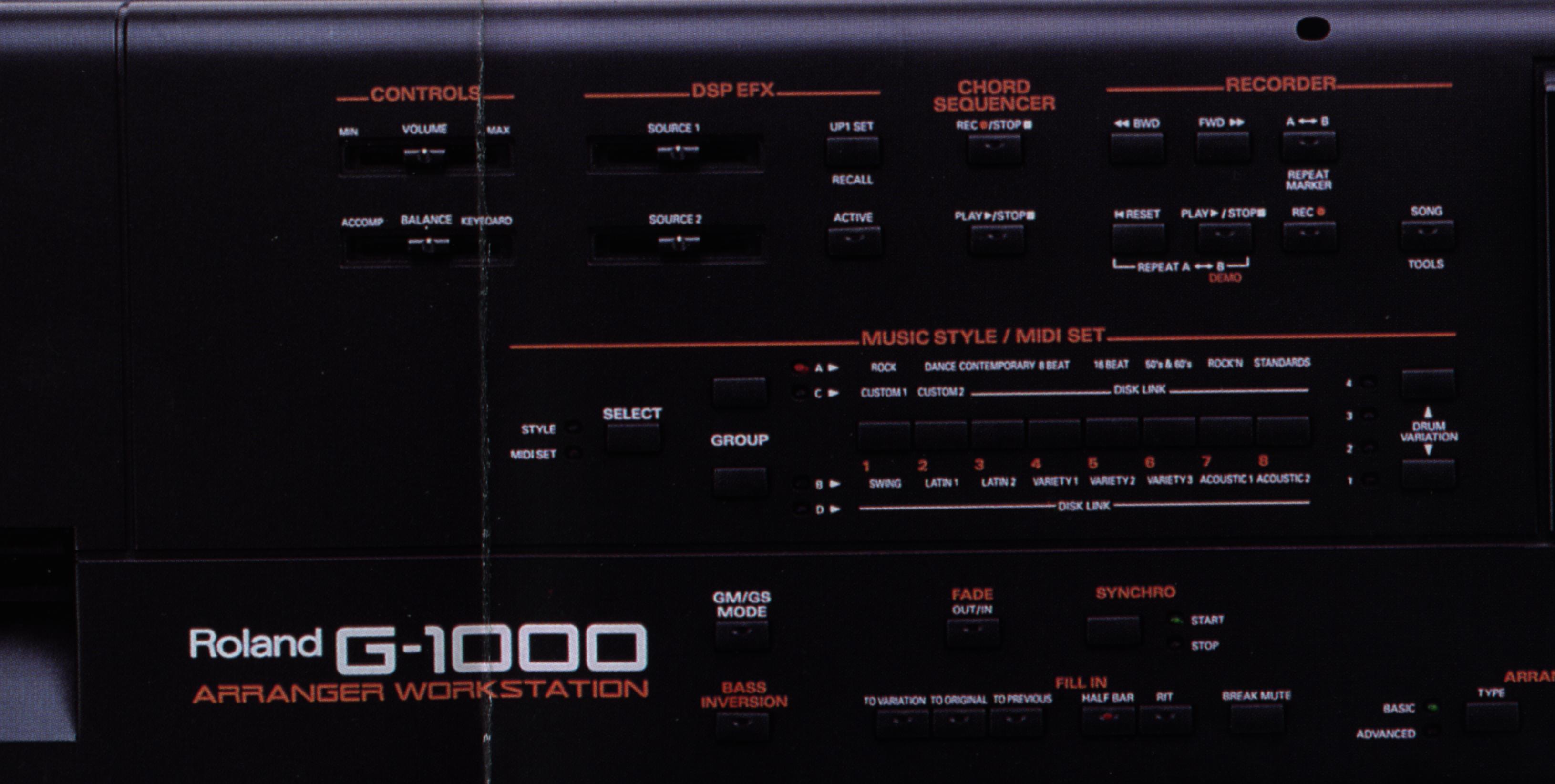

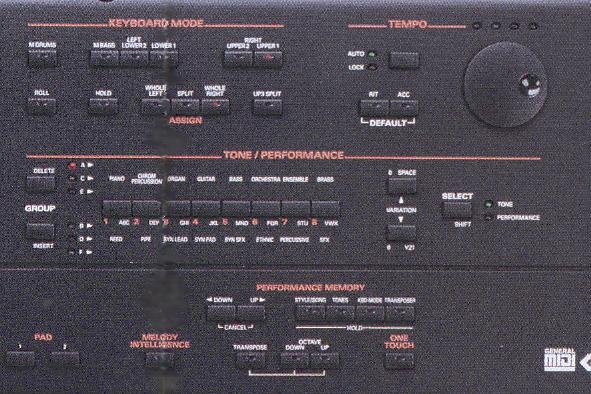
More Information to come.