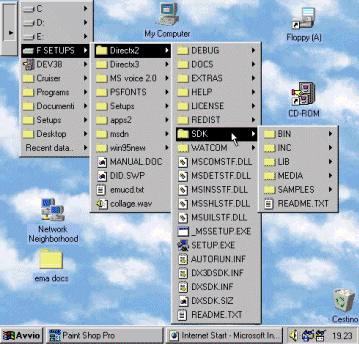Welcome to the Cruiser Browser Homepage!
Absolutely the quickest disk browser - launcher - file copier for Win95.
A hiding dockable & sizable desktop window with an enhanced popup menu
which shows your disks with cascading folders, browses through your file
system, resolving links, opening documents, windows and DOS sessions;
it supports your recently used files and your preferred folders too.
- Start using Cruiser and you will save the 98% of clicks
and mouse movements usually spent browsing your disks!
A snapshot of Cruiser at work..
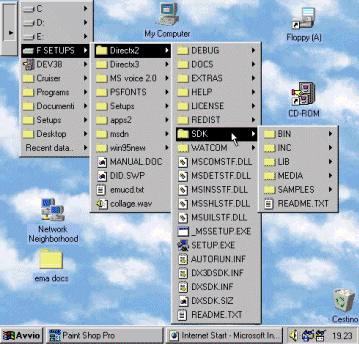
- Aren't you sick of double-clicking on lots of folders
to open them just to realize that you have to search
elsewhere and close them all?
- Cruiser frees your hand from double-clicking illness !
- It uses as least memory as possible,
it doesn't waste CPU cycles !
- The first award:

(8/25/97): rel.1.37 is OUT
(6/19/97): rel.1.35 is OUT
(5/31/97): rel.1.34 published
(5/27/97): rel.1.33 published.
- You can drag & drop multiple files/folders on Cruiser and
copy/move/link them anywhere, simply selecting the target directory with just
one click, without opening "My Computer" or Windows Explorer.
It's a fully functional SHAREWARE application!
Get it NOW!
Download Cruiser Browser v1.40 (275k) directly from
here:Cruiser.zip
or click
here for an up-to-date list of different locations for release 1.37 ( v 1.40 has not yet been published - sorry!)!
--- Advanced Tricks & Tips ---
- Have you got a directory window opened on your desktop and you want to open a Dos
session right there ? Take a file from that window, drop it on Cruiser, CTRL-right-click on it
as it shows at the top of the popup list.
- Have you found a file you were looking for using 'find file', and now you need to open its directory ?
Drag it from there (Yes!! It works!!) to Cruiser, and right click....if you want to copy it or move it, you
know what to do ! Cruiser works with 'Find files' icons too!
- And what about Winzip95 icons ? Yeah, they work too...if you want to extract a file from winzip,
and send it istantly anywhere, or open it, all you have to do is Drag & Drop....
--- Known bugs ---
If you have run out of your trial period, and the registration dialog doesn't work correctly, download the latest release!
This page hosted by
 Get your own Free Home Page
Get your own Free Home Page
 visits since 20/2/98
visits since 20/2/98