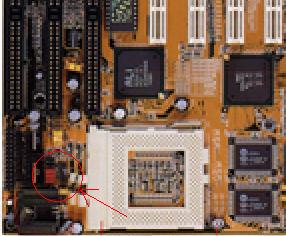
The AMD K6-III/400 needs a core voltage of 2.4V (in some cases 2.2V) [datasheet].
The on-board voltage regulator of the M5ATA is capable of providing between 1.3V and 3.5V [LX1664 datasheet].
Unfortunately by default most BioStar M5ATA boards only provide a core voltage between 2.8V and 3.5V.
But there are ways of solving this problem.
Check your BIOS version
If your BIOS is too new (!) it may not support a K6-III and the board simply won't work.
If your BIOS is too old, it will not recognize the CPU correctly, but it will still work.
I've been told that the file ata1125b.exe works best. This is NOT the newest version as available from Biostar! Check this link for more information about the correct BIOS for the M5ATA board if you speak German.
Check your board version
Remember to unplug you computer before opening it!
Check your board - locate jumper block JP7 - if it only has 6 pins you need to make a small change to the motherboard. The following picture may help you find the jumper block, it's the one with the red jumpers in the red circle:
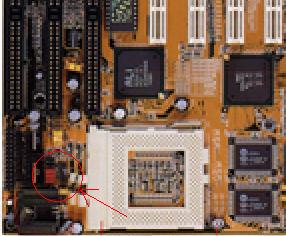
Set VID3
If your board has 8 pins in JP7, you're almost done. Just pull all the jumpers in JP7 except the one between pins 5 and 6.
If your board only has 6 pins in JP7 you need to make a change to the motherboard. This will enable you to set core voltages between 2.0V and 2.7V.
NOTE: This change is hard to reverse - although it was easy and successful for me, don't blame me if it doesn't work for you. You might damage your computer. Do this at your own risk!
Right next to the jumper block JP7, just a little bit closer to the cpu socket, you will see a small chip labeled "Linfinity LX1664". We'll need to disconnect its pin number 7. Locate the small pit or notch on one side of the chip. Right next to it is pin number 1. Now it's easy to find pin number 7:
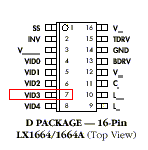
Use a small sharp knife to carefully scratch away a small part of its connection to the jumper block. Be sure not to damage anything else.
Pull all the jumpers on JP7 except between pins 5 and 6.
Checking the cpu voltages
If you needed to scratch around on the board, it's a good idea to check the new voltages on the cpu socket.
Remove all the adapters from the ISA and CPI bus, unplug the old cpu.
You need three 100 ohms resistors and a voltmeter. Open the cpu socket - connect one resistor between pin A-29 (VCC3) and B-18 (ground) - the second resistor between Q-1 (VCC2) and X-2 (ground) - and a third resistor between AL-1 and AB-2 to activate the dual voltage mode.
Don't forget to close the socket. Now switch on the power and measure about 3.3V on VCC3 and 2.4V on VCC2. I guess a voltage that's about 0.1V off these values is still ok.
Your setup for the measurement should look like this:
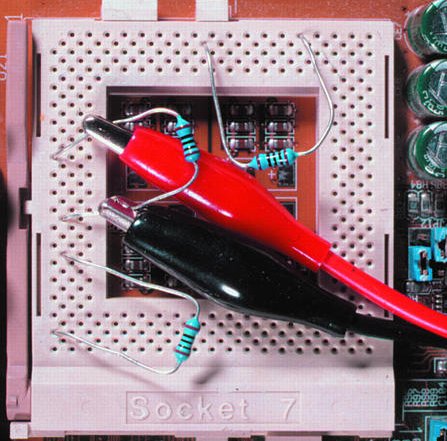
(Thanks to Rolf Sch�rmann for this pic!)
Don't forget to switch off the computer and unplug it after measuring the cpu voltages.
Installing the K6-III
Check the JP6 and JP9 jumper blocks and set the bus clock to 66 MHz and the multiplier to 2 [M5ATA Jumper Settings (German)]. 75 MHz might work too, but overclocking is another issue and I haven't tried it.
Look at the cpu. It should say that it needs 2.4V core voltage. If it needs a different voltage look at page 4 of the Linfinity LX1664 datasheet or the M5ATA Jumper Settings page and go figure.
Install the new cpu and its fan - don't use the old fan, it's too small.
Power up the computer and watch it blow!!!
Well, in my case it didn't, it just worked great. :-)
More cooling
The K6-III needs quite a lot of power and thus produces a lot of heat.
You may want to get an idle manager for Windows like Rain, Waterfall Pro or CPUIdle. Just check your favorite software download site.
You may also want to use the fan from the old cpu to cool the voltage regulators on the board. Look at the photo with the red circle above. The voltage regulators are just to the left of the red circle. I glued the old fan to the computer's case and connected it in parallel to the new fan.
Issues with Windows 95 OSR 2
Windows 95 OSR 2 needs a patch to work with fast AMD cpus. (Sorry, the link I used to provide here, doesn't work anymore. You will have to find the patch on your own.)
But since you've already started upgrading your computer, why not install Windows 98 or newer or even Linux?
Tuning the cache
Get setk6v3 to tune K6-III's cache management.