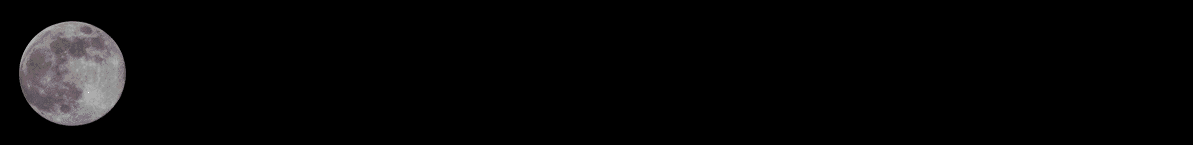

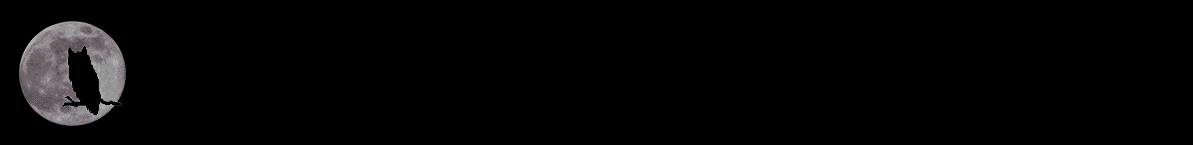
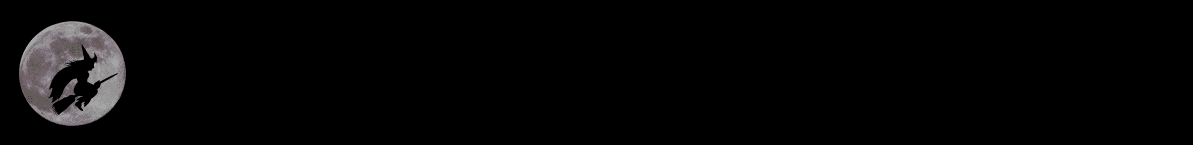
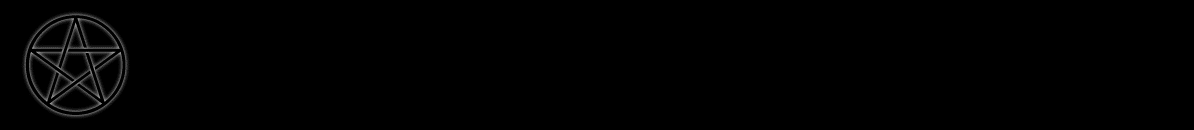
*Psssst*
I'm going to let you in on another one of my little pet peeves. If
you choose to have a background image, also choose a background color which
is similar -- yes, even though it will be overlaid by the background image.
Then folks can at least start reading your text while waiting for the background
image to load. Yellow text may look wonderful against a dark green
background design, but until that design loads, all we see is yellow text
against a white background, making it rather impossible to read.
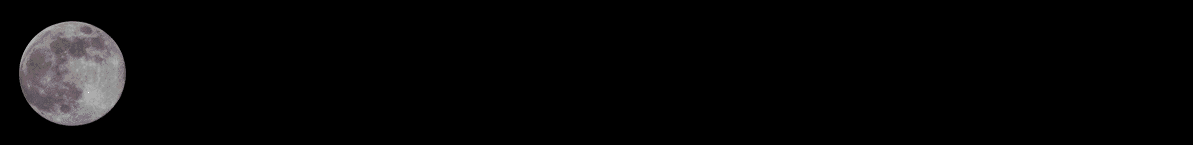 |
 |
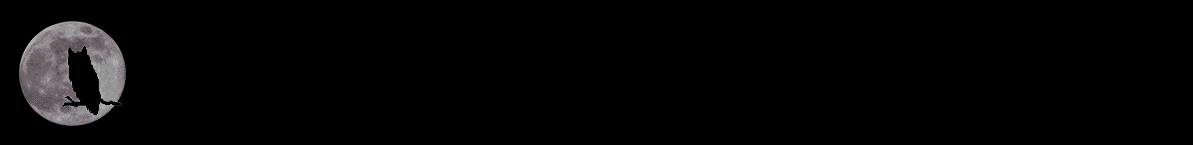 |
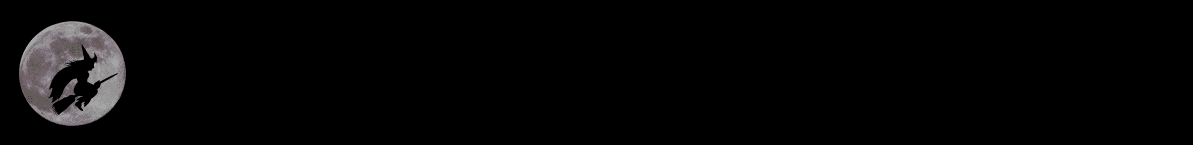 |
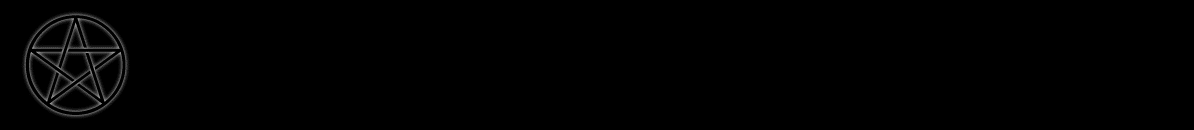 |
