ArTbitrating JaVOX:
an evolutionary environment for visual and sound composition
Artemis Moroni (DRVC/CenPRA)
Daniel Gurian Domingues
Leonardo Lafface de Almeida
Rafael Bocaletto Maiolla
in collaboration with
Jônatas Manzolli (NICS/Unicamp)
Warning.
ArTbitrating JaVox has presented good performance in most of Linux and Windows environments. Notwithstanding, bad sound performance in Windows XP environment has been reported. In case of bad performance, please send a message to [email protected] describing the problem and the environment where it occurred. Features of ArtVox are still under development.
What is ArTbitrating JaVOX?
ArTbitrating JaVOX emerged from two other environments,
VOX POPULI and Art Lab. JaVOX is a real-time environment and explores evolutionary computation in the context of interactive composition. It applies genetic algorithms and provides a graphical interface that allows to change the evolution of sounds by using the mouse.
System Requirements
ArTbitrating JaVOX was developed for Java environment and runs on any platform which supports Java. The most recent browsers can run applets Java. Internet Explorer 3.02 or Netscape Navigator 3.0 or later can be used with Java Plug-in. A multimedia board and loudspeakers are necessary. Observation: JaVox doesn't work with some versions of Java Plug-in. We recommend the latest Java Plug-in's version.
Try it!
Before you start to play with JaVOX you need to click on the Play Button. The Play/Stop button plays or stop sound generation. If you want to view a "curve being played" try the following sequence: select in the
Style field the Line or Arc mode. Press the button Create and finally the button Pad On. You will see hear the music that is being created according with the curves that are traversed, while the parameter controls move. These controls are associated with the horizontal and vertical components of the red and blue curves, so they move while the curves are traversed. You can directly modify the parameter controls by clicking the Pad Off button and moving them with the mouse.
How to modify the parameters used in the genetic algorithm for sound evolution
JaVOX has a graphic interface that allows the user to modify the parameters used in the genetic algorithm for sound evolution:

Figure 1. ArTbitrating JaVOX Interface
The user can interfere in the fitness function through four controls. The first slide control (
mel) is associated to a value used to evaluate the melodic fitness. Moving this control the user changes the tonal centre of the music. The second slide control (bio) interferes in the duration of the genetic cycle. Changing this slide, the user modifies the rate of reproduction, making it faster or slower. The third slide control (rhy) changes the music pulse allowing rhythmic variations. The fourth slide control (oct) modifies the voice range, allowing different octave registers.

Figure 2. The mel, bio, rhy and oct controls
Graphic controls
Graphic controls allows the pad to be able or unable (
Pad on/Pad off button). The clear buttons (Clear Blue and Clear Red) clean the curves. The Create button creates curves according to the selected style (Lines and Arcs). The blue and red numbers determine how many lines or arcs will be created for each respective color. When the User style is selected, the user can draw curves with the mouse.
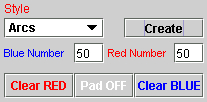
Figure 3. Above, the Style field and Create button. In the middle, blue and red curves button number. In the bottom, clear buttons for blue and red curves, and Pad on/Pad off buttom.
Interactive Pad
The interactive pad control supplies a graphical area in which 2D curves can be drawn. The user can draw or create curves by clicking and dragging the mouse inside pad's region, in the User mode. The
left button of the mouse draws a blue curve and the right button draws a red curve. The user can also create curves by selecting Arcs or Lines in the Style field and clicking the Create button. These curves, a blue one and a red one, are linked to the controls of the interface. The red curve links to the melodic and octave range controls; and the blue curve links to the biological and rhythmic controls. When the interactive pad is active, the four other controls are disabled. Each curve describes a relation between the linked variables. They are traversed in the order in which they were created; their horizontal and vertical components are used for fitness evaluation and to modify the duration of the genetic cycles, interfering directly in the rhythm of the composition. The pad control allows the composer to conduct the music through drawings. Using different drawings the composer can experience the generated music and conduct it, trying different trajectories or sound orbits. The trajectories then affect the reproduction cycle and musical fitness evaluation.

Figure 4. The graphic interactive pad.
Performance Control
This set controls the voices that are played. In JaVox, there are four voices. Each voice can play in three diferent modes: solo, sequence and block. Solo is the standard mode, when only the last selected note is played. Block plays the n last notes produced, all notes are played at the same time. The value n is the number showed in the text field, inside the voice control. This value can be changed through the slider. Sequence mode also plays the n last notes produced, but here, the notes are played in sequence; each note is played when the previous note´s time is over. Rhythm text field must have only digits and each digit indicates a multiple of a time interval with which the note is associated. The number 1 in this string indicates that the note will be on for 100 miliseconds. For example, if we have the string "123" in the rhythm text field and four notes in the sequence, so the first note will be played for 100 ms, followed by the second note which will be played for 200 ms, and after, the third note will be played for 300 ms. The next note will be played for 100 ms again, returning to the beggining of the rhythm string.

Figure 5: The Performance Control.
Comments and suggestions
If you have any comments or suggestion, please write to
[email protected]
