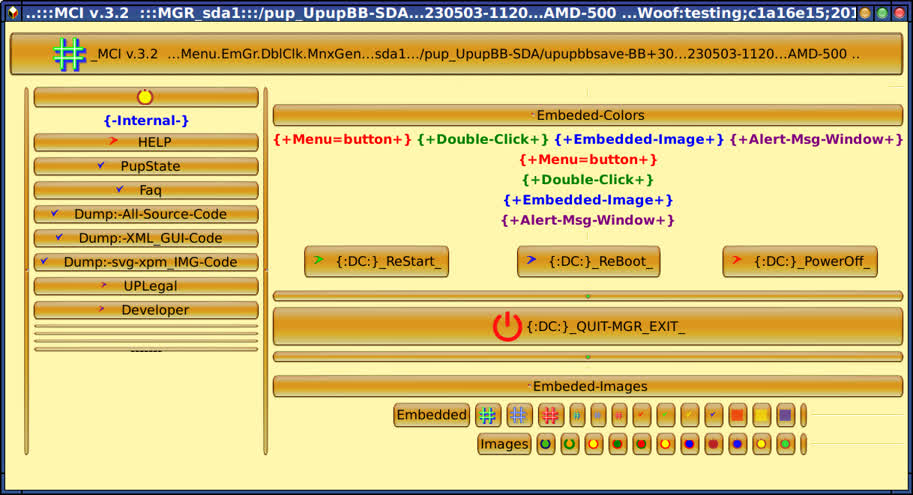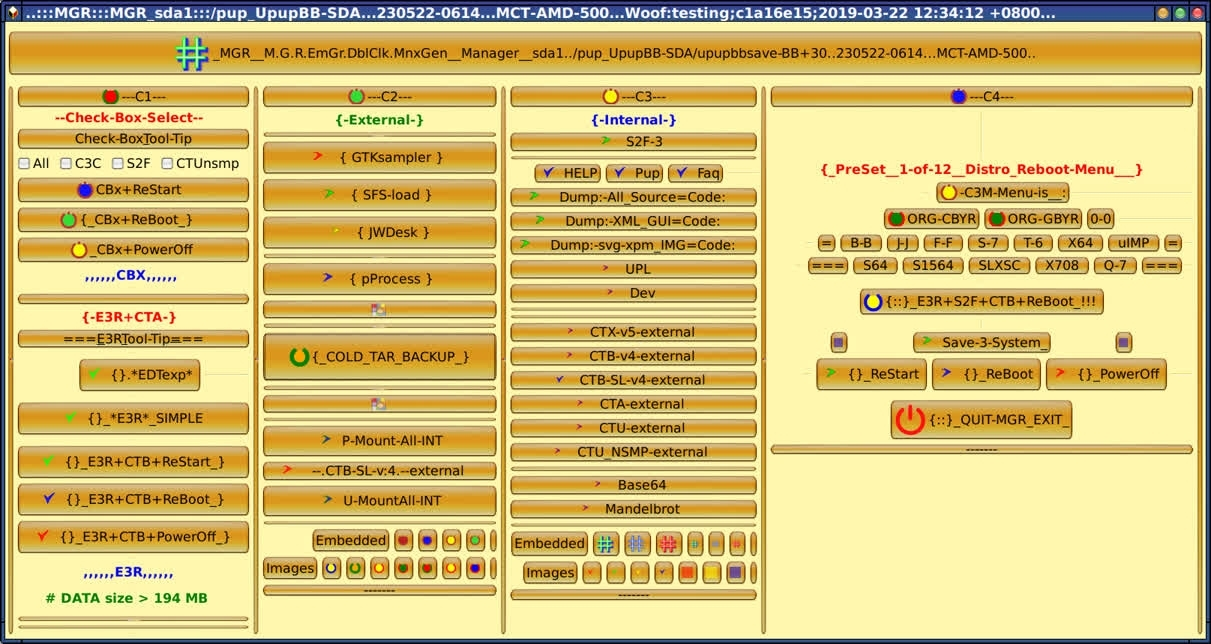#!/bin/bash
#
###############################################################################
###
### menu.lst
### pup_Tahr
###
############################################################
###
###############################################################################
### set "run action" to "geany" ,
### make NON-executable,
### else click-on edit WILL initiate a very normal system SHUTDOWN.
###############################################################################
###
### splashimage=/boot/grub/xpm-serenity-flip-blk.xpm
### /* XPM */
### static char * menu_wp_xpm[] = {
### "640 740 2 1",
### " c None",
### ". c #000000",
### "................................................................................................................................................................................................................................................................................................................................................................................................................................................................................................................................................................................................................................................................",
###
###############################################################################
### produced by grub4dos config-v1.7.2
### grub4dos 0.4.4
###############################################################################
#
### 170104
### 170105
### 170125
### 170202
### 170204
### 170211
### 170326
### 170327
### 170405
### 170416
### 170417
### 170418
### 170509
### 170622
### 170708 pup-X-tahr-20
### 170709 pup-X-tahr-13
### 170710 pup-X removed
### 170710 pup-Slacko-63-folder
### 170725
### 170801
### 170807
### 170808
### 170906
### 170907
### 170909
### 170913
### 170918
### 170919
### 170924
### 170925
### 171004
### 171006
### 171009
### 171010
### 171011
### 171023
### 171026
### 171029
### 171030
### 171104
### 171106
### 171114
### 171128
### 171130
### 171131
### 171204
### 171207
###############################################
### Standard colors =
### red letters on yellow
#~ foreground ff3300
#~ background dddd00
### blue letters on yellow
#~ foreground 3333ff
#~ background f3f610
### HD yellow letters on black
#~ foreground=ccaa00
#~ background=003300
### dev: red letters on yellow
#~ foreground=BB6600 ### AA5500
#~ background=dd8800
###############################################
### menu.lst header
### splashimage installed by menu.lst
### splashimage=/boot/grub/menu_wp_serenity.xpm
### splashimage=/boot/grub/xpm-Feng-Shui-dragon_s1.xpm
#~ splashimage=/boot/grub/xpm-serenity-flip-blk.xpm
### HD yellow letters on black
#~ foreground=f8C010
#~ background=003300
#~ foreground=ccaa00
### menu.sh header
### menu.sh image
splashimage=/boot/grub/xpm-serenity-flip-blu.xpm
###############################################
### menu.lst
timeout 21
default 0
default 2 ### Slacko-pup_FILE Pen & HP, LT, wifi
default 4 ### Tahr-pup_605_FILE PEN, HP, HDA
default 6 ### Xenial-pup_708_FILE
#~ default 8 ### Artful-pup_1711_FILE waiting for dev
#~ default ### selects HardDrive M$XP Linux menu
#~ default ### selects Slacko 63
#############################################################
#~ checktime
#~ foreground=3388BB
### blue on yellow
foreground=338833
background=FAC010
#############################################################
### pfix=fsk
### pfix=ram
### pfix=clean file cleanup (simulate version upgrade)
### pfix=purge more radical file cleanup (to fix broken systems)
#############################################################
#############################################################
#############################################################
#############################################################
### menu.lst code
title P...E...N... USB Drive {{{ 0 }}} } \ P...E...N... \ P...E...N... \ P...E...N...
checktime
find --set-root --ignore-floppies --ignore-cd /MARK-PEN && configfile /menu.sh
#~ find --set-root --ignore-floppies --ignore-cd /MARK-HDB && configfile /menu.sh
#############################################################
### Pick Various Systems
### system filenames use "_" only
#############################################################
#=====================================================
### begin Selection
#=====================================================
title .......................................................
root (hd0,0)
#=====================================================
title PEN {2 pup_Slacko-6.3.2 HP LT wifi }=== \n pup_Slacko_632 \n pup_Slacko_632 \n pup_Slacko_632
find --set-root --ignore-floppies --ignore-cd /MARK-PEN
kernel /pup_Slacko_632/vmlinuz psubdir=pup_Slacko_632 pmode=13 pmedia=usbflash pfix=fsck pfix=nocopy
#~ kernel /pup_Slacko_632/vmlinuz psubdir=pup_Slacko_632 pmode=13 pmedia=usbhd pfix=fsck pfix=nocopy
initrd /pup_Slacko_632/initrd.gz
title .......................................................
root (hd0,0)
#=====================================================
title PEN {4 pup_Tahr_Ubuntu_14 HP } === \n pup_Tahr_6.0.5 \n pup_Tahr_6.0.5 \n pup_Tahr_6.0.5
find --set-root --ignore-floppies --ignore-cd /MARK-PEN
kernel /pup_Tahr_605/tahr_605_vmlinuz psubdir=pup_Tahr_605 pmode=13 pmedia=usbflash pfix=fsck pfix=nocopy
#~ kernel /pup_Tahr_605/tahr_605_vmlinuz psubdir=pup_Tahr_605 pmode=13 pmedia=usbfhd pfix=fsck pfix=nocopy
initrd /pup_Tahr_605/tahr_605_initrd.gz
title .......................................................
root (hd0,0)
###############################################################################
###############################################################################
###############################################################################
###
### Ubuntu Pup Xenial from 666phib The Real Thing.
### if pmedia=usflash then savefile will be pulled from usb.
### if pmedia=atahd then savefile will be pulled from harddrive.
#~ IF you specify "pmedia=usbflash" or "pmedia=usbhd"
#~ THEN the init script to assume that everything is on usb.
#~ This is more efficient, provided all puppy files are on usb.
#~ BUT, if you want to have some puppy files on ata drives and some on usb drives,
#~ THEN specify either "pmedia=atahd" or "pmedia=ataflash".
#=====================================================
title PEN {6 pup_Xenial_Ubuntu_16.08 HP } === \n pup_Xenial_708 \n pup_Xenial_708 \n pup_Xenial_708
find --set-root --ignore-floppies --ignore-cd /MARK-PEN
kernel /pup_Xenial_708/xenialpup-vmlinuz psubdir=pup_Xenial_708 pmode=13 pmedia=usbflash pfix=fsck pfix=nocopy
#~ kernel /pup_Xenial_708/xenialpup-vmlinuz psubdir=pup_Xenial_708 pmode=13 pmedia=usbhd pfix=fsck pfix=nocopy
initrd /pup_Xenial_708/xenialpup-initrd.gz
title .......................................................
root (hd0,0)
#=====================================================
title PEN {8 pup_Artful_Ubuntu_17.11_ HP } === \n pup_Artful_1711_ \n pup_Artful_1711_ \n pup_Artful_1711_
find --set-root --ignore-floppies --ignore-cd /MARK-PEN
kernel /pup_Artful_1711/artfulpup-vmlinuz psubdir=pup_Artful_1711 pmode=13 pmedia=usbflash pfix=fsck pfix=nocopy
#~ kernel /pup_Artful_1711/artfulpup-vmlinuz psubdir=pup_Artful_1711 pmode=13 pmedia=usbhd pfix=fsck pfix=nocopy
initrd /pup_Artful_1711/artfulpup-initrd.gz
#=====================================================
### end Selection
#=====================================================
############################################################
title .......................................................
root (hd0,0)
title
root (hd0,0)
title
root (hd0,0)
title
root (hd0,0)
title
root (hd0,0)
title ------- Calling HD may require Fresh Boot -------
root (hd0,0)
title HDA{10} map * find all mark HD * call LINUX menu.lst }=== \n === run Linux on HDA === \n === run Linux on HDA === \n === run Linux on HDA ===
### from PenDrive, M$ requires map,map,hook
map (hd1) (hd0)
map (hd0) (hd1)
map --hook
find --set-root --ignore-floppies --ignore-cd /MARK-HDA && configfile /menu.lst
find --set-root --ignore-floppies --ignore-cd /MARK-SDA && configfile /menu.lst
find --set-root --ignore-floppies --ignore-cd /MARK-HDA1 && configfile /menu.lst
find --set-root --ignore-floppies --ignore-cd /MARK-SDA1 && configfile /menu.lst
##############################################################################
title
root (hd0,0)
title === PartMagic Backup System ===
root (hd0,0)
title ==={PM} find /pmagic/bzImage * load Parted-Magic }--- \n ==={ P.A.R.T.E.D. M.A.G.I.C. }=== \n ==={ P.A.R.T.E.D. M.A.G.I.C. }=== \n ==={ P.A.R.T.E.D. M.A.G.I.C. }===
#~ lock
find --set-root --ignore-floppies --ignore-cd /pmagic/bzImage
kernel /pmagic/bzImage noapic load_ramdisk=1 prompt_ramdisk=0 pmedia=ataflash rw vga=791 sleep=3 loglevel=0 keymap=us
initrd /pmagic/initramfs
##############################################################################
title ==={PM} find Mark-PEN * load Parted-Magic }--- \n ==={ P.A.R.T.E.D. M.A.G.I.C. }=== \n ==={ P.A.R.T.E.D. M.A.G.I.C. }=== \n ==={ P.A.R.T.E.D. M.A.G.I.C. }===
#~ lock
find --set-root --ignore-floppies --ignore-cd /MARK-PEN
kernel /pmagic/bzImage noapic load_ramdisk=1 prompt_ramdisk=0 pmedia=ataflash rw vga=791 sleep=3 loglevel=0 keymap=us
initrd /pmagic/initramfs
title ==={PM} find Mark-256 * load Parted-Magic }--- \n ==={ P.A.R.T.E.D. M.A.G.I.C. }=== \n ==={ P.A.R.T.E.D. M.A.G.I.C. }=== \n ==={ P.A.R.T.E.D. M.A.G.I.C. }===
#~ lock
find --set-root --ignore-floppies --ignore-cd /MARK-256
kernel /pmagic/bzImage noapic load_ramdisk=1 prompt_ramdisk=0 pmedia=ataflash rw vga=791 sleep=3 loglevel=0 keymap=us
initrd /pmagic/initramfs
##############################################################################
##############################################################################
##############################################################################
#~ title =*={ map HDA * find mark * chain M$-XP OS }=== \n \n \n === chainload WXLDR ===
#~ lock
#~ map (hd1) (hd0)
#~ map (hd0) (hd1)
#~ map --hook
#~ find --set-root --ignore-floppies --ignore-cd /MARK-HDA
#~ chainloader /WXLDR
title ---------------------------------------------------------------
root (hd0,0)
title ------- Calling HardDrive may require Fresh Boot -------
root (hd0,0)
##############################################################################
title =!={} map * find mark HDA * call LINUX menu.lst }=== ;
\n === run Linux menu.lst on HDA ;===\n === run Linux menu.lst on HDA === ;\n === run Linux menu.lst on HDA ===
### from PenDrive, M$ requires map,map,hook
map (hd1) (hd0)
map (hd0) (hd1)
map --hook
find --set-root --ignore-floppies --ignore-cd /MARK-HDA
configfile /menu.lst
##############################################################################
title *!*{} map * find /WXLDR * chain M$-XP system }*** ;
\n === map & hook & find WXLDR ===\n === then chainload WXLDR ===
### from PenDrive, M$ requires map,map,hook
map (hd1) (hd0)
map (hd0) (hd1)
map --hook
find --set-root --ignore-floppies --ignore-cd /WXLDR
chainloader /WXLDR
##############################################################################
title =?={} find any mark HDA * call ANY config(menu.lst) }=== \n \n \n
lock
root (hd0,0)
errorcheck on
checktime
find --set-root --ignore-floppies --ignore-cd /MARK-HDA
configfile /menu.lst
checktime
find --set-root --ignore-floppies --ignore-cd /MARK-HDA
configfile /boot/menu.lst
checktime
find --set-root --ignore-floppies --ignore-cd /MARK-HDA
configfile /boot/grub/menu.lst
checktime
find --set-root --ignore-floppies --ignore-cd /MARK-HDA
configfile /menu.sh
checktime
find --set-root --ignore-floppies --ignore-cd /MARK-HDA
configfile /boot/menu.sh
checktime
find --set-root --ignore-floppies --ignore-cd /MARK-HDA
configfile /boot/grub/menu.sh
checktime
find --set-root --ignore-floppies --ignore-cd /menu.lst && configfile /menu.lst
checktime
find --set-root --ignore-floppies --ignore-cd /boot/menu.lst && configfile /boot/menu.lst
checktime
find --set-root --ignore-floppies --ignore-cd /boot/grub/menu.lst && configfile /boot/grub/menu.lst
checktime
find --set-root --ignore-floppies --ignore-cd /menu.sh && configfile /menu.sh
checktime
find --set-root --ignore-floppies --ignore-cd /boot/menu.sh && configfile /boot/menu.sh
checktime
find --set-root --ignore-floppies --ignore-cd /boot/grub/menu.sh && configfile /boot/grub/menu.sh
errorcheck on
commandline
##############################################################################
##############################################################################
##############################################################################
title
root (hd0,0)
title PenDrive { Re-Start Menu.lst }
find --set-root --ignore-floppies --ignore-cd /menu.lst && configfile /menu.lst
##############################################################################
### menu w short list
title ==={ find mark PEN * call menu_grub_PEN }===
lock
find --set-root --ignore-floppies --ignore-cd /MARK-PEN
configfile /boot/grub/menu_grub_PEN.sh
### menu w short list
title ==={ find PEN * call /menu.lst }===
find --set-root --ignore-floppies --ignore-cd /MARK-PEN
configfile /menu.lst
title ==={ find HDA * call /menu.lst }===
find --set-root --ignore-floppies --ignore-cd /MARK-HDA
configfile /menu.lst
#~ title ==={ find * load TinyCore.4.0 OS }--- \n ==={ T.I.N.Y.C.O.R.E. LINUX }===
#~ lock
#~ find --set-root --ignore-floppies /tc4/vmlinuz
#~ kernel /tc4/vmlinuz quiet
#~ initrd /tc4/tinycore.gz
##############################################################################
title =?={ find mark HDA * call ANY config(menu.lst) }=== \n \n \n
lock
root (hd0,0)
errorcheck off
find --set-root --ignore-floppies --ignore-cd /MARK-HDA
configfile /menu.lst
configfile /boot/menu.lst
configfile /boot/grub/menu.lst
configfile /menu.sh
configfile /boot/menu.sh
configfile /boot/grub/menu.sh
find --set-root --ignore-floppies --ignore-cd /menu.lst && configfile /menu.lst
find --set-root --ignore-floppies --ignore-cd /boot/menu.lst && configfile /boot/menu.lst
find --set-root --ignore-floppies --ignore-cd /boot/grub/menu.lst && configfile /boot/grub/menu.lst
find --set-root --ignore-floppies --ignore-cd /menu.sh && configfile /menu.sh
find --set-root --ignore-floppies --ignore-cd /boot/menu.sh && configfile /boot/menu.sh
find --set-root --ignore-floppies --ignore-cd /boot/grub/menu.sh && configfile /boot/grub/menu.sh
errorcheck on
commandline
##############################################################################
##############################################################################
##############################################################################
title
root (hd0,0)
title ***{ call base /menu.lst }*** \n \n \n
configfile /menu.lst
title ***{ find PEN * call base /menu.lst }*** \n \n \n
find --set-root --ignore-floppies --ignore-cd /MARK-PEN
configfile /menu.lst
title ***{ find PEN * call (/boot/grub/menu.lst }*** \n \n \n
find --set-root --ignore-floppies --ignore-cd /MARK-PEN
configfile /boot/grub/menu.lst
title ***{ find PEN * call (MY_) /menu.lst }*** \n \n \n
find --set-root --ignore-floppies --ignore-cd /MARK-PEN
configfile /MY_/usr-share/boot/grub/boot/grub/menu.lst
title ***{ find SD A 1 * call base /menu.lst }*** \n \n \n
find --set-root --ignore-floppies --ignore-cd /MARK-SDA1
configfile /menu.lst
title ***{ find SD B 1 * call base /menu.lst }*** \n \n \n
find --set-root --ignore-floppies --ignore-cd /MARK-SDB1
configfile /menu.lst
##############################################################
### Hidden Menu Options
##############################################################
title === Hidden UTL =========================================================
root (hd0,0)
title \n \n \n *** Back to the main menu ***
configfile /menu.lst
commandline
title \n \n \n *** Boot from sda *** (Multiple Windows )
map (hd1) (hd0)
map (hd0) (hd1)
map --hook
chainloader (hd0)+1
title \n \n \n *** Start REBOOTER Local (/boot/grub/) ***
configfile /boot/grub/menu_grub_REBOOTER.sh
title \n \n \n *** Start Over (/boot/grub/) ***
configfile /boot/grub/menu.lst
title \n \n \n *** Start Over (/menu.lst) ***
configfile /menu.lst
title \n \n \n *** Re-BOOT ***
reboot
title \n \n \n *** Grub4Dos commandline *** \n(for experts only)
commandline
title \n \n \n *** Halt computer ***
halt
##############################################################################
##############################################################
### make NON-executable, else click-on edit WILL initiate a very normal system SHUTDOWN.
##############################################################
#~ title
#~ root (hd0,0)
#~ title PEN{5 XT20 X-tahr-20 }=== \n X-tahr-20 \n X-tahr-20 \n X-tahr-20
#~ find --set-root --ignore-floppies --ignore-cd /MARK-PEN
#~ kernel /pup-X-tahr-20/vmlinuz psubdir=pup-X-tahr-20 pmode=13 pmedia=usbflash pfix=fsck pfix=nocopy
#~ initrd /pup-X-tahr-20/initrd.gz
#~
#~ title PEN{6 XT13 X-tahr-13 }=== \n X-tahr-13 \n X-tahr-13 \n X-tahr-13
#~ find --set-root --ignore-floppies --ignore-cd /MARK-PEN
#~ kernel /pup-X-tahr-13/vmlinuz psubdir=pup-X-tahr-13 pmode=13 pmedia=usbflash pfix=fsck pfix=nocopy
#~ initrd /pup-X-tahr-13/initrd.gz
##############################################################
##############################################################
##############################################################
#~ *(: menu-lst-codes.txt
#~ *( from Puppy Linux site
#~
#~ Here are the extra puppy boot options for LUPUP 5.2.0 and all other lupu puppies.
#~ (most puppy versions should also use similar boot options but specialised ones may not).
#~ Its a good idea to have these boot options
#~ when you have to configure a bootloader such as Grub, Grub2 or syslinux.
#~ grub4dos can automatically detect and configure the boot loader for you
#~ even with a frugal install.
#~
#~ acpi=off Default on for PCs >2001, may give boot/shutdown Probs
#~ pfix=ram Run totally in RAM ignore saved sessions
#~ pfix=nox commandline only, do not start x
#~ pfix=copy copy .sfs files to RAM (slower boot, faster running)
#~ pfix=nocopy do not copy .sfs to RAM (faster boot, slower running
#~ pfix=fsck do filesystem check on lupusave (and host partition)
#~ pfix=clean file cleanup (simulate version upgrade)
#~ pfix=purge more radical file cleanup (to fix broken systems)
#~ pfix= Number of save files to ignore
#~
#~ ************************************************************************
#~
#~ Maybe people who are interested in the first part of the boot options
#~ also want to know about the 2nd part (from Lupu-525):
#~
#~ The following are mostly in GRUB/Syslinux setup for installed Puppy. Files are
#~ found automatically at bootup but these can help the 'init' script. Examples:
#~
#~ pdev1=sdc1 The boot partition.
#~ psubdir=puppies/wary501 Path in which Puppy is installed.
#~ psavemark=2 Partition no. (in boot drive) to save session to.
#~
#~ pmedia=usbflash Type of media booting from.
#~ Choose one of these:
#~ usbflash usbhd usbcd ataflash atahd atacd atazip scsihd scsicd cd
#~
#~ pupsfs=sdc1:/puppies/wary501/puppy.sfs Override auto search.
#~ zdrv=sdc1:/puppies/wary501/zdrv.sfs Override auto search.
#~ not for Save.2fs !!!
#~
#~ The following are for debugging, for experts only:
#~ loglevel= Bootup verbosity. 7 is high verbosity for debugging.
#~ pfix=rdsh Execute 'init' then dropout to prompt in initramfs.
#~ pfix=rdsh0 Dropout early, before loading kernel drivers.
#~ pfix=rdsh6 Dropout just before mount layered filesystem.
#~
#~ More help here: http://kernel.org/doc/Documentation/kernel-parameters.txt
#~ ((( linux kernal system )))
#~ ~Rolf
#~
#~
#~
#~
#~
#~
#~ ******************************************************************************
#~ http://puppylinux.org/wikka/GRUBforDOS
#~
#~ PuppyLinux : GRUBforDOS
#~ Categories PageIndex RecentChanges RecentlyCommented Login/Register Search:
#~ HomePage > Components and HowTos > Booting
#~
#~ GRUBforDOS
#~
#~ About
#~ GRUBforDOS is a Boot Loader.
#~ It has compatibility with Grub
#~ but it can also be installed on non-linux NTFS/FAT filesystems
#~ which are more common on Windows preinstalled PC's.
#~
#~ GRUBforDOS supports vfat, ntfs, ext2, ext3, ext4, reiserfs
#~ (grub4dosconfig-version 1.7 and later),
#~ but the reiserfs support has some limitation.
#~
#~
#~ Using
#~ Grub4DosConfig is built into many Puppy version.
#~ It is an easy to use GUI for Grub4Dos
#~ simply go to-PuppyMenu > System > Grub4Dos bootloader config
#~
#~ Instructions are here-
#~ GrubForDosConfig Help
#~
#~ Also see, example menu.1st file below-
#~
#~ Alternatively download and install
#~
#~ Downloads
#~ http://download.gna.org/grub4dos/
#~ http://sourceforge.net/projects/grub4dos/
#~ http://code.google.com/p/grub4dos-chenall/downloads/list
#~ grub4dos-0.4.4.v1.7.2.pet GUI frontend by Shino
#~
#~ Installation
#~ On a Installation Frugal use bootlace-
#~ BOOTLACE writes GRLDR BOOT RECORD to MBR or to the boot area of a file system.
#~ Usage: bootlace.com [OPTIONS] DEVICE_OR_FILE
#~ Options: --read-only, --floppy[=N], --boot-prevmbr-first, --boot-prevmbr-last,
#~ --no-backup-mbr, --force-backup-mbr, --mbr-enable-floppy, --mbr-disable-floppy,
#~ --mbr-enable-osbr, --mbr-disable-osbr, --duce, --time-out=T, --hot-key=K,
#~ --preferred-drive=D, --preferred-partition=P, --sectors-per-track=S, --heads=H,
#~ --start-sector=B, --total-sectors=C, --install-partition=I, --lba, --chs,
#~ --fat12, --fat16, --fat32, --vfat, --ntfs, --ext2, --serial-number=SN,
#~ --restore-mbr, --mbr-no-bpb, --chs-no-tune
#~ DEVICE_OR_FILE: Filename of the device or image. For DOS, a BIOS drive number
#~ (in hex 0xHH or decimal DDD format)can be used to access the drive.
#~
#~
#~ **************************************************
#~
#~ Example menu.1st file
#~
#~ Sample menu.lst for U.S.B. flash memory drive:
#~ color white/blue blue/yellow white/black yellow/black
#~ #color white/blue black/cyan white/black cyan/black
#~ timeout 3
#~ default 0
#~ fallback 1
#~
#~ title Puppy
#~ find --set-root --ignore-floppies /pup/initrd.gz
#~ kernel /pup/vmlinuz pmedia=usbflash pdev1=sda1 psubdir=pup pfix=fsck,copy
#~ initrd /pup/initrd.gz
#~
#~ title Puppy [Safe Mode]
#~ find --set-root --ignore-floppies /pup/initrd.gz
#~ kernel /pup/vmlinuz pmedia=usbflash pdev1=sda1 psubdir=pup pfix=fsck,nox,ram
#~ initrd /pup/initrd.gz
#~
#~ title Windows Vista/2008/7
#~ map (hd1) (hd0)
#~ map (hd0) (hd1)
#~ map --hook
#~ rootnoverify (hd0,1)
#~ chainloader /bootmgr
#~
#~ title Windows NT/2000/XP
#~ map (hd1) (hd0)
#~ map (hd0) (hd1)
#~ map --hook
#~ rootnoverify (hd0,1)
#~ chainloader /ntldr
#~
#~ title Windows 9x/Me
#~ map (hd1) (hd0)
#~ map (hd0) (hd1)
#~ map --hook
#~ rootnoverify (hd0,1)
#~ chainloader /io.sys
#~
#~ title Find Grub menu on HDD
#~ map (hd1) (hd0)
#~ map (hd0) (hd1)
#~ map --hook
#~ errorcheck off
#~ find --set-root --ignore-floppies --ignore-cd /menu.lst && configfile /menu.lst
#~ find --set-root --ignore-floppies --ignore-cd /boot/grub/menu.lst && configfile /boot/grub/menu.lst
#~ find --set-root --ignore-floppies --ignore-cd /grub/menu.lst && configfile /grub/menu.lst
#~ errorcheck on
#~ commandline
#~
#~ title Grub4Dos command-line interface\n(for experts only)
#~ commandline
#~
#~ title Restart System
#~ reboot
#~
#~ title Shutdown System
#~ halt
#~
#~
#~
#~ Related Pages
#~ GRUBfoDOS project page
#~ Grub4dos Guide
#~ Grub4DosConfig thread
#~ BootLoaders
#~ Use grub4dos and retain the Windows bootloader post
#~ Grub4Dos with XP post
#~ Portability of customized Lupq post
#~
#~ Categories
#~ CategoryCommandLine
#~ CategoryInstallation
#~ There are no comments on this page.
#~ [Source] [History] 2012-03-30 07:36:13 Owner: coolpup Your hostname is 99-0-120-72.lightspeed.mmphtn.sbcglobal.net Valid XHTML :: Valid CSS: :: Powered by WikkaWiki
#~
#~
#~ **************************************************************************
#~
#~ ###### boot.msg
#~
#~ �logo.16
#~ �0aJust wait 5 seconds for normal startup!�07
#~ For basic help press the <F2> key, for advanced help press <F3> key.
#~ �
#~
#~ **************************************************
#~ ####### help.msg
#~
#~ �
#~ �0bPress <F3> key to go to advanced help�07
#~ If you need particular boot options, type�0c puppy�07 then a space,
#~ then each boot option. Some boot options:
#~
#~ �0cacpi=off�07 Default on for PCs >2001, may give boot/shutdown probs.
#~ �0cpfix=ram�07 Run totally in RAM ignore saved sessions,
#~ �0cpfix=�07 number of saved sessions to ignore (multisession-CD),
#~ �0cpfix=nox�07 commandline only, do not start X,
#~ �0cpfix=copy�07 copy .sfs files to RAM (slower boot, faster running),
#~ �0cpfix=nocopy�07 do not copy .sfs files to RAM (faster boot, slower running),
#~ �0cpfix=fsck�07 do filesystem check on slackosave (and host partition),
#~ �0cpfix=clean�07 file cleanup (simulate version upgrade),
#~ �0cpfix=purge�07 more radical file cleanup (to fix broken system).
#~ �0cplang=<xxxx>�07 Locale -- not normally required as asked after bootup.
#~ �0cpkeys=�07 Keyboard layout, choices: azerty be-latin1 br-abnt2 br-abnt
#~ br-latin1-abnt2 br-latin1-us by cf croat cz de de-latin1 dk dvorak dvorak-l
#~ dvorak-r es et fi fr gr hu101 hu il it jp106 lt mk nl no pl pt-latin1 ro ru
#~ se sg sk-qwerty sk-qwertz slovene sv-latin1 uk us wangbe
#~ Examples:
#~ �0cpuppy acpi=off pfix=fr�07 Ignore ACPI, French keyboard layout.
#~ �0cpuppy pfix=nox,ram�07 Run in RAM, do not start X.
#~
#~ �
#~
#~ **************************************************
#~ ####### help2.msg
#~
#~ �
#~ �0bPress <F2> key to go to basic help�07
#~ If you need particular boot options, type�0c puppy�07 then a space,
#~ then each boot option. Some boot options:
#~
#~ �0bThese help locating files at bootup. Examples:�07
#~ �0cpdev1=sdc1�07 The boot partition.
#~ �0cpsubdir=puppies/wary501�07 Path in which Puppy is installed.
#~ �0cpsavemark=2�07 Partition no. (in boot drive) to save session to.
#~ �0cpmedia=usbflash�07 Type of media booting from. Choose one of these:
#~ usbflash usbhd usbcd ataflash atahd atacd atazip scsihd scsicd cd
#~ �0cpupsfs=sdc1:/puppies/wary501/puppy.sfs�07 Override auto search.
#~ �0czdrv=sdc1:/puppies/wary501/zdrv.sfs�07 Override auto search.
#~ �0cunderdog=sda9�07 Mount an entire Linux distro (in sda9) underneath Puppy.
#~
#~ �0bThe following are for debugging, for experts only:�07
#~ �0cloglevel=�07 Bootup verbosity. 7 is high verbosity for debugging.
#~ �0cpfix=rdsh�07 Execute 'init' then dropout to prompt in initramfs.
#~ �0cpfix=rdsh0�07 Dropout early, before loading kernel drivers.
#~ �0cpfix=rdsh6�07 Dropout just before mount layered filesystem.
#~
#~ More help here: http://kernel.org/doc/Documentation/kernel-parameters.txt
#~
#~ �
#~
#~
#~ **************************************************
#~
#~ PuppyLinux : Bootloaders
#~ Categories PageIndex RecentChanges RecentlyCommented Login/Register Search:
#~ HomePage > Components and HowTos > Booting > Boot Loaders
#~
#~ Boot Loader Index
#~ Boot loaders (after the BIOS) control what happens when you first switch on your computer.
#~
#~ List of Boot Loaders:
#~ Boot Loader Manager
#~ Grub
#~ Grub2
#~ GRUB4DOS/GRUBforDOS
#~ Pup4Dos
#~ Syslinux
#~
#~ Also on the Wiki
#~ Grub4DosConfig - GUI frontend
#~ BootParameters
#~ InstallationFrugal
#~ LinNWinNewB
#~
#~ Related Webpages
#~ About Boot Loaders on Wikipedia
#~ Understanding Bootloaders
#~
#~ Categories
#~ CategoryInstallation
#~ CategoryComponent
#~
#~ **************************************************
#~
 .
.
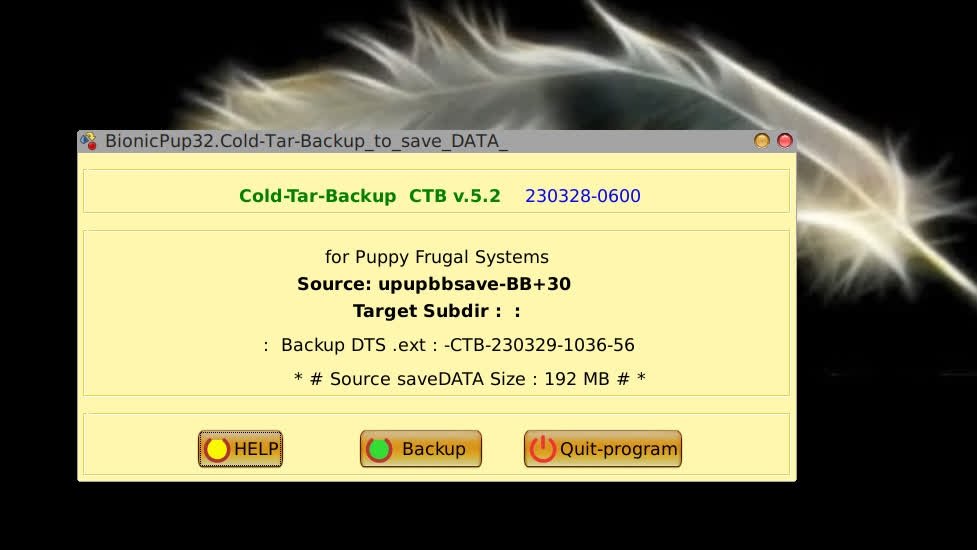
 .
.
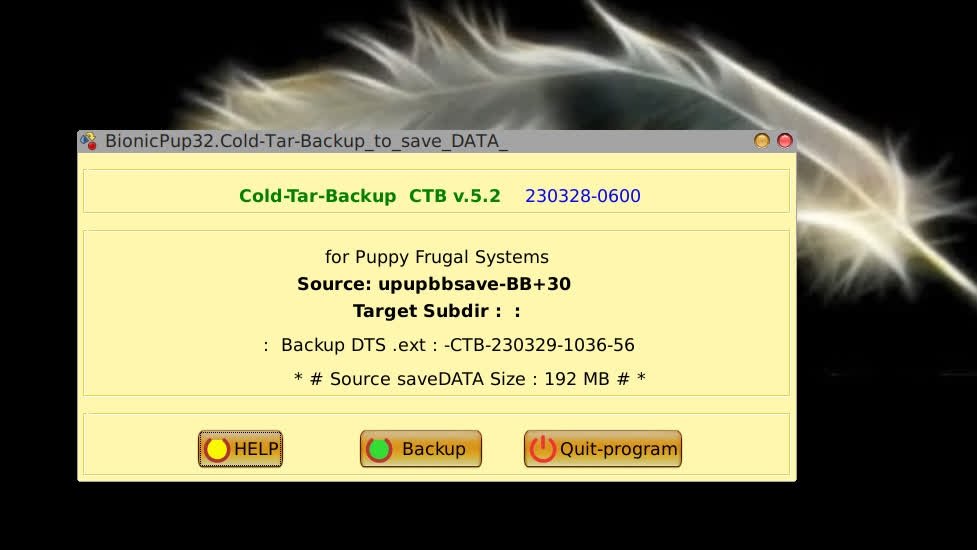
 Click here for "my_applications/bin_zip"
Click here for "my_applications/bin_zip"